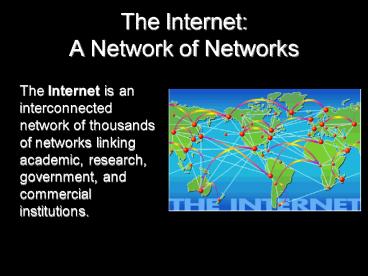The Internet: A Network of Networks - PowerPoint PPT Presentation
1 / 50
Title:
The Internet: A Network of Networks
Description:
Pop-ups intrusive advertising. Cookies tracking user's browsing habits ... Pop-ups. Usually advertising. Pop-up automatically. Pop-up blockers. Cookies ... – PowerPoint PPT presentation
Number of Views:179
Avg rating:3.0/5.0
Title: The Internet: A Network of Networks
1
The Internet A Network of Networks
- The Internet is an interconnected network of
thousands of networks linking academic, research,
government, and commercial institutions.
2
Internet Users
- Increasing Exponentially
- How many online users
- Who are the users
- Government, Education, Research
- Commercial companies
- Organizations
- Individuals
3
Internet Communications
- Originally for
- FTP
- Telnet
- Now with WWW
- Instant Messaging
- Voice over Internet (VoIP)
- Weblogs
- Podcasts
- Webcasts and Wikis
- Chat Rooms
- Newsgroups
4
Instant Messaging
- Real-time text-based conversations
- Set up a list of contacts
- Buddy list
- Contacts must be online
- IM software detects presence
- Example AOL Instant Messenger
5
Voice over Internet Protocol
- VoIP - The Internet as a means to place phone
calls - Uses technology similar to e-mail to send voice
data digitally - Requires
- a microphone
- an Internet connection
- A VoIP provider
- Services differ
- Free services require an account on both ends
- Paid services connect phone to computer
- Cable and DSL providers offer phone through
broadband - WiFi IP phones call through Internet hotspots and
wireless networks
6
Weblogs (blogs)
- Known as blogs
- Available to the public
- Simple to create, read, and manage
- Entries listed on a single page
- Most recent entry at the top
- Searchable
- Some are personal
- Many are focused on a topic
7
Podcasts
- Video blog (vlog) entries are video clips
- Podcasts compressed audio/video files
distributed on the Internet - RSS (Really Simple Syndication) technology allows
constant updates for subscribers - Podcasts are all over the Web
- Requires aggregator software to gather podcasts
- Requires media player software to play them
- Simple to create and attach RSS files
8
Webcasts and Wikis
- Webcasts broadcast audio/visual files but are not
updated - use streaming media
- A wiki is a Web site that allows anyone to change
its content - Wikis provide an excellent source for
collaborative writing - Unlike blogs, wikis can be edited for a common
opinion
9
- Electronic mail
- Primary means of communication
- E-mail accounts
- Client-based
- Web-based
- Spam
- Prevention
10
Chat Rooms
- Real-time text-based conversations
- Rooms focus on specific topics or interests
- Identity protection
- Username
11
Newsgroups
- Online discussion forums
- Post and reply to messages
12
Social Networking
- MySpace.com, Facebook.com
- Members share common interests
- Members communicate by voice, chat, instant
message, video, and blogs - Members create personalized profiles
- Growth has been explosive
- Risks must be recognized and reduced
13
Web Entertainment
- Multimedia
- Involves forms of media and text
- Graphics
- Audio
- Video
- Streaming audio and video
- Plug-in
14
Conducting Business Over the Internet
- E-Commerce
- Electronic commerce
- Business-to-consumer (B2C)
- Business-to-business (B2B)
- Consumer-to-consumer (C2C)
- Secure transactions
B2B E-commerce
15
Internet Growth
- June 1999 there were 8.1 Million registered
Domain Names. Currently 2.6 BILLION - Internet2 (next generation) will reduce the load
in the current internet network - Will have a higher bandwidth (40-100gps)
- Small number of Users
- currently about 208 Universities,
- 67 Corporations
- Current member of NCREN
- NC Research and Education Network
16
Over 206 Internet 2 Members was 9Gbps now
100Gbps since 2007
17
Internet Backbones
- Backbones, high-capacity transmission lines, can
be regional, continental, or transcontinental - The internet 2 backbone was upgraded in 2007 to
100 GB/sec .
18
Circuit SwitchingContinuous Connection
- A continuous connection or circuit is forged
between transmitter and receiver - Ordinary telephone connections are made by
circuit switching
19
Packet SwitchingConnectionless
- In packet switching, the message is broken up
into separate data packets each addressed to the
destination - Packets are transmitted over any available route
to the destination, where the receiving node
reassembles the message
20
Switching and Routing Techniques
- Packet switching
- Outgoing messages are divided into fixed-size
data units called packets - Packets are numbered and addressed to the
receiving computer - Routers examine the packets and send them to
their destination (not always on the route)
- Circuit switching
- Networks create an end-to-end circuit between the
sending and receiving computers (like a telephone
connection) - Electronic switches establish and maintain the
connection
21
Advantages and Disadvantages of Circuit and
Packet Switching
22
Online Annoyances
- Spam electronic junk mail
- Pop-ups intrusive advertising
- Cookies tracking users browsing habits
- Spyware programs that collect data from a
users computer - Malware - software that has a malicious intent
- Phishing and Hoaxes Ruses to fool and maybe
steal from users
23
Spam
- Junk e-Mail
- Spam filters
- Antispam practices
24
Pop-ups
- Usually advertising
- Pop-up automatically
- Pop-up blockers
25
Cookies
- Text files stored on client computers when
visiting Web sites - Used on return visits to Web sites
- Unique ID number
- Personal information remembered
- Privacy risk
- Selling information
26
Global Unique Identifiers (GUIDs)
- A GUID is a unique identification number
generated by hardware or a program - It is used to send user information back to the
site that created it
27
Spyware
- Added as a program piggybacked with a requested
program - Gathers information, usually about surfing habits
- Antivirus software doesnt detect it
- Spyware removal programs are required
28
Malware
- Software that has a malicious intent
- Spyware is a form of malware
- Other forms are viruses, worms, and Trojan horses
- Designed to render a computer useless or
penetrate it completely
29
Phishing and Hoaxes
- Phishing is a phony communication
- Attempts to scam someone into sending vital
information - Hoaxes are attempts to scam people into sending
money, or join a chain letter
30
Phishing
31
Navigating the Web Web Browsers
- Computer software
- Graphical
- Enables Web navigation
- Popular browsers
- Internet Explorer
- Netscape Navigator
- Camino (Mac OSX)
32
Browser Toolbars
33
Web Sites
- Web site
- Collection of related Web pages
- First page known as Home or Index page
- Web page
- HTML document
- Text and graphics
- Unique address
- Hyperlinks
Home page
Related pages
34
Fetching OpeningWeb Pages
- Web browsers ask for pages by their URLs
- Uniform Resource Locator
http//www.cs.unca.edu/massey/csci107/schedule.ht
ml
35
Current Top-Level Domains
- .aero Members of the air transport industry
- .biz Businesses
- .com Can be used by anyone
- .coop Cooperative associations
- .edu Degree granting institutions
- .gov United States government
- .info Information service providers
- .mil United States military
- .museum Museums
- .name Individuals
- .net Networking organizations
- .org Organizations (often nonprofits)
- .pro Credentialed professionals
36
Domain Names
- Domain Names are pseudonyms for IP addresses
- URL may be HTTP//www.google.com
- IP numerical address is 216.239.37.99
- Domain names can be bought if it is available
- Buy/sell domain names if your choice is taken
37
Hyperlinks
- Provide access to other Web pages
- Specially coded text or graphics
- Cursor becomes a hand with finger pointing upward
38
Favorites and Bookmarks
- List created of favorite Web pages
- Easy method of returning to Web pages
- Internet Explorer uses Favorites
- Netscape uses Bookmarks
- Live Bookmarks use RSS
39
Tabbed Browsing
- Found on Firefox and Safari browsers
- Finally in Internet Explorer 7.0
- Multiple pages in same browser window
40
Search Engines
- User keys word or phrase in search box
- Spider or Web Crawler program scans Web pages
- Results are indexed and sent to the client
41
Searching the Web
Ways to search the Web
- Search engines
- produce a list of pages that match a keyword
- they are built around a database that catalogs
Web locations based on content - Directory or Subject Tree
- A hierarchical catalog of Web sites
- Natural Language Search Engines
- Allows users to ask for what they want
42
Search Engines Google
43
Search Engines Google
44
Search Engines
- Search engines help find information when you
type a query using keywords.
45
Subject Directories
- Web pages organized by topics and subtopics
46
Search Engines
- Ask questions in a Natural Language Search Engine
47
Searching on the Web
- robot-assisted databases
- automated collection of URLs based on keyword
analyses - spiders, knowbots examine titles, text, and index
material for keywords - Find and save to the database the URL and
sometimes the other URLs on the same page.
48
Searching on the Web
- metasearch engines search other search engines.
- examples Dogpile, Ask Jeeves, Surfwax
49
Portals
- Portals are gateways of organized links for
quick and easy access to a variety of services
such as e-mail, chat,maps, news, shopping, etc.
- Examples of consumer portals include
- Yahoo!, Excite, Alta Vista, Netscape, WalMart
- Specialized portals target specific industries,
economic and education sectors - UNCA, Medical, Construction
50
Need for EvaluatingContent on the Web
- lack of review mechanisms
- anonymity of sources
- lack of safeguards for published materials
- timeliness of published materials on the Web
- the shelf life is shorter
- the pressure to publish quickly can backfire
- Much is inappropriate in the opinion of many
people
51
Evaluation Criteria
- accuracy-- (how reliable?) look for and verify
sources - authority-- (how reputable?) what are the
authors qualifications? - objectivity-- (any biases?) identify motivations
or agenda of the publishers - currency(is up-to-date?) when was the page
posted? modified? - coverage-- (depth? breadth?) consider source and
purposes