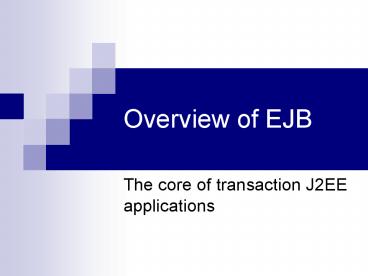Overview of EJB PowerPoint PPT Presentation
1 / 64
Title: Overview of EJB
1
Overview of EJB
- The core of transaction J2EE applications
2
What Well Cover
- What Is an Enterprise Bean?
- Benefits of Enterprise Beans
- When to Use Enterprise Beans
- Types of Enterprise Beans
- The Contents of an Enterprise Bean (OOO)
- Naming Conventions for Enterprise Beans (OOO)
- The Life Cycles of Enterprise Beans (OOO)
3
What Is an Enterprise Bean?
- Server side component that encapsulates some
business logic - Business logic code that fulfills the
applications purpose - Example EJBs implement inventory controls
- checkInventoryLevel
- orderProduct
- Remote clients can access these services
4
Benefits of Enterprise Beans
- Simplify the development of large distributed
applications - EJB container provides system level services
(like JTA and Security) - Beans contain business logic client developer
makes thin (presentation only) clients - Beans are portable assemblers can put together
new applications from existing beans
5
When to Use Enterprise Beans
- If the application must be scalable (can be moved
to multiple servers transparently) - Transactions are required to insure data
integrity - Application requires a variety of clients
6
Types of Enterprise Beans
- Session - Performs a task for a client
implements a Web service - Entity - Represents a business entity object
that exists in persistent storage - Message-Driven - Acts as a listener for the Java
Message Service API, processing messages
asynchronously
7
The Contents of an Enterprise Bean
- The following files are required for EJBs
- Deployment descriptor An XML file that specifies
information about the bean such as its
persistence type and transaction attributes. - Enterprise bean class Implements the methods
defined in the following interfaces - Interfaces remote/local/Web service
- Helper classes Other classes needed by the
enterprise bean class, such as exception and
utility classes
8
Naming Conventions for Enterprise Beans
- Enterprise bean name (DD) EJB AccountEJB
- EJB JAR display name (DD) JAR AccountJAR
- Enterprise bean class Bean AccountBean
- Home interface Home AccountHome
- Remote interface Account
- Local home interface LocalHome
AccountLocalHome - Local interface Local AccountLocal
- Abstract schema (DD) Account
9
The Life Cycles of Enterprise Beans
- Life cycles are managed by the J2EE server
- Life cycles vary between types of EJBs
- Most life cycle events are reflected by call back
methods in the EJBs
10
What We Covered
- What Is an Enterprise Bean?
- Benefits of Enterprise Beans
- When to Use Enterprise Beans
- Types of Enterprise Beans
- The Contents of an Enterprise Bean (OOO)
- Naming Conventions for Enterprise Beans (OOO)
- The Life Cycles of Enterprise Beans (OOO)
11
Session Beans
- EJB Workhorse
12
What Well Cover
- What Is a Session Bean?
- State Management Modes
- When to Use Session Beans
- The Life Cycle of a Stateful Session Bean (OOO)
- The Life Cycle of a Stateless Session Bean (OOO)
13
What Is a Session Bean?
- Representative of a single client on the server
- Session bean performs work for its client
- Similar to an interactive session it is not
shared - It is not persistent
14
State Management Modes
- Stateful/Stateless
- Stateful instance variables (state) are
maintained for the life of the session freed
when terminated - Stateless instance variables maintain state
only for the life of a single invocation - All instances equivalent any can go to any
other client - Only stateless session beans can implement Web
Services - May have better performance
15
When to Use Session Beans
- Use a session bean if
- one client at a time has access to instance.
- The state of the bean is not persistent.
- The bean implements a Web service.
- Use a Stateful bean if
- state represents the interaction between the bean
and a specific client. - needs to hold information about the client across
method invocations. - The bean mediates between the client and the
other components, presenting a simplified view to
the client. - the bean manages the work flow of several
enterprise beans. - You can use stateless if
- The bean's state has no data for a specific
client. - the bean performs a generic task for all clients
in a single invocation. - The bean fetches from a database a set of
read-only data that is often used by clients.
16
The Life Cycle of a Stateful Session Bean
17
The Life Cycle of a Stateful Session Bean
(narrative)
- client initiates the life cycle by invoking the
create method - The EJB container instantiates bean and invokes
the setSessionContext and ejbCreate methods - Bean is ready for business methods use (ready
stage) - While ready the EJB container may decide to
passivate the bean by moving it from memory to
secondary storage. - ejbPassivate method invoked immediately before
passivating - ejbActivate method called before moved back to
ready - Client invokes remove method - container calls
bean's ejbRemove - Instance eligible for garbage collection
- Only create/remove called by client
18
The Life Cycle of a Stateless Session Bean
- life cycle has just two stages nonexistent and
ready for the invocation of business methods
19
What We Covered
- What Is a Session Bean?
- State Management Modes
- When to Use Session Beans
- The Life Cycle of a Stateful Session Bean (OOO)
- The Life Cycle of a Stateless Session Bean (OOO)
20
Entity Beans
- Persistently stored business objects
21
What Well Cover
- What Is an Entity Bean?
- What Makes Entity Beans Different from Session
Beans? - Container-Managed Persistence
- When to Use Entity Beans
- The Life Cycle of an Entity Bean
22
What Is an Entity Bean?
- A business object in persistent storage
- Examples, customers, orders, products
- In J2EE usually stored in RDBMS
- Each bean may have an underlying table
- Each instance may correspond to a row
23
What Makes Entity Beans Different from Session
Beans?
- Entity beans are persistent
- Exists beyond lifetime of application or J2EE
server - Bean managed vs container managed
- Entity Beans may be shared by clients
- Since it may be changed, needs to work in
transactions - Each has a primary key Entity bean with the
same key is the same bean
24
Container-Managed Persistence
- EJB container handles all database access
- abstract schema defines the bean's persistent
fields and relationships (name specified in DD) - persistent fields are stored in the underlying
data store (the state of the bean) - relationship field is like a foreign key (defines
a related bean) - Multiplicity one to one, one to many, many to
one, many to many - Direction bidirectional or unidirectional
- EJB QL often used to navigate across relationships
25
Abstract Schema (diagram)
26
CMR (Multiplicity)
- One-to-one Each entity bean instance is related
to a single instance of another entity bean. - One-to-many An entity bean instance related to
multiple instances of the other entity bean. - Many-to-one Multiple instances of an entity bean
related to a single instance of the other entity
bean. - Many-to-many The entity bean instances related
to multiple instances of each other
27
CMR - Direction
- Bidirectional each has a reference to the other
- Unidirectional one has a relationship field
that refers to the other - EJB QL often used to negotiate relationships
directions dictate its ability to do so.
28
When to Use Entity Beans
- The bean represents a business entity, not a
procedure (CreditCard, not CreditCardVerifier) - The bean's state must be persistent
29
The Life Cycle of an Entity Bean
30
The Life Cycle of an Entity Bean (narrative)
- EJB container creates the instance
- Calls setEntityContext passing context to bean
- Moved to a pool of available instances
- Identity assigned to instance when it moves to
the ready stage - Two paths from pooled to ready
- Client calls create container calls ejbCreate
and ejbPostCreate - 2nd EJB container invokes the ejbActivate
- Two paths from ready to pooled
- Client calls remove container calls EJBRemove
- EJB container may invoke the ejbPassivate method
- End of life container calls unsetEntityContext
- With bean managed primary key not set
automatically must be done in ejbCreate and
ejbActivate
31
What We Covered
- What Is an Entity Bean?
- What Makes Entity Beans Different from Session
Beans? - Container-Managed Persistence
- When to Use Entity Beans
- The Life Cycle of an Entity Bean
32
Message Driven Beans
- Always listening
33
What Well Cover
- What Is a Message-Driven Bean?
- What Makes Message-Driven Beans Different from
Session and Entity Beans? - When to Use Message-Driven Beans
- The Life Cycle of a Message-Driven Bean
34
What Is a Message-Driven Bean?
- Allows J2EE applications to process messages
asynchronously - Acts as a JMS listener (similar to an event
listener) - Messages may be sent by Java client, J2EE server,
other messaging system - Can process JMS messages or other kinds of
messages
35
What Makes Message-Driven Beans Different?
- Much like a stateless session bean
- instances retain no data or conversational state
- All instances are equivalent
- single bean can process messages from multiple
clients - Execute on receipt of client message in a queue
- Asynchronously invoked
- Short lived
- May be transaction aware
- When message arrives onMessage method called
- If part of a transaction, on rollback, message
will be redelivered
36
When to Use Message-Driven Beans
- Session and entity beans only allow synchronous
send/receive of messages (with MDB you shouldnt
receive messages in them) - Only asynchronous means is MDB
37
The Life Cycle of a Message-Driven Bean
38
What We Covered
- What Is a Message-Driven Bean?
- What Makes Message-Driven Beans Different from
Session and Entity Beans? - When to Use Message-Driven Beans
- The Life Cycle of a Message-Driven Bean
39
EJB Client Types
- Multiple uses for interfaces
40
What Well Cover
- Defining Client Access with Interfaces
- Remote Clients
- Local Clients
- Local Interfaces and Container-Managed
Relationships - Deciding on Remote or Local Access
- Web Service Clients
- Method Parameters and Access
41
Defining Client Access with Interfaces
- Does not apply to message beans
- Access thru interfaces define client access
- All else hidden (DD, implementations, etc.
- Well designed interfaces
- Shield clients from complexity
- Allow change of implementation
- Decide remote/local/web service interface
42
Remote Clients
- Traits of a remote client
- May run on different machine/JVM
- May be web component, application client or EJB
- Location of the EJB is transparent
- Must have remote/home interface
- Remote interface has business methods
- Home interface has life cycle methods create
/remove - Entity beans have finder methods
43
Remote Clients (diagram)
44
Local Clients
- Traits of local clients
- It must run in the same JVM as the enterprise
bean it accesses. - It may be a Web component or another enterprise
bean. - To the local client, the location of the
enterprise bean it accesses is not transparent. - It is often an entity bean that has a
container-managed relationship with another
entity bean. - Must have local interface and local home
interface for EJBs
45
Local Interfaces and Container-Managed
Relationships
- Entity beans which are target of CMR must have a
local interface - Direction of relationship determines whether it
is a target bidirectional, both must have local
interfaces - EJBs that are part of CMR must live in same EAR.
46
Deciding on Remote or Local Access
- CMR requires local access
- Tightly coupled beans candidate for local access
- Type of client app clients always require
remote. Web/EJB depends on distribution - Distributed scenarios allow remote access
- Performance local quicker than remote
- Flexibility
- Can allow both remote and local interfaces
47
Web Service Clients
- Two ways to access
- JAX-RPC Java xml remote procedure calls
- Invoke business methods on stateless session
beans - Correct protocols (SOAP, HTTP, WSDL) independent
of client implementation - Accessed through the Web service endpoint
interface - Not accompanied by a home interface
48
Method Parameters and Access
- Isolation
- Clients and bean operate on different copies
- Protects from client mod of data
- Even though local clients can modify same copy
dont depend on it may need to make remote - Granularity of data
- Remote calls should have coarser grained data
49
What We Covered
- Defining Client Access with Interfaces
- Remote Clients
- Local Clients
- Local Interfaces and Container-Managed
Relationships - Deciding on Remote or Local Access
- Web Service Clients
- Method Parameters and Access
50
EJB Query Language
51
What Well Cover
- Terminology
- Simplified Syntax
- Example Queries
- Full Syntax
- EJB QL Restrictions
52
Terminology
- Abstract schema definition of persistent fields
and relationships - Abstract schema name logical name of schema
- Abstract schema type all ejbql evaluates to a
type- if a schema name then the local interface
53
Terminology (continued)
- Backus-Naur Form (BNF) notation for describing
syntax - Navigation traversing relationship .
- Path expression expression that navigates to a
related entity bean - Persistent field virtual field for entity bean
stored in DB - Relationship field virtual field defining a
related entity bean
54
Simplified Syntax
- EJB QL query has four clauses SELECT, FROM,
WHERE, and ORDER BY - High level BNF - EJB QL select_clause
from_clause where_clauseorderby_clause - Select defines type of object
- From defines scope of query
- Where conditional that restricts objects selected
- Order By return in a particular order
55
Example Queries - Simple Finder Queries
- SELECT OBJECT(p) FROM Player p
- Data retrieved All players
- Finder method findall()
- The FROM clause declares an identification
variable named p, omitting the optional keyword
AS - Player element is the abstract schema name of the
PlayerEJB returns LocalPlayer from
LocalPlayerHome
56
Example Queries - Simple Finder Queries
(continued)
- SELECT DISTINCT OBJECT(p) FROM Player p WHERE
p.position ?1 - Data retrieved players with position specified
by parameter - Finder method findByPosition(String position)
- Description OBJECT keyword must precede a
stand-alone variable p. DISTINCT keyword
eliminates duplicate values. Where restricts
player to position ?1 value.
57
Example Queries - Simple Finder Queries
(continued)
- SELECT DISTINCT OBJECT(p) FROM Player p WHERE
p.position ?1 AND p.name ?2 - Data retrieved The players with the specified
position and name. - Finder method findByPositionAndName(String
position, String name) - Description position and name elements are
persistent fields of the PlayerEJB entity bean
58
Example Queries - Queries That Navigate to
Related Beans
- SELECT DISTINCT OBJECT(p) FROM Player p, IN
(p.teams) AS t WHERE t.city ?1 - Data retrieved The players whose teams belong to
the specified city. - Finder method findByCity(String city)
- Description p variable represents the PlayerEJB
and t represents related TeamEJB - P.teams navigation operator collection op and
terminal - t. used as single instance
59
Example Queries -Queries That Navigate to
Related Beans
- SELECT DISTINCT OBJECT(p) FROM Player p, IN
(p.teams) AS t WHERE t.league ?1 - Data retrieved The players that belong to the
specified league. - Finder method findByLeague(LocalLeague league)
- Description as above, but parameter is object
60
Example Queries -Queries That Navigate to Related
Beans
- SELECT DISTINCT OBJECT(p) FROM Player p, IN
(p.teams) AS t WHERE t.league.sport ?1 - Data retrieved The players who participate in
the specified sport. - Finder method findBySport(String sport)
- Description sport persistent field belongs to
the LeagueEJB bean
61
Example Queries - Other Conditional Expressions
- SELECT OBJECT(p) FROM Player p WHERE p.teams IS
EMPTY - Data retrieved All players who do not belong to
a team. - Finder method findNotOnTeam()
- Description If a player does not belong to a
team, then the teams collection is empty and the
conditional expression is TRUE
62
Example Queries - Other Conditional Expressions
- SELECT DISTINCT OBJECT(p) FROM Player p WHERE
p.salary BETWEEN ?1 AND ?2 - Data retrieved The players whose salaries fall
within the range of the specified salaries. - Finder method findBySalaryRange(double low,
double high) - Description BETWEEN expression has three
arithmetic expressions a persistent field
(p.salary) and the two input parameters (?1 and
?2). - Equals p.salary ?1 AND p.salary
63
Example Queries - Other Conditional Expressions
- SELECT DISTINCT OBJECT(p1) FROM Player p1, Player
p2 WHERE p1.salary p2.salary AND p2.name ?1 - Data retrieved All players whose salaries are
higher than the salary of the player with the
specified name. - Finder method findByHigherSalary(String name)
- Description two identification variables (p1 and
p2) of the same type (Player). Two identification
variables are needed because the WHERE clause
compares the salary of one player (p2) with that
of the other players (p1).
64
What We Covered
- Terminology
- Simplified Syntax
- Example Queries
- Full Syntax
- EJB QL Restrictions