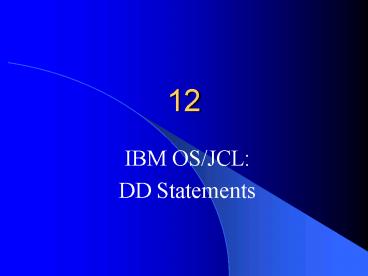IBM OSJCL: PowerPoint PPT Presentation
1 / 63
Title: IBM OSJCL:
1
12
- IBM OS/JCL
- DD Statements
2
- //TPEIN DD UNITTAPE,DSNPR.FLE,
// DISP(OLD,KEEP,KEEP)
- The DD Statement
- Defines a data set to the operating system.
- Notifies the operating system that a data set is
to be either accessed or created. - Identifies the device requirements of the data
set - Type of I/O unit required.
- Specific volumes to be mounted on the unit.
3
- //TPEIN DD UNITTAPE,DSNPR.FLE,
// DISP(OLD,KEEP,KEEP)
- The DD Statement
- Further defines characteristics of the data set
- The length of each record
- The format of the record
- Whether the data set already exists or is to be
created during the job step. - Specifies what is to be done with the data set
when the job completes.
4
- Tape DD Statement
5
- //TPEIN DD UNITTAPE,DSNPR.FLE, //
DISP(OLD,KEEP,KEEP) - DDNAME - one to eight alphanumeric
characters. The first character must be
alphabetic. - The DDNAME comes from the External
Reference name in the SELECT Clause of the
ENVIRONMENT DIVISION of a COBOL program.
6
INPUT-OUTPUT SECTION. FILE-CONTROL.
SELECT CARD-FILE ASSIGN UR-2540R-S-CARDIN.
SELECT PRINT-FILE ASSIGN
UR-3203-S-PRTFLE. SELECT TAPE-IN ASSIGN
UT-3420-S-TPEIN. SELECT TAPE-OUT ASSIGN
UT-3420-S-TPEOUT. SELECT DISK-IN ASSIGN
DA-3375-S-DSKIN. SELECT DISK-OUT ASSIGN
DA-3375-S-DSKOUT. DATA DIVISION. 01
CARD-FILE. 05 EMP-NO PIC X(5)
05 EMP-NAME. 10
EMP-LAST PIC X(25). 10
EMP-FIRST PIC X(25). 10
EMP-MIDDLE PIC X.
7
- //TPEIN DD UNITTAPE,DSNPR.FLE,
// DISP(OLD,KEEP,KEEP)
- DD Operation - Data Definition
8
- //TPEIN DD UNITTAPE,DSNPR.FLE,
// DISP(OLD,KEEP,KEEP)
- UNIT - Identifies the data set as a tape file
9
- //TPEIN DD UNITTAPE,DSNPR.FLE,
// DISP(OLD,KEEP,KEEP)
- DSN (DSNAME)
- Data Set Name
- Identifies the name of the file as recorded in
the header label when the file was created.
10
Fig. 12.4 The UNIT parameter specifies a
physical device.
11
- //TPEIN DD UNITTAPE,DSNPR.FLE,
// DISP(OLD,KEEP,KEEP),
// VOLSER2992 - DISP - Identifies the status of the data set
- Subparameter 1 - at the beginning of the job
step - Subparameter 2 - If the job step terminates
normally - Subparameter 3 - If the job step terminates
abnormally.
12
Fig. 12.6 The disposition (DISP) parameter
specifies the files status.
13
- //TPEIN DD UNITTAPE,DSNPR.FLE,
// DISP(OLD,KEEP,KEEP),
// VOLSER2992 - DISP - Identifies the status of the data set
- Subparameter 1 - at the beginning of the job
step
14
- //TPEIN DD UNITTAPE,DSNPR.FLE,
// DISP(OLD,KEEP,KEEP)
NEW,DELETE,DELETE
SHR , PASS,CATLG
,CATLG,UNCATLG
,UNCATLG, - OLD - The data set was created in an
earlier job or job step. - NEW - The data set is being created in
the current job step. -
15
- //TPEIN DD UNITTAPE,DSNPR.FLE,
// DISP(OLD,KEEP,KEEP),
// VOLSER2992 - DISP - Identifies the status of the data set
- Subparameter 2 - If the job step terminates
normally
16
- //TPEIN DD UNITTAPE,DSNPR.FLE,
// DISP(OLD,KEEP,KEEP)
NEW,DELETE,DELETE
SHR , PASS,CATLG
,CATLG,UNCATLG
,UNCATLG, - KEEP - The data set is to be saved for
future use. - DELETE - The data set is scratched.
- PASS - The data set will remain
mounted. - CATLG - The data set cataloged to the Tape
Library. - UNCATLG - The data set is uncataloged from the
Tape Library.
17
- //TPEIN DD UNITTAPE,DSNPR.FLE,
// DISP(OLD,KEEP,KEEP),
// VOLSER2992 - DISP - Identifies the status of the data set
- Subparameter 3 - If the job step terminates
abnormally.
18
- //TPEIN DD UNITTAPE,DSNPR.FLE,
// DISP(OLD,KEEP,KEEP)
NEW,DELETE,DELETE
SHR , PASS,CATLG
,CATLG,UNCATLG
,UNCATLG, - KEEP - The data set is to be saved for
future use. - DELETE - The data set is scratched.
- CATLG - The data set cataloged to the Tape
Library. - UNCATLG - The data set is uncataloged from the
Tape Library.
19
- Common sense dictates //TPEIN DD
UNITTAPE,DSNPR.FLE,//
DISP(OLD,KEEP,KEEP)
20
- Common sense dictates //TPEIN DD
UNITTAPE,DSNPR.FLE,//
DISP(NEW,CATLG,DELETE)
21
- //TPEIN DD UNITTAPE,DSNPR.FLE,
// DISP(OLD,KEEP,KEEP
), //
VOLSER2992
21
22
- //TPEIN DD UNITTAPE,DSNPR.FLE,
- // DISP(OLD,KEEP,KEEP),
- // DCB(RECFMFB,LRECL300
,BLKSIZE600) - DCB Parameter - supplies data set
characteristics to be included
in the data control block. - RECFM Record Format
- LRECL Logical Record Length
- BLKSIZE Block Size
22
23
Fig. 12.5 The DCB parameter. The DSORG, MACRF,
and DDNAME must be coded in the program DCB.
24
Disk DD Statement
25
- //DISKIN DD UNITDISK,DSNPR.FLE,
SYSDA -
26
- //DISKIN DD UNITDISK,DSNPR.FLE,
SYSDA - UNIT - Identifies the data set as a disk file
-
27
- //DISKIN DD UNITDISK,DSNPR.FLE,
SYSDA PR.FLE - DSN (DSNAME)
- Data Set Name
- Identifies the name of the file as recorded in
the header label when the file was created. - used to indicate a temporary data set
-
28
Fig. 12.7 The SPACE parameter.
29
- //DISKOUT DD UNITDISK,DSNPR.FLE,
SYSDA - // SPACE(TRK,(10,10),RLSE,CO
NTIG), CYL,
BLKSIZE, - // DISP(NEW,CATLG,DELETE)
- Type of space allocation
- Primary Allocation
- Secondary Allocation
- Release Any Unused Space
- All Space Must Be Contiguous
30
- //DISKIN DD UNITDISK,DSNPR.FLE,
// DISP(OLD,KEEP,KEEP)
NEW,DELETE,DELETE
SHR , PASS,CATLG
,CATLG,UNCATLG
,UNCATLG, - OLD - The data set was created in an
earlier job or job step. - NEW - The data set is being created in
the current job step. - SHR - The input data set will be
shared by another job.
31
- //SYSIN DD
- Allows a file to be inputted via the systems
default input device. - The asterisk indicates that the data follows
this DD statement.
31
32
- //SYSOUT DD SYSOUTA
- Allows a file to be outputted to the systems
default output device. - Normally implies printer output.
- The value of SYSOUT is dependent upon your
installation.
32
33
- //DISKIN DD DUMMY
- Allows a file to be ignored, or dummyed out.
This process will be allowed as long as the
logic of the program will allow the file to
be dummyed out.
33
34
- //DISKIN DD UNITDISK,DSNPR.FLE,
- //
DISP(OLD,KEEP,KEEP),
34
35
- CONCATENATING DATA SETS
- // INDATA DD DSNCURORDR,UNITTAPE, //
VOLSERK90221, //
DISP(OLD,KEEP,KEEP)
// DD DSNPREVORDR,UNITAFFINDA
TA, //
VOLSER14552,DISP(OLD,KEEP,KEEP) //
DD DSNINV,UNITAFFINDATA, //
VOLSER866221,DISP(OLD,KEEP,KE
EP)
36
Data Control Block Table
- As the Job Stream JCL is checked, the information
in the DD statements is used to create an entry
for the data sets in the DCB Table. - Once the DCB Table is completed, the JCL is then
checked for accuracy and validity. - If any errors are discovered, they are documented
on the JCL Listing (MSGLEVEL parameter) and the
job is not run.
37
Backward References
- Using the DCB Table entries, Backward References
(Refer Backs) can take place.
38
Backward References
- //OSJCL JOB (OSJCL,04/03/98),M. R.
IZZO, // CLASS
T,MSGLEVEL(1,1), //
MSGCLASS A //STEP1 EXEC PGMCALC
//DD1 DD UNITTAPE,DSNFILE1,
//
DISP(OLD,KEEP,KEEP) //DD2 DD
UNITTAPE,DSNFILE2, //
DISP(OLD,KEEP,KEEP) //DD3 DD
UNITTAPE,DSNFILE3, //
DISP(NEW,PASS,DELETE)
38
39
- //REPORT DD SYSOUTA
- //SYSUDUMP DD SYSOUTJ //CRDIN
DD Card Input
/ //STEP2 EXEC
PGMCALC2 //DD4 DD
UNITTAPE,DSN.STEP1.DD3, //
DISP(OLD,KEEP,KEEP)
//REPORT2 DD SYSOUTA //SYSUDUMP DD
SYSOUTJ //
40
DCB Table
41
DCB Table
42
DCB Table
43
DCB Table
44
DCB Table
45
Compiler Return Codes
- Level W - Warning - Return Code 4
- Level C - Condition - Return Code 8
- Level E - Errors - Return Code 12
- Level F - Fatal - Return Code 16
45
46
Compile, Link, Execute
- //OSJCL JOB (OSJCL,04/03/98),M.R.I
ZZO,//
CLASST,MSGLEVEL(1,1),//
MSGCLASSA//COB EXEC
PGMIKFCBL00,PARMLOAD//SYSPRINT DD
SYSOUTA//SYSUT1 DD UNITSYSDA,//
SPACE(460,(700,100))
//SYSUT2 DD UNITSYSDA,//
SPACE(460,(700,100))
46
47
- //SYSUT3 DD UNITSYSDA,//
SPACE(460,(700,100))//SYSUT4 DD
UNITSYSDA,//
SPACE(460,(700,100))//SYSLIN DD
DSNAMELOADSET,//
DISP(MOD,PASS,DELETE),//
UNITSYSDA,SPACE(80,(500,100))//SYSIN
DD Source Input/
47
48
- //LKED EXEC PGMIEWL, //
PARM(LIST,XREF,LET), //
COND(5,LT,COB)
//SYSLIN DD DSNLOADSET, //
DISP(OLD,DELETE,KEEP)
//SYSLMOD DD DSNGOSET(GO), //
DISP(NEW,PASS,DELETE), //
UNITSYSDA, //
SPACE(1024,(50,20,1))
//SYSUT1 DD UNITSYSDA, //
SPACE(1028,(50,20))
//SYSPRINT DD SYSOUTA
48
49
- //GO EXEC PGM.LKED.SYSLMOD, //
COND((5,LT,COB),(5,LT,LKED))
//TPEIN DD UNITTAPE,DSNPR.FLE, //
DISP(OLD,KEEP,KEEP), //
DCB(RECFMFB,LRECL150), //
DCB(BLKSIZE300), //
VOLSER00978 //TPEOUT DD
UNITTAPE,DSNPR.FLE, //
DISP(NEW,CATLG,DELETE), //
DCB(RECFMFB,LRECL150), //
DCB(BLKSIZE300)
49
50
- //DSKIN DD UNITDISK,DSNPR.TRANS,
//
DISP(OLD,KEEP,KEEP), //
DCB(RECFMFB,LRECL200), //
DCB(BLKSIZE400) //DSKOUT
DD UNITDISK,DSNED.PR.TRANS, //
DISP(NEW,CATLG,DELETE), //
SPACE(TRK,(10,5),RLSE
) //PRT DD SYSOUTA
//SYSUDUMP DD SYSOUTA //CRDIN DD
Card Input / //
50
51
Fig. 12.1 One data control block is coded for
each file accessed by a program.
52
Fig. 12.2 The linkage editor adds an access
method to the load module.
53
Fig. 12.3 The link to a specific physical device
is established at OPEN time.
54
Magnetic Disk Parameters
- UNIT
- DCB
- DISP
- DSNAME
- VOLUME
- SPACE
55
Fig. 12.8 Some examples.
56
Fig. 12.8 Some Examples
57
Magnetic Tape Parameters
- UNIT
- DCB
- DISP
- DSNAME
- VOLUME
- LABEL
58
System Input and Output
- Spooling -- slower devices
- System input device
- //SYSIN DD
- System output device
- //SYSOUT DD SYSOUTA
59
Fig. 12.9 The DDNAME can be qualified if it is
part of a catalogued procedure.
60
Fig. 12.10 Code the library member name as part
of the DDNAME.
61
Fig. 12.11 A complete set of JCL to support an
assemble, link edit, and go job.
62
Fig. 12.11 Continued
63
Fig. 12.11 Continued