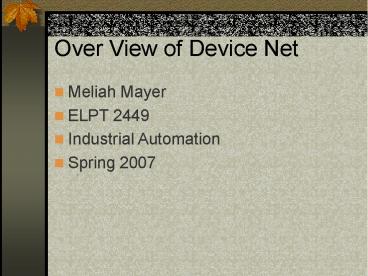Over View of Device Net PowerPoint PPT Presentation
Title: Over View of Device Net
1
Over View of Device Net
- Meliah Mayer
- ELPT 2449
- Industrial Automation
- Spring 2007
2
Device Net
- Device net was designed to replace large,
complex wiring schemes with a simple trunk and
branch structure, while also providing a
high-level of diagnostics to each device on the
network.
3
(No Transcript)
4
Characteristics of Device Net
- Based on CAN (controller area network)
- Maximum number of devices 64
- Baud rate 125, 250, 500kbits/sec
- Distance 100M to 500M
- Maximum message size 8 bytes of data
- Messaging formats polling, strobe, cyclic, and
COS (change of state)
5
Polling
- The scanner asks each device to send or receive
an update of its status. This requires and
incoming and outgoing message for each node on
the network. Polling is more precise but least
time efficient way to request information from
the device.
6
Strobing
- The scanner broadcasts a request to all devices
for a status update. Each device responds in turn
sequentially. Node numbers can be assigned to
prioritize messages.
7
Cyclic
- Devices are configured to automatically send
messages on scheduled intervals. This is
sometimes called a heartbeat and is often used
in conjunction with COS messaging to indicate
that the device is still functioning.
8
Change of State
- Devices only send messages to the scanner when
their status changes.This occupies the minimum
time on the network, but does change the
throughput and response time from deterministic
to statistical.
9
Connection Speed and Cable Length
- Baud rate
- The rate of speed which data is being transmitted
over the network - 500kb
- 250kb
- 125kb default
- Cable length
- The speed of the data being transmitted affects
the length of cable - 100m or 328ft
- 250m or 820ft
- 500m or 1680ft
10
Device Net Addresses
- Each device on the network must have a unique
address. - An integer is assigned to each device which we
call a MacID (media access identifier). - There are a maximum of 64 nodes on a device net
network. - MacID 63 is the default address of new devices.
11
Devices for Device Net
- Personal Computers
- Operator interface stations
- Motor starters
- Barcode readers
- Sensors
- Scanner cards
- Push buttons
- PLC (programmable logic controllers)
- Drives (AC DC)
- Limit switches
- Servos
- Block I/O
- Motion control devices
12
Devices we have installed on our network
- Since we are automating a conveyor system, we
need powered roller controllers to move the
product down the assembly line. - We also need sensors to activate our powered
roller controllers and out lift stations. - We also need tower lights to give the operators a
visual indicator if the system has a problem.
13
Powered Roller Controller
The brown wire is not used
14
Sensors
15
Tower Lights
The tower light is connected using all five wires
and the connections are color coded for easy
installation and wiring.
16
Setting up a Device Net Network
- Add one device at a time.
- Make sure it is working correctly
- Space out your address so that you can add
devices later on when updating your system. - Make sure your master/slave configuration is set
up correctly.
17
Trouble Shooting Guidelines
- Make sure all Baud rates are the same on every
device installed. - Make sure all MacIDs are not duplicated.
- Nine times out of ten, if you are working on a
device and experience a problem it is usually the
device you are working on. - If all of the above is good. Recycle the power
supply.