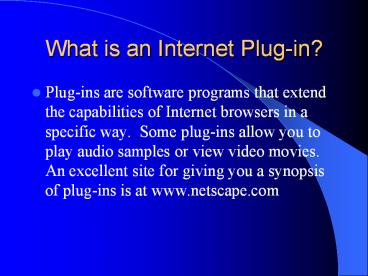What is an Internet Plug-in? PowerPoint PPT Presentation
1 / 10
Title: What is an Internet Plug-in?
1
What is an Internet Plug-in?
- Plug-ins are software programs that extend the
capabilities of Internet browsers in a specific
way. Some plug-ins allow you to play audio
samples or view video movies. An excellent site
for giving you a synopsis of plug-ins is at
www.netscape.com
2
How Do I Install Them?
- The majority of web sites devoted to plug-ins
include printable instructions - Step 1 Make sure your browser supports the
plug-in - Step 2 Print online instructions
- Step 3 Download the plug-in to a directory and
write down the directory name.
3
Installation 2
- Step 4 Quit your browser and go to the
directory the plug-in was saved to. - Step 5 Double-click on the executable install
file and follow directions. - Step 6 Restart computer and enjoy!
4
RealPlayer by RealNetworks
- RealPlayer provides live and on-demand real-time
RealAudio and RealVideo streaming content on the
Web. Experience RealAudio broadcast-quality
stereo over 28.8Kbps modems and near-CD-quality
audio at ISDN and faster connections. RealVideo
delivers newscast-quality video at 28.8 Kbps and
full-motion at faster connections. Download it at
www.real.com
5
Shockwave by Macromedia
- Shockwave is the industry standard for delivering
and experiencing quality interactive multimedia,
graphics, and streaming audio on the Web. You can
experience high-resolution images that allow you
to zoom and pan up to 25,000 without losing
image quality. You can also experience
interactive animations that can include streaming
audio from hi-fi to CD quality. Download
Shockwave at www.macromedia.com!
6
Flash Player by Macromedia
- Experience animation and entertainment on the web
with Flash, the web standard for vector graphics
and animation. View the best web content,
including cartoons, games, and news from many
leading-edge companies. Download Flash Player at
www.macromedia.com.
7
Acrobat Reader by Adobe
- Acrobat Reader lets you view, navigate, and print
PDF files right in your Browser window. PDF files
are compact, platform-independent, and easy to
create. They offer design control, print-ready
documents, and an endless array of authoring
applications. Download a version of Acrobat at
www.adobe.com
8
Lightning Strike by Infinop
- Lightning Strike is an optimized wavelet image
codec ready to plug in to your browser that is
used to replace JPEG images. It provides higher
compression ratios, smaller image files, faster
transmissions, and improved image quality.
Download Lightning at www.infinop.com.
9
Apple QuickTime 3 Plug-in by Apple Computer, Inc.
- The Apple QuickTime plug-in lets you experience
QuickTime animation, music, MIDI, audio, and
video directly in a Web page. It works seamlessly
within firewall environments and requires no
special server software. Download the QuickTime
Plug-in at www.apple.com.
10
Crescendo by LiveUpdate
- Version 3 delivers high-quality stereo MIDI music
to the Web. The plug-in has a CD-like control
panel. The Crescendo PLUS plug-in adds live
real-time streaming. Download either one at
www.liveupdate.com.