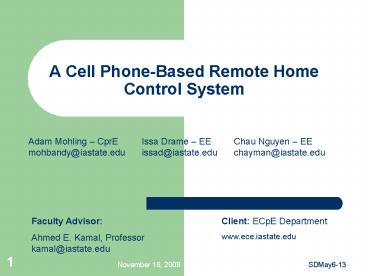A Cell PhoneBased Remote Home Control System - PowerPoint PPT Presentation
1 / 36
Title:
A Cell PhoneBased Remote Home Control System
Description:
The system will be microcontroller based and will do the following: ... Microcontroller knowledge ... Kanda for providing the team's STK300 microcontroller kit ... – PowerPoint PPT presentation
Number of Views:2958
Avg rating:1.0/5.0
Title: A Cell PhoneBased Remote Home Control System
1
A Cell Phone-Based Remote Home Control System
Chau Nguyen EEchayman_at_iastate.edu
Adam Mohling CprEmohbandy_at_iastate.edu
Issa Drame EEissad_at_iastate.edu
Faculty Advisor Ahmed E. Kamal,
Professorkamal_at_iastate.edu
Client ECpE Department www.ece.iastate.edu
2
Presentation Outline
- Problem statement
- Operating environment
- Intended users/uses
- Assumptions limitations
- End product other deliverables
- Resources schedules
- Commercialization
- Risks risk management
- Lessons learned
- Closing summary evaluation
3
List of Definitions
- GSM Global System for Mobile communication
- SMS Short Message Service
- MSDNAA Microsoft Developers Network Academic
Alliance - M2M Mobile to Mobile / Machine to Machine
4
Problem Statement
- Design a system that allows users, upon
authentication, to remotely control and monitor
multiple home appliances using a cell phone-based
interface.
5
General Approach (Proof of Concept)
- The system will be microcontroller based and will
do the following - Have connectivity to a cellular network
- Accept commands from a cell phone
- Be able to decode (and issue) user commands
- Have the ability to interface with electrical
devices
6
Research Activities
- The team researched the various components of the
system, including the following - Cellular modules
- Microcontroller
- Programming languages
- Interfacing with potential controlled devices
- Miscellaneous circuit components
7
Operating Environment
- Two separate units
- Cellular module and control unit will be located
indoors - Cell phone from which the user will interact with
the system
8
Intended User(s) and Use(s)
- Any group or individual who wish to have the
ability to control or check the status of an
electrical device from a remote location. - Feasible appliances
- Lights, thermostat, security system, garage door,
etc
9
Assumptions
- Dry environment (indoors)
- Only electrical devices shall be controlled by
the system - A cellular signal shall be accessible in the
cellular modules location - Users are familiar with text messaging
- The individual installing the unit shall have an
electronics background
10
Limitations
- A 120V power source will be available
- Communication can only be established through SMS
messaging (text message) - Only electrically operable devices can be
controlled by the system - System will not operate in an extreme climate
- This system will not perform in real time
11
End Product and Other Deliverables
- System Components
- Cellular Phone
- Cellular Module
- Microcontroller
- Software
- Controlled Devices
- Other
- Documentation
- Project poster
12
Research Activities
- The team researched the various components of the
system, including the following - Cellular modules
- GSM network communication
- Microcontroller
- Programming languages
- SMS messaging format
- Modem AT commands
- Interfacing with potential controlled devices
- Miscellaneous circuit components designs
13
System Components
- Cellular Phone
- Cellular Module
- Microcontroller
- Software
- Controlled Devices
14
Project in Action Entire System
15
Approaches Considered User Communication
- Tone Decoding (DTMF)
- Text Messaging (SMS)
- Technologies Selected Text Message
- Reasons for Selection
- Allows user to verify and edit the message before
sending to ensure the command issued is the
command requested - Data is transmitted in binary, requires less
hardware to manipulate (as opposed to DTMF) - Most commonly used in M2M technology
16
Approaches Considered Cellular Modules
- Considered
- EE54 edge
- GM47/48
- GM28/29
- Module Selected GM28
- Reasons for Selection
- RS232 DB9 connector
- No kit necessary (600)
- Located coding examples
17
Approaches Considered Microcontrollers
- Considered
- STK200 Features (66)
- STK300 Features (85)
- Freescale (Motorola) MC68HC11E9 Starter Kit
Features (99) - Philips 51 Plus Starter Kit Features (95)
- Microcontroller Selected STK300 Starter Kit
- Reasons for Selection
- Most economical (85)
- Largest amount of memory (128KB)
- RS232 connectivity
- Application Builder, AVR Studio, programmable in
C Language
18
Approaches Considered Programming Languages
- All the software developed for this project will
be loaded into the memory of the STK300
microcontroller. - The language must be supported by the STK300s
compiler - The STK300 compiler supports C and Assembly
- Java and C considered because code can be
converted to C - Assembly C C Java
- Selected Programming Language C Programming
Language - Reasons for Selection
- Vast amount of online resources
- Ease of development
- Team members have experience coding C
19
Controlled Devices
- The following devices have been selected to be
controlled by the team for proof of concept - Fan
- Light
- Digital thermostat
20
Design Activity Fan Circuit
21
Design Constraints Thermostat
- Setting based on simulating
up/down push-button inputs - Current temperature determined
by decoding LCD data input
22
Design Constraints Decoded LCD Display
Green/Gray
Yellow/Blue
Black/Blue
White/Green
Brown/Grey
Blk/Green
White/Blue
Blk/Gold
Blue/Grey
1.....2.345.6
Scan direction
23
Implementation Activity
- The serial I/O between the STK and GM28 were
conflicting. - Status detection circuit
- Initially voltage detector
- Redesigned into current detector
- All other implementation activities went
according to plan
24
Testing and Modification
- GM28
- Testing was performed using the Windows
HyperTerminal application - STK300
- Simple programs were developed to manipulate the
I/O pins and voltages were measured for
correctness - Serial communication was tested using the Windows
HyperTerminal application - Circuits
- Circuits were developed using PSpice and then
implemented in the lab - Unit Testing
- Each circuit component will be tested for proper
voltage levels prior to connectivity to other
components - Other
- Subjects from the general public were selected to
test the end product
25
Reporting Schedule
26
Development Schedule
27
Personnel Resources
28
Financial Resources
29
Project Evaluation
- Milestone Outcome
- GM28 STK300 communication
- Text message retrieval and parsing Fully met
- Text message sending Not met
- STK300 control devices
- Status detection circuit design Fully met
- Status detection circuit implementation Partially
met - Control circuits Fully met
- LCD decode matrix Partially met
- Thermostat control Partially met
- Software
- User authentication password change Fully met
- Fan Fully met
- Light Fully met
- Thermostat Fully met
- Initialization of serial and I/O ports Fully met
30
Commercialization
- Modifications to control unit
- Create new software adapted for given product
- Implement a commercially available standard bus
- Modifications to existing commercial product
- Hardware interface installation
- Send installation team onsite to install product
- Not feasible for small-scale development in a
single user household
31
Recommendations for Additional Work
- Obtain permanent service from a cellular provider
- Additional system implementation
- Hardware
- Status detection
- LCD matrix decoding
- Software
- Sending of messages via GM28
- Status detection software
- Thermostat LCD software
- Continued system testing
32
Risk Management
- The team planned for the following risks
- Loss of a team member
- Two team members per task
- Data loss
- Multiple storage locations
- Part orders
- Alternative distributors
- Destruction or loss of parts
- Reorder parts as quickly as possible
33
Lessons Learned
- What went well
- Team organization
- Time management
- Spread of effort
- Equal contribution among team members
- What did not go well
- Delay of delivery of system components
- Serial communication
- Status detection circuit
- What technical knowledge was gained
- AT commands
- Digital logic
- Microcontroller knowledge
- Use of online resource such as forums provided a
great deal of knowledge to the team
- What non-technical knowledge was gained
- Time management
- Realization of efforts required for documentation
- Working on a professional project
- What would be done differently if the project was
to be done again - Follow the schedule more closely
- Order parts sooner
- Work ahead
34
Acknowledgements
- Special thanks to the following
- Sony Ericsson for providing the teams GM28
cellular module - Kanda for providing the teams STK300
microcontroller kit - Professor Kamal for his continued support to the
team
35
Closing Summary
- Although the team encountered many obstacles
during the development of this project, the
realization that devices can be controlled from a
remote location via a cell phone interface makes
this proof-of-concept project a success. All team
members contributed equally to progress this
project as far as it did and all team members
were satisfied with the end result.
36
Questions?
GM28
Any device with an electrical interface
STK300
Controlled Devices
Text Messages