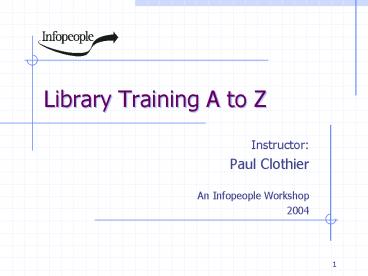Library Training A to Z PowerPoint PPT Presentation
1 / 56
Title: Library Training A to Z
1
Library Training A to Z
- Instructor
- Paul Clothier
- An Infopeople Workshop
- 2004
2
This Workshop Is Brought to You By the Infopeople
Project
- Infopeople is a federally-funded grant project
supported by the California State Library. It
provides a wide variety of training to California
libraries. Infopeople workshops are offered
around the state and are open registration on a
first-come, first-served basis. - For a complete list of workshops, and for other
information about the Project, go to the
Infopeople website at infopeople.org.
3
Outline
- How Adults Learn
- Communication
- The Character and Qualities of a Trainer
- Designing Effective Training
- Delivering Training and Presentation Skills
- Evaluating Training Effectiveness
4
Know Your Audience
- Name
- Position in library
- Your biggest challenge as a trainer
5
Getting the Most From Today
- Participate
- Get out of your comfort zone
- Try new approaches
- Write down your insights
- Take what works for you
6
How Adults Learn
7
How Memory Works
- Memory exists in neuron patterns
- New information alters existing patterns or
creates new ones - Associations facilitate retention
8
Short and Long-Term Memory
- STM - remembering a phone number.
- limited capacity
- LTM - remembering where you live.
- unlimited capacity
9
Getting it Into LTM
- Attention
- Motivation
- Relevance
- Association
- Meaningful patterns
- Repetition
- Emotion
- Experience
10
Association
Without Association
Retention
Time
With Association
Retention
Time
11
Creating Contrast
- When you want something to be
- remembered you should make it
- STAND OUT in some way.
- We notice and remember differences
- We can use color, highlight, intonation, volume,
emotion - anything to - CREATE a CONTRAST
12
Meaningful Patterns
- The brain likes to make sense of data.
- The brain is pattern-seeking and
structure-seeking. - The brain looks for a recognizable pattern.
13
Exercise
- Attention
- Motivation
- Relevance
- Association
- Meaningful patterns
- Repetition
- Emotion
- Experience
How could you incorporate these into your
training?
14
Character/Qualities of a Trainer
15
Exercise
- 1 Past Training Experiences
16
What Learners Dont Want
- Impatience
- Lack of involvement with learners
- Lack of knowledge
- Lecturing
- Disorganization
- Being unprepared
- Getting off track
- Blaming others
- Assuming that everyone is following
- Inflexibility
- Talking down to learners
- Lack of enthusiasm/energy
- Lacking a sense of humor
17
What Learners Do Want
- Patience
- Involvement with learners
- Knowledge
- Organization
- Preparation
- Staying on track
- Adapting to their needs
- Flexibility
- Respect
- Enthusiasm/energy
- Sense of humor
18
Modes of Training
- Whats your style?
- Instructor?
- Facilitator?
- Coach?
- How are these different?
19
Communication
20
Communication Skills
- Listen intently
- Express ideas clearly and simply
- Use questioning
- Let them do most of the talking
- Adapt to their needs
21
Listening Skills
- Most people dont communicate, they just take
turns talking - Most communication is competitive talking
- Hearing just happens. Listening is a conscious
choice
22
More Listening Skills
- Wait for them to finish
- Avoid interrupting them
- Dont make assumptions
- Maintain eye contact
- Stand in their shoes
23
Encouraging Independence
- Avoid telling themask them
- Avoid doing the work for them
- Let them evaluate their progress
24
Types of Questions
- Closed
- Open-ended
- Reflexive
- Leading
25
How to Ask Questions
- Encourage understanding over memorization
- Lead them to the right answer
- Wait for a response
- Dont put anyone on the spot
- Ask the group Is that correct?
26
- Two Minute Presentation
27
Interacting With Learners
- Try to read learners
- Train by walking around
- Use names
- Interact with everyone
- Encourage learner/learner interactions
28
Adapting to Learners Needs
- Give examples from their world
- Adapt to personality styles
- Stay flexible
- Address learners fears and concerns
- Adapt to age and ability differences
29
Designing Effective Training
30
Why Training?
- Why is training needed?
- New skills / information?
- A problem?
- Improving job performance?
- Whats the purpose of the training?
31
Training Development Process
- Analysis - what are the needs?
- Design - create the blueprint
- Development - develop the training and materials
- Implementation - deliver the training
- Evaluation - did you achieve your objectives?
32
Analysis - Identifying Needs
- Interviews
- Questionnaires / surveys
- Observation / task analysis
- Informal conversations
33
Defining Objectives
- Creating instructional objectives
- Specific
- Measurable
- Action
- Realistic
- Timeframe
34
Exercises
- 2 Training Needs
- 3 Training Objectives
35
Design
- Whats the best delivery method?
- What media would be best?
- What are the resistances?
- What job aids would be valuable?
- What exercises could be developed?
- What is the timeframe?
36
Development
- Top down development
- Create outline
- Review outline and sequence
- Flesh out the content
- Review content
- Where would graphics add value?
37
Exercise
- 4 Training Design
38
Evaluating Training Effectiveness
39
Evaluations
- Evaluate based on instructional objectives
- Did the participants
- Learn what you had planned?
- Use/implement what they learned?
- Improve their job performance?
- Improve service to the public?
40
Evaluation Levels
- 1 Reaction
- a measure of learners reactions to the course
- 2 Learning
- a measure of what they learned
- 3 Transfer
- a measure of changes in their behavior after
training - 4 Results
- a measure of the business outcomes due to
training
41
Creating Evaluations
- Who is it for?
- What method will you use?
- What can it tell you?
- What will you do with the information?
42
Check Boxes
43
Topic Oriented
44
Handling the Evaluations
- Wait till the end
- Explain the value to learners
- Consider anonymous evaluations
- Leave the room / have a drop box
- Read them!
45
Delivering Training / Presentation Skills
46
Presentation Structure
- 1. Tell them what you are going to tell them
- Outline, agenda, questions
- 2. Tell them
- Main content, questions
- 3. Tell them what you told them
- Summary, review, questions
47
Types of Training
- Skills
- Knowledge
- Attitude
48
Skills Training
- Overview of the concept (and value)
- Guided exercise (or demo)
- Unguided learner exercise
- Review / Questions
- Skills verbs insert, load, open, create,
replace, format, assemble, construct, adjust,
manipulate
49
Knowledge Training
- Overview of the concept (and value)
- Provide a simple example
- Discuss/ ask them to provide an example
- Have them complete an activity/exercise
- Review / Questions
- Knowledge verbs write, state, define, list,
predict, name, identify, recall, describe,
contrast, classify, recognize, select, compare,
discuss
50
Attitude Training
- Overview of the concept (and value)
- Provide a simple example
- Discuss / ask them to provide an example
- Have them complete an activity/exercise
- Review / Questions
- Attitude verbs accept, listen, receive,
perceive, decide, value, influence, associate, be
aware of, appreciate, judge
51
The Importance of Concepts
- Learning procedures
- Carrying out mouse-clicks, keystrokes,
procedural steps. Rote memorization. - Understanding concepts
- Integration of information into a meaningful
pattern or structure. Conceptual integration.
52
Keep it Simple and Clear
- If you understand it - you should be able to
explain it in simple terms. - It is not enough to know it - you have to explain
it clearly. - More information ? more learning
53
Managing Fear
- Be prepared
- know your presentation
- rehearse
- Chat with learners beforehand
- Turn your nervousness into energy
- Ask questions
54
Teach More Visually
- Its a kind of glass with a long thin stem that
gets slightly wider at the top, something like a
wine glass but instead of the wine glass shape at
the top of the stem its sort of like an inverted
cone and its made of slightly thicker glass
than
55
Exercise
- 5 Two Minute Training
56
Review Your Insights