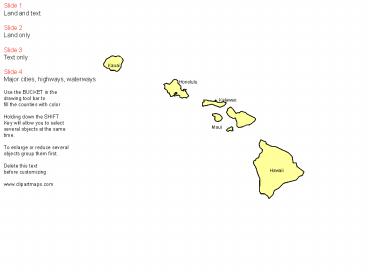Hawaii PowerPoint PPT Presentation
Title: Hawaii
1
Slide 1 Land and text Slide 2 Land only Slide
3 Text only Slide 4 Major cities, highways,
waterways Use the BUCKET in the drawing tool bar
to fill the counties with color Holding down the
SHIFT Key will allow you to select several
objects at the same time. To enlarge or reduce
several objects group them first. Delete this
text before customizing www.clipartmaps.com
Kauai
Honolulu
Kalawao
Maui
Hawaii
2
(No Transcript)
3
Kauai
Honolulu
Kalawao
Maui
Hawaii
4
City, Highway, Waterway Map Like elements have
been grouped together Text with Text, Highways
with Highways, etc. To ungroup, select the
object with your pointer Choose ungroup from the
DRAW Popup menu in the DRAWING TOOLBAR. This is
locatedeither to the left side of the screen or
along the bottom. This map fitsright on top of
the county map on the other slides Select the
elements you want and copy and paste them over
the county map. Holding down the SHIFT Key will
allow you to select several objects at the same
time. Delete this text before customizing
PowerShow.com is a leading presentation sharing website. It has millions of presentations already uploaded and available with 1,000s more being uploaded by its users every day. Whatever your area of interest, here you’ll be able to find and view presentations you’ll love and possibly download. And, best of all, it is completely free and easy to use.
You might even have a presentation you’d like to share with others. If so, just upload it to PowerShow.com. We’ll convert it to an HTML5 slideshow that includes all the media types you’ve already added: audio, video, music, pictures, animations and transition effects. Then you can share it with your target audience as well as PowerShow.com’s millions of monthly visitors. And, again, it’s all free.
About the Developers
PowerShow.com is brought to you by CrystalGraphics, the award-winning developer and market-leading publisher of rich-media enhancement products for presentations. Our product offerings include millions of PowerPoint templates, diagrams, animated 3D characters and more.