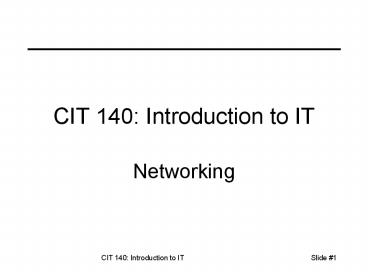Networking PowerPoint PPT Presentation
1 / 50
Title: Networking
1
CIT 140 Introduction to IT
- Networking
2
Topics
- What are Networks?
- Why do we want Networks?
- Social Issues
- Sizes and Types of Networks
- Circuit vs Packet Switching
- Network Structures Peer-to-peer and
Client-server - Performance Issues
- Network Protocols and Models
- TCP/IP
- History of Networks
- UNIX Network Commands
3
What is a Computer Network?
- When two or more computer hardware resources are
connected they form a computer network.
4
Why Networks?
- Resource Sharing
- Physical resources printers, scanners, faxes
- Information files, databases, web pages
- Communication
- Collaborative work
- E-commerce
- Instant messaging
5
Social Issues
- Controversial topics
- Politics, religion, sex
- Employers vs employees
- Monitoring
- Censorship
- Government vs citizens
- FBI Carnivore System
- National Security Letters
6
Sizes of Networks
- PANs Personal Area Networks
- LANs Local Area Networks
- WLANs Wireless LANs
- MANs Metropolitan Area networks
- WANs Wide Area networks
7
Types of Networks
- Subnetworks are parts of individual networks,
often connected through a single switch. - Network can refer to any size network.
- Internetworks are larger networks composed of
multiple networks.
8
Computer Networks and Internetworks
9
Circuit vs Packet Switching
- Circuit-switched A connection called a circuit
is set up between two devices and used for the
whole communication. - Packet-switched Data is chopped up into small
pieces called packets and sent over the network.
Each packet may follow a different path between
the communicating parties.
10
Circuit vs Packet Switching
11
Network Structure
- Peer-to-Peer Every computer is an equal peer,
running similar software with no special roles.
Requests can be from any computer to any other
computer. - Client-Server A small number of computers are
designed as central servers to provide services
to a larger number of user machines called
clients.
12
Client/Server Computing
13
Performance Issues
- Throughput
- Amount of data that can be sent per unit time.
- ex 56Kbps cable modem
- ex 4000Kbps cable modem
- Latency
- Amount of time from request to response.
- ex 2 PCs on a network have a latency 10ms
- ex Satellite internet has a latency 1000ms
14
Throughput vs Latency
- An Ultrium3 tape holds 400GB.
- A 60cm3 box holds 100 tapes.
- The box contains 3200 terabits!
- FedEx can ship it anywhere in US in 24 hrs.
- Throughput is 3200 terabits / 86400 seconds
- 38 Gbps!
- NetFlix transfers more data than Internet!
- Latency is 24 hours though.
15
Network Protocols
- A protocol is an agreement between communicating
parties on how communication is to proceed.
16
Protocol Example HTTP
- telnet www.google.com 80
- Trying 72.14.203.99...
- Connected to www.l.google.com.
- Escape character is ''.
- GET / HTTP/1.1
- HTTP/1.1 200 OK
- Cache-Control private
- Content-Type text/html
- Set-Cookie PREFIDe812e6c7ead517feTM1131846389
LM1131846389SrD8-WNplszt1Ko8A expiresSun,
17-Jan-2038 191407 GMT path/
domain.google.com - Server GWS/2.1
- Transfer-Encoding chunked
- Date Sun, 13 Nov 2005 014629 GMT
- a46
- content"text/html charsetISO-8859-1"Goo
gle
17
Protocol Example HTTP
- telnet www.google.com 80
- Trying 72.14.203.99...
- Connected to www.l.google.com.
- Escape character is ''.
- GET /foo HTTP/1.1
- HTTP/1.1 404 Not Found
- Content-Type text/html
- Server GWS/2.1
- Content-Length 1244
- Date Sun, 13 Nov 2005 014747 GMT
18
Protocol Stacks
- Protocols are stacked together in layers
- High level protocols are application protocols.
- Medium level ones perform tasks like routing
packets through the network. - Low level protocols deal with cabling and
electrical signaling.
19
Network Models
20
Application Layer
- User applications
- Web (http)
- E-mail (smtp)
21
Transport Layer
- The transport layer is an end-to-end protocol
that transports application data from your
machine to a remote machine and vice versa. - User Datagram Protocol (UDP) offers the best
effort delivery service. - Transmission Control Protocol (TCP) offers the
completely reliable, in-sequence delivery. It
provides a virtual circuit for the communication.
22
Network Layer
- IP protocol routes packets from source to
destination. - Uses IP addresses for source and destination.
- ex 10.11.32.10
- Does not guarantee delivery.
- Responsibility of transport or application layer.
- Uses special purpose computers called routers.
23
IP Routing
24
IP Addresses
- 32-bit binary numbers
- IP addresses are given in dotted decimal notation
(DDN) - ifconfig hme0
- hme0 flags1000843,IPv4 mtu 1500 index 2
- inet 172.20.20.40 netmask ffffff00
broadcast 172.20.20.255
25
DNS Names
- Symbolic names are easier to remember
- Remain same even if the numeric address changes
- Must be unique for a host on the Internet
- Format hostname.domain_name
- Example www.nku.edu
- mail.nku.edu
- cs.nku.edu
26
The Domain Name System
- Domain Name System (DNS) translates DNS names
from application layer to IP addresses for
network layer. - DNS implements a distributed database of
name-to-address mappings. - A set of dedicated hosts run name servers that
take requests from the application software and
work together to map domain names to the
corresponding IP addresses
27
The Domain Name System
28
Dig DNS Lookup
- dig options
- Purpose Interact with name servers specified
in /etc/resolv.conf and display their
responses - Output Responses of name servers for queries
sent to them - Commonly used option/features
- -f file For batch operation , take domain names
(or IP addresses) from file - -p port Interact with a name server at port
instead of the default port53
29
Dig Example
- dig www.google.com
- DiG 8.3 www.google.com
- res options init recurs defnam dnsrch
- got answer
- -HEADERid 2
- flags qr rd ra QUERY 1, ANSWER 3,
AUTHORITY 5, ADDITIONAL 0 - QUERY SECTION
- www.google.com, type A, class IN
- ANSWER SECTION
- www.google.com. 14m40s IN CNAME
www.l.google.com. - www.l.google.com. 4m40s IN A
72.14.203.104 - www.l.google.com. 4m40s IN A
72.14.203.99
30
Data Link Layer
- Break up transmission into small enough packets
(often called frames) and send them sequentially. - Traffic regulation ensure fast transmitter
doesnt overwhelm slow receiver.
31
Physical Layer
- How many volts is a 1?
- How many volts is a 0?
- How long does a bit last?
How many pins does connector have? What is each
pin used for?
32
Internet Standards
- IETF (Internet Engineering Task Force)
- Open group responsible for Internet standards.
- RFC (Request for Comments)
- Internet standard documents.
- IETF archives RFCs at www.ietf.org.
- IANA (Internet Assigned Numbers Authority)
- Coordinates unique network numbers.
- IP addresses, protocol numbers, etc.
- ICANN (Inet. Corp. for Assigned Names Numbers)
- Manages DNS top level domains (TLDs) like .com,
.gov - Gives domain registrars responsibilities over
domains.
33
History of Internet
- 1969 ARPAnet created (4 hosts)
- 1984 DNS deployed
- 1986 Cleveland Freenet offers free Internet
access - 1987 Number of hosts reaches 10,000
- 1988 Morris Worm
- 1989 Number of hosts reaches 100,000
- 1990 First commercial dialup ISP
- 1991 WWW released at CERN
- 1992 Number of hosts reaches 1,000,000
- 1993 Mosaic, graphical web browser, released
- 1994 First banner ads appear on the web
- 1995 AOL offers Internet access
- 1996 Telcos try to ban Internet telephones
- 1996 Number of hosts reaches 10,000,000
- 2000 Number of hosts reaches 100,000,000
34
Displaying the Hostname
- hostname
- kosh.nku.edu
- uname -n
- zappa
- uname -a
- Linux
35
Testing a Network Connection
- ping options hostname
- Purpose Send packet to hostname. If hostname
is up, packet is echoed back and ping records
that host is alive. - Commonly used options/features
- -s Send one packet/second and record
latency statistics.
36
Ping Example
- ping www.uc.edu
- no answer from www.uc.edu
- ping www.google.com
- www.google.com is alive
- ping -s www.google.com
- PING www.google.com 56 data bytes
- 64 bytes from 72.14.203.104 icmp_seq0. time17.
ms - 64 bytes from 72.14.203.104 icmp_seq1. time20.
ms - 64 bytes from 72.14.203.104 icmp_seq2. time17.
ms - 64 bytes from 72.14.203.104 icmp_seq3. time21.
ms - 64 bytes from 72.14.203.104 icmp_seq4. time16.
ms - C
- ----www.google.com PING Statistics----
- 5 packets transmitted, 5 packets received, 0
packet loss - round-trip (ms) min/avg/max 16/18/21
- ping -s www.muohio.edu
- PING www.muohio.edu 56 data bytes
- 64 bytes from w8zr.net (134.53.7.73) icmp_seq0.
time43. ms - 64 bytes from w8zr.net (134.53.7.73) icmp_seq1.
time1260. ms
37
Traceroute
- traceroute www.google.com
- traceroute Warning www.l.google.com has
multiple addresses using 72.14.203.104 - traceroute to www.l.google.com (72.14.203.104),
30 hops max, 40 byte packets - 1 172.20.20.253 (172.20.20.253) 0.550 ms
0.332 ms 0.307 ms - 2 192.122.237.10 (192.122.237.10) 0.715 ms
0.690 ms 0.731 ms - 3 h13.188.140.67.ip.alltel.net (67.140.188.13)
1.234 ms 1.192 ms 1.066 ms - 4 h6.31.213.151.ip.alltel.net (151.213.31.6)
3.515 ms 3.710 ms 3.705 ms - 5 h212.33.213.151.ip.alltel.net
(151.213.33.212) 3.547 ms 3.491 ms
h208.33.213.151.ip.alltel.net (151.213.33.208)
3.558 ms - 6 so-1-0.hsa2.Cincinnati1.Level3.net
(4.78.218.5) 5.506 ms 29.589 ms 12.175 ms - 7 4.68.124.241 (4.68.124.241) 6.038 ms
ae-1-54.bbr2.Chicago1.Level3.net (4.68.101.97)
62.243 ms 19.935 ms - 8 4.68.124.202 (4.68.124.202) 19.798 ms
19.855 ms so-2-0-1.bbr2.Chicago1.Level3.net
(64.159.0.162) 16.263 ms - 9 francetelecom-level3-oc48.Chicago1.Level3.net
(4.68.111.2) 19.930 ms 4.68.124.202
(4.68.124.202) 15.908 ms francetelecom-level3-oc4
8.Chicago1.Level3.net (4.68.111.2) 19.779 ms - 10
- 11 66.249.95.253 (66.249.95.253) 20.204 ms
- 12 72.14.238.89 (72.14.238.89) 20.886 ms
66.249.95.253 (66.249.95.253) 16.119 ms 16.023
ms - 13 72.14.238.89 (72.14.238.89) 17.237 ms
16.971 ms 17.030 ms - 14 72.14.203.104 (72.14.203.104) 21.288 ms
64.233.175.94 (64.233.175.94) 19.653 ms 27.886
ms
38
Displaying User Information
- finger options user_list
- Purpose Display information about the users in
the user_list without a user_list, the
command displays a short status report about all
the users currently logged on to the specified
hosts - Output User information extracted from the
/.project and /.plan files - Commonly used options/features
- -m Match user_list to login names only
- -s Display output in a short format.
39
Finger Example
- finger waldenj
- Login name waldenj
- Directory /export/home0/waldenj Shell
/bin/bash - On since Nov 13 093918 on pts/2 from
23.112.19.41 - No unread mail
- Plan
- Fall 2005 Class Schedule
- CSC 382 Computer Security MW 140-255
- CIT 140 Introduction to IT TR
200-315 - CSC 501 Int. Prog. Workshop TR 450-605
- finger -s waldenj
- Login Name TTY Idle
When Where - waldenj ??? pts/2
Sun 0939 23.112.19.41
40
Remote Login telnet (Obsolete)
- telnet host port
- Purpose Obsolete, insecure protocol for logging
into a remote system. Superseded by ssh. - Currently used to demonstrate network protocols
by connecting to their ports, as we did for HTTP
earlier. - Ports for common protocols are listed in the
file /etc/services.
41
Telnet Port Example 80
- telnet www.google.com 80
- Trying 72.14.203.99...
- Connected to www.l.google.com.
- Escape character is ''.
- GET /foo HTTP/1.1
- HTTP/1.1 404 Not Found
- Content-Type text/html
- Server GWS/2.1
- Content-Length 1244
- Date Sun, 13 Nov 2005 014747 GMT
42
Remote Login ssh
- ssh options host command
- ssh options user_at_host command
- Purpose Secure login to remote host.
- Commonly used options/features
- -l user Login as specified username.
- -p port Specifies remote port to connect to
- -v Verbose output
43
ssh secure shell
- ssh jw_at_23.112.19.14 who
- Password
- jw 0 Oct 15 1411
- jw pts/0 Nov 10 0858 (0.0)
- jw pts/1 Oct 22 1246 (0.0)
- jw pts/2 Oct 21 2302 (0.0)
- jw pts/7 Oct 15 1420 (0.0)
- ssh jw_at_23.112.19.14 "ps -ef grep ssh"
- Password
- jw 7779 7733 0 Oct15 ? 000000
/usr/bin/ssh-agent /usr/bin/dbus-launch
--exit-with-session /usr/bin/gnome-session - root 1890 1 0 Oct21 ? 000002
/usr/sbin/sshd - root 5882 1890 0 Nov10 ? 000000
sshd jw priv - jw 5886 5882 0 Nov10 ? 000000
sshd jw_at_notty - jw 25660 25659 0 2149 ? 000000
bash -c ps -ef grep ssh - jw 25674 25660 0 2149 ? 000000
grep ssh
44
The scp Command
- Securely copy files from machine to machine
across the network - scp prog.c zappa.nku.edu/classes/cit140/progr
ams/ - Password
- scp -r zappa.nku.educlasseses .
- Password
45
The sftp Command
- Securely copy files from machine to machine
across the network using an interactive session. - sftp waldenj_at_zappa.nku.edu
- Connecting to zappa.nku.edu...
- waldenj_at_zappa.nku.edu's password
- sftp ls
- bash-3.0.tar.gz cit140 csc382
- csc501 mail public_html
- sftp get bash-3.0.tar.gz
- Fetching /export/home0/waldenj/bash-3.0.tar.gz to
bash-3.0.tar.gz - /export/home0/waldenj/bash-3.0.tar.gz
100 2362KB 472.3KB/s 0005 - sftp quit
46
File Transfer
- ftp options host
- Purpose To transfer files from or to a remote
machine. - Commonly used options/features
- -d Enable debugging
- -i Disable prompting during transfers of
multiple files - -v Show all remote responses
47
FTP Example
- ftp ftp.gnu.org
- Connected to ftp.gnu.org.
- 220 GNU FTP server ready.
- Name (ftp.gnu.orgwaldenj) ftp
- 230-Due to U.S. Export Regulations, all
cryptographic software on this - 230-site is subject to the following legal
notice - 230 Login successful.
- Remote system type is UNIX.
- Using binary mode to transfer files.
- ftp cd gnu/bash
- 250 Directory successfully changed.
- ftp dir bash-3.0
- 200 PORT command successful. Consider using PASV.
- 150 Here comes the directory listing.
- drwxr-xr-x 2 1003 1003 4096 Feb 14
2005 bash-3.0-patches - -rw-r--r-- 1 1003 65534 2418293 Aug 03
2004 bash-3.0.tar.gz - -rw-r--r-- 1 1003 65534 65 Aug 03
2004 bash-3.0.tar.gz.sig - 226 Directory send OK.
- remote bash-3.0
48
Automating Ftp
- wget ftp//ftp.gnu.org/gnu/bash/bash-3.0.tar.gz
- --214224-- ftp//ftp.gnu.org/gnu/bash/bash-3.0.
tar.gz - bash-3.0.tar.gz'
- Resolving ftp.gnu.org... done.
- Connecting to ftp.gnu.org199.232.41.721...
connected. - Logging in as anonymous ... Logged in!
- SYST ... done. PWD ... done.
- TYPE I ... done. CWD /gnu/bash ... done.
- PORT ... done. RETR bash-3.0.tar.gz
... done. - Length 2,418,293 (unauthoritative)
- 100
2,418,293 579.54K/s ETA 0000 - 214229 (579.54 KB/s) - bash-3.0.tar.gz' saved
2418293
49
Automating Web Transfers
- wget http//greenend.org.uk/sgtatham/putty/late
st/x86/putty.exe - --214451--http//greenend.org.uk/sgtatham/putty
/latest/x86/putty.exe - putty.exe'
- Location http//the.earth.li/sgtatham/putty/0.58
/x86/putty.exe following - --214452-- http//the.earth.li/7Esgtatham/putt
y/0.58/x86/putty.exe - putty.exe'
- Connecting to the.earth.li193.201.200.6680...
connected. - HTTP request sent, awaiting response... 200 OK
- Length 421,888 application/x-msdos-program
- 100
421,888 307.46K/s ETA 0000 - 214454 (307.46 KB/s) - putty.exe' saved
421888/421888
50
Interactive Chat
- talk user
- Purpose to initiate interactive chat with user
who is logged in on a specific terminal - talk bob
- Waiting for your party to respond
- Message from Talk_Daemon_at_upibm7.egr.up.edu at
1336 ... - talk connection requested by sarwar_at_upibm7.egr.up
.edu. - talk respond with talk sarwar_at_upibm7.egr.up.edu
- talk sarwar_at_upibm7