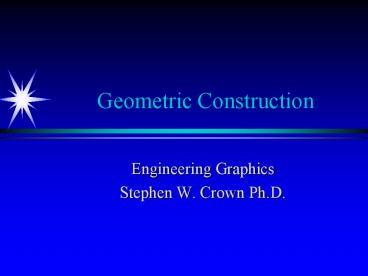Geometric Construction - PowerPoint PPT Presentation
1 / 21
Title:
Geometric Construction
Description:
Mechanical Drawing Tools. Coordinate Systems. Origin (reference point) ... Useful Tools From Mechanical Drawing Techniques. Drawing perpendicular lines (per_) ... – PowerPoint PPT presentation
Number of Views:1119
Avg rating:3.0/5.0
Title: Geometric Construction
1
Geometric Construction
- Engineering Graphics
- Stephen W. Crown Ph.D.
2
Objective
- To review basic terminology and concepts related
to geometric forms - To present the use of several geometric
tools/methods which help in the understanding and
creation of engineering drawings
3
Overview
- Coordinate Systems
- Geometric Elements
- Mechanical Drawing Tools
4
Coordinate Systems
- Origin (reference point)
- 2-Dimensional Coordinate System
- Cartesian (x,y)
- Polar (r,q)
- 3-Dimensional Coordinate System
- Cartesian (x,y,z)
- Cylindrical (z,r,q)
- Spherical (r,q,f)
5
Cartesian Coordinate System
- Defined by two/three mutually perpendicular axes
which intersect at a common point called the
origin - x-axis
- horizontal axis
- positive to the rightof the origin as shown
- y-axis
- vertical axis
- positive above the origin as shown
- z-axis (added for a 3-D coordinate system)
- normal to the xy plane
- positive in front of the origin as shown
6
Review Right Hand Rule
- Your thumb, index finger, and middle finger
represent the X, Y, and Z axis respectively. - Point your thumb in the positive axis direction
and your fingers wrap in the direction of
positive rotation
7
Polar Coordinate System
- The distance from the origin to the point in the
xy planeis specified as the radius (r) - The angle measured form thepositive x axis is
specified as q - Positive angles are defined according to the
right hand rule - Conversion between Cartesian and polar
- xrcos q , yrsin q
- x2y2r2 , qtan-1(y/x)
8
Cylindrical Coordinate System
- Same as polar except a z-axis is added which is
normal to the xy plane in which angle q is
measured - The direction of the positive z-axis is defined
by the right hand rule - Useful for describing cylindrical features
9
Spherical Coordinate System
- The distance from the origin is specified as the
radius (r) - The angle between the x-axis andthe projection
of line r on the xy plane is specified as q - The angle between line r and thez-axis is
specified as f - Positive angles of q are defined according to the
right hand rule and the sign of f does not affect
the results - Conversion between Cartesian and spherical
- xrsinfcosq , yr sinfsin q , z rcosf
10
Redefining Coordinates
- Absolute coordinates
- measured relative to the origin
- LINE (1,2,1) - (4,4,7)
- Relative coordinates
- measured relative to a previously specified point
- LINE (1,2,1) - _at_(3,2,6)
- World Coordinate System
- a stationary reference
- User Coordinate System (ucs)
- change the location of the origin
- change the orientation of axes
11
Geometric Elements
- A point
- A line
- A curve
- Planes
- Closed 2-D elements
- Surfaces
- Solids
12
A Point
- Specifies an exact location in space
- Dimensionless
- No height
- No width
- No depth
13
A Line
- Has length and direction but no width
- All points are collinear
- May be infinite
- At least one point must be specified
- Direction may be specified with a second point or
with an angle - May be finite
- Defined by two end points
- Defined by one end point, a length, and direction
14
A Curve
- The locus of points along a curve are not
collinear - The direction is constantly changing
- Single curved lines
- all points on the curve lie on a single plane
- A regular curve
- The distance from a fixed point to any point on
the curve is a constant - Examples arc and circle
15
Planes
- A two dimensional slice of space
- No thickness (2-D)
- Any orientation defined by
- 3 points
- 2 parallel lines
- a line and a point
- 2 intersecting lines
- Appears as a line when the direction of view is
parallel to the plane
16
Closed 2-D Elements (planar)
- Triangles
- Three sides
- Equilateral triangle (all sides equal, 60 deg.
angles) - Isosceles triangle (two sides equal)
- Right triangle (one angle is 90 degrees)
- A2B2C2 (Pythagorean theorem)
- SinqA/C
- CosqB/C
C
A
q
B
17
Closed 2-D Elements (planar)
R
- Circles
- Radius (R)
- Diameter (D)
- Angle (1 rev 360o 0 0)
- Circumference (23.14159R)
- Tangent
- Chord
- A line perpendicular to the midpoint of a chord
passes through the center of the circle - Concentric circles
q
D
18
Closed 2-D Elements (planar)
- Parallelograms
- 4 sides
- Opposite sides are parallel
- Ex. square, rectangle, and rhombus
- Regular polygons
- All sides have equal length
- 3 sides equilateral triangle
- 4 sides square
- 5 sides pentagon
- Circumscribed or inscribed
19
Surfaces
- Does not have thickness
- Two dimensional at every point
- No mass
- No volume
- May be planar
- May be used to define the boundary of a 3-D
object
20
Solids
- Three dimensional
- They have a volume
- Regular polyhedra
- Have regular polygons for faces
- All faces are the same
- Prisms
- Two equal parallel faces
- Sides are parallelograms
- Pyramids
- Common intersection point (vertex)
- Cones
- Cylinders
- Spheres
21
Useful Tools From Mechanical Drawing Techniques
- Drawing perpendicular lines (per_)
- Drawing parallel lines (offset)
- Finding the center of a circle (cen_)
- Some difficult problems for someone who
completely relies on AutoCAD tools - Block with radius
- Variable guide
- Offset pipe
- Transition