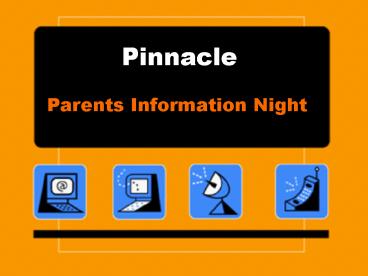Pinnacle PowerPoint PPT Presentation
1 / 45
Title: Pinnacle
1
Pinnacle
- Parents Information Night
2
Agenda
- Welcome!
- Introductions
- 24/7 Goal for District
- Pinnacle Plus (product)- purpose for selection
- Standards Based Report Card
- Traditional Based Report Card
- Goal paperless progress tracking and parent
communication - Access to Pinnacle
3
Introductions
- Knollwood Principal Mrs. Lori Roemer
- Tennyson Principal Mrs. Gretchen Loper
- Barr and Forestlawn Principal Mrs. Sue Enos
- Middle School Principal Mr. Mike Cook
- Brookside Principal Mr. Scott Daugherty
- Superintendent Dr. Will Folger
- Director of Technology Mr. Doug Cogdell
- Director of Curriculum Dr. Linda Uveges
4
24/7
- To implement, review and revise the 24/7
communications network - Webpages homework listed, photos, daily lessons
and classroom resources - Calendars (building/classroom)
- Forms and documents online
- Board policy online
- Channel 22
5
Why Pinnacle?
- Excelsior Software
- Comes preloaded with the Ohio Academic Content
Standards so we can track our own Local (Power
Indicators) - Can import schedules and roster data from ESIS
- Imports attendance data into the gradebook
system. This information may then be shared on
report cards and online for parents - Pinnacle can generate over 300 reports that are
accessible to any users of the system, enabling
us to not just track grading and attendance but
to analyze that data on a student, school or
district level. - Pinnacle is designed to create a customizable
standards-based report card - Standards based report card can be
generated/printed at any time once the live data
resides in the centralized database - Web-based program
6
www.excelsiorsoftware.com
7
Robert Marzano
8
Standards Based Report Card
- The most important difference between
standards-based education is the focus on what
students actually learn, not just what is taught - The question for us is what standards of
learning do we want students to achieve through a
given lesson? and How will we know if the
student has achieved that standard?
9
- Report cards are one part of an integrated system
that emphasizes continuous assessment of a
students progress and achievement
10
Integrated assessment system
- Scoring and grading systems that integrate
assessment into instruction so that classroom
assessment is integral to the learning process,
providing the constructive feedback both students
and teachers need to do their work more
effectively - A system whereby student proficiencies are
communicated to students and parents, along with
semester/trimester expectations that will improve
their understanding of what work is required and
where the student is strong/weak. - Trimester/semester performance-based benchmark
assessments and correlating scoring
guides/rubrics along with samples of student work
that are advanced, proficient, basic and/or below
basic (standards)
11
- The standards-based report card is the summary
statement of a students performance in subject
areas each quarter/semester/trimester - This academic evaluation will represent what
students have achieved academically, not how hard
they have worked, how much they have improved,
how they compare with classmates, or how well
they have behaved. - The SBRC is another tool that will be used to
communicate to student academic progress
12
In summary
- The Sheffield-Sheffield Lake SBRC will
communicate how well students are progressing
toward their goals. Ideally, the report card
will be used in an ongoing conversation between
teachers, students and parents about what is
expected of students and how to help them be
successful in a rigorous academic program.
13
SBRC guidelines
- Relate grading procedures to learning goals
(Local/Ohio standards) - Use criterion-referenced performance standards as
reference points to determine grades - Limit the valued attributes to be included in
scores to individual achievement - Sample student performance (using a variety of
assessment methods) Do not include all scores in
final score. Revised student scores as new
evidence demonstrates mastery - Use quality assessment (s) and properly recorded
evidence of achievement - Discuss and involved students in assessment,
including scoring, throughout the teaching and
learning process.
14
Vocabulary
- See handout for key vocabulary terms that your
childs teacher may be using or I used throughout
this presentation.
15
Sheffield-Sheffield Lake
- 5 Exceeding grade level standard
- 4 Meeting grade level standard and producing
quality work - 3 Progressing toward the grade level standard.
Producing the required grade level work
independently - 2 Progressing toward the grade level standard.
Producing the required grade level work with
support - 1 Beginning to develop the grade level
standard. Not yet able to produce required grade
level work.
16
How to access it
- District webpage
- www.sheffield.k12.oh.us
- Make sure you have your log in information- if,
for some reason you lose it pinnacle_at_sheffield.k
12.oh.us - For legal purposes, it will be sent to the home
address on file.
17
Access to Pinnacle
18
Enter your username and password (from parent
letter)
19
Select your childs school from the pull-down menu
20
Area 1 Log in info
Area 2- Student Reports
This area lists commonly requested information
specific to the student. The items listed here
might look different right now
21
Area 3 Class Reports- allows you to select
information for a specific class
22
Area 4- Options area includes additional helpful
items for your account management
23
AREA 5
Display area- where information appears. To
return to the default page after viewing other
information, click Grade Summary from the Student
Reports section
24
Are any assignments missing or past due? What is
due tomorrow? What is due Friday?
PAST DUE!!!
Want more details about assignment? CLICK on it
25
Here you will see the LINKED objectives (state
and/or local standards) how it was graded
(rubric) when it was assigned, when it was DUE
and how much it was worth
26
Locate the Class Reports, select the class from
the drop-down box Select the marking period from
the drop-down box Select student assignments from
the Report drop-down and Click GET REPORT
27
If the Teacher name displays in BLUE, it is a
link. You can click the name to send an email to
the teacher Any assignment listed in BLUE
includes Assignment Details CLICK the
assignment to see the details
28
To check missing assignments for a specific
class, use the Class Reports section Select the
Marking Period from the drop-down box Select
Student Missing Assignments from the Report
drop-down Click GET REPORT
29
Current Grade Summary This displays current
grades for all classes. If you navigate from
this page, click GRADE SUMMARY from the Student
Reports to return.
30
You will be able to view the Student Standards
report
31
Attendance
- Have you ever received a call from the school
secretary asking about attendance issues?
Suppose you had a dentist appointment and gave
the secretary a note to that affect, but there
was still a mistake in the record? You can use
PIV to check this- be aware though that some
information may require a 24 hour period to be
updated, but you can use PIV to check any
attendance record whether you are checking for
the day, for one class, or for an entire marking
period and every class in a student schedule.
32
Locate the Student Reports section Click
ATTENDANCE SUMMARY You can see the student
schedule DETAILED shows the day and hour for
every attendance record for the marking
period This table shows a total of all recorded
attendance for the marking period and displays it
by class hour
33
You can HIDE schedule
Attendance CODE
34
Communications
- PIV offers several tools to meet the needs of
many who rely on electronic devices to keep
informed and track their schedules. - Options Teacher email
- Email Notifications (regarding attendance,
grades, or discipline issues) - Educational Resources (academic help)
35
Click on TEACHER EMAIL Select teacher to
email If in BLUE , it is a hot link
36
Request Notification
- Email notifications are available and can be
requested from PIV. You can request daily,
weekly, bi-weekly, or on occurrence reports for
attendance, grade, student assignment, or
discipline issues
37
Locate the Options section Click on EMAIL
NOTIFICATION Enter your email address and
click CONTINUE
38
What would you like to be called? Mrs. Smith?
39
You can receive notices BEFORE or AFTER a
specific time every Weekday, once a week (on a
day you specify) or once every two weeks (every
other)
40
(No Transcript)
41
Get extra help
- One way to get help, is to email a teacher and
ask questions, but you can always use the
Educational Resources link to find specific grade
level and subject help, research colleges, or
research K-12 schools.
42
Free tutor
43
(No Transcript)
44
College Finder
45
Change Password
Click CHANGE password from the Options section