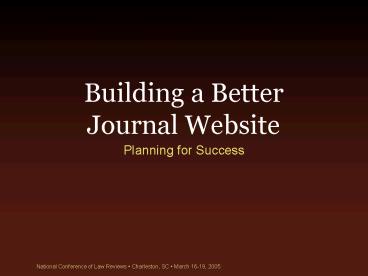Building a Better Journal Website - PowerPoint PPT Presentation
1 / 66
Title:
Building a Better Journal Website
Description:
Five Nines. Uptime How much time your web server is functional and not offline or broken ... community events, new issues, and major conferences on your site ... – PowerPoint PPT presentation
Number of Views:54
Avg rating:3.0/5.0
Title: Building a Better Journal Website
1
Building a Better Journal Website
- Planning for Success
2
Getting started
- What should it look like?
- Where do I host it?
- Whats everyone else doing?
- Whos going to write all that code?
3
These are the wrong questions.
4
Getting started ... again.
- What do we want the website to do for our journal?
5
Or, if you prefer...
- What do we need this website to do for our
journal.
6
Want vs. Need
- There is no immediate reason to choose needs over
wants. If you know youre facing a deadline or a
budget crunch, you may focus on needs. If you
have someone on staff who is proficient with the
technology, the design, or both, you may have the
luxury of focusing on wants. As a rule, however,
it is usually easier to add to a project than to
trim, especially if you plan for later additions.
7
Look around
- What are other journals doing?
- What are other non-journal websites doing?
8
Dont be afraid to innovate
- If you think of a great feature that nobody else
is doing, be a market leader! - But dont strain yourself building novel features
because your audience will have expectations
9
Cascading effects
- Whos going to build it?
- Where is it going to be hosted?
- How much will it cost?
- How much jargon will I have to digest?
10
What to avoid
- Starting too fast
- Starting too slow
- Unreasonable expectations
- Failure to budget time and money
- Jumping in without goals
11
Four Types of Sites
- Brochure
- Blog/News
- Portal
- Archives
12
Brochure
- Static
- No programming
- Easier to deploy
- Harder to maintain
- Flash, video may spice things up
13
Blog/News
- Hard to build from scratch...
- ... but there are hundreds of prebuilt blog/news
systems - Easy for non-techies to maintain
- May be easier to may large-scale layout changes
to the site - Must be updated regularly
14
Portal
- Very hard to build from scratch
- Hard to find inexpensive portal systems
- But provides tremendous flexibility to interact
with alumni, readers, authors
15
Archives
- Can be static like the brochure site
- Or can be dynamic like the portal
- Must only be updated when volumes are updated
16
The Fifth Type
- Most websites are some combination or variant of
the previous types - What features you choose depend on your wants,
your needs, and your resources
17
Building from the top down
- Provides context for the detail work that follows
- Allows journal leaders to create a project plan
without getting bogged down in technical jargon - Allows the website to become an integral part of
the journal and not an orphan
18
Theres still some jargon to learn
- In order to plan, you need to know something
about what youre planning - If your developer tells you theres a delay
because of misanthropic genutopics in the ween,
you need to know he or she is pulling your leg. - Plan, plan, plan, plan
19
The Dirty Work(in no particular order)
20
Domain Name
21
Termshttp//www.example.com/index.html
- http// Protocol Tells the computer what
program to use - www Host Name More on this later
- example.com Domain Name When combined with a
host name, this is an alias for your websites
unique IP address. - index.html Path
- Registrar Where you buy a domain name
22
More terms
- IP Address Numeric address of your website, in
the form xxx.xxx.xxx.xxx - DNS Domain Name Service Like a telephone
directory, associates IP addresses with domain
names so web browsers know where to find your
site.
23
Picking a domain name
- Easy to remember and integrate with your existing
materials - Of the common extensions, .org is probably the
most appropriate, followed by .com. .net, .cc
and others are less desirable.
24
Using your schools domain name
- You may want to or be required to use your
schools domain name - You may be able to get a distinctive host name,
such as journal.law.school.edu - Or you may get a path, such as www.law.school.edu/
journal/ - Theres nothing magic about the www part
25
Domain expiration
- Domain names expire
- So dont forget to provide the board that follows
yours with the information necessary to keep the
domain registered
26
Hosting
27
Hosting outside
- Provides maximum flexibility
- May cost money (30/month or so)
- May provide higher reliability and better
responsiveness if your server breaks - May be faster, because most web hosts have
multiple Internet connections
28
Hosting inside
- You may be forced to host your site with your
school - Get to know the website administrators and invite
them to your earliest and latest planning
meetings - May be more restrictive than external hosting or
use older equipment
29
Five Nines
- Uptime How much time your web server is
functional and not offline or broken - 99.999 uptime means your website works almost
all the time - 99.9 eight hours per year offline
- 90 36.5 days per year offline
- If your host avoids uptime questions, seek
alternatives
30
Storing Data
31
Storing and retrieving
- If your site is more than just a brochure, you
may need access to a database - Know what your host provides
- Know what expertise you can draw on
- As a manager, you may never see the nuts and
bolts of a database, but for any complex site
good design of the database may be your most
important long-term goal
32
Programming Languages
33
Just like spoken languages...
- HTML is universal, but its not a programming
language - If you want your website to do anything, it must
be programmed - If you already have a host, that host may only
allow certain languages - Or you may have a member of your staff who only
knows certain languages
34
Some common languages
- ASP, PHP, Cold Fusion, JSP, and Perl are
server-side languages - JavaScript is a client-side language and is
dependent on the software a visitor uses - JavaScript is not Java
- All of these are mutually unintelligible, and a
PHP website will not (usually) run on an ASP
server
35
Why you need to know
- If your host only allows one language, but your
programmer only knows a different language, and
that language doesnt speak to the database you
use, you may need another solution - Ultimately, it doesnt matter which you choose,
but you should be aware of the interrelationship
between languages, databases, and programmers
36
A safe bet
- Without advocating any one language, a
combination of the PHP language with a MySQL
database is probably a very safe bet, because
many hosts provide these and the languages are
popular in the academic community.
37
38
name_at_yourdomain.org
- You may want to provide email to your members and
your alumni - Forwarding vs. mailbox
- Naming scheme
- Professionalism
- Generic role addresses
39
Making a Website
40
Design
- Get a good designer
- No frames, no background music
- Ask the technical people whether the design can
be made into a website successfully - Remember that different computers display
websites with subtle differences for reasons
beyond your control - Provide design templates to successors
41
Know your audience
- International sites should provide unambiguous
dates and times March 17, 2005 rather than
3/17/2005 1015 EST rather than 1015 - Watch for culture-specific abstractions and
language - Provide spoken language options if appropriate
42
Programming
- Define the scope explicitly
- Dont make programmers guess
- Dont give programmers flexibility to get
creative - Let someone who has never seen the site try to
break it - Dont drop last-minute bombshells
43
Security
- No easy passwords
- Ask your programmer to certify that he or she has
accounted for malicious behavior using the
active parts of the website - Multiple layers of security for administrative
tools
44
Secure Certificates
- If youre going to ask for personal information
(email addresses, credit cards, etc.), you will
want to invest in a certificate. A certificate
(or cert) allows for secure communication between
the browser and the server - Websites that start with https// are using a
certificate - Potential liability if you dont have one
45
Development Server
- Have a separate, duplicate version of your
website at a distinct address, such as
dev.journal.org or www.law.school.edu/journaldev/
most hosts provide this free - Make changes to the dev server, approve them, and
then upload the changes to the live server - Never make changes directly on the live server
46
Going Live
47
Testing
- Test everything
- Multiple browsers
- Multiple locations and speeds
- Multiple operating systems (Windows, Mac)
- What percentage of your potential audience are
you willing to alienate? 10? 5? 0?
48
More testing
- Ask your journal members to ask family and
friends to try out the site - Appoint one person as the testing contact
- Not every flaw indicates something wrong with the
site some errors result from configuration
problems on a particular computer - Always try to duplicate a problem elsewhere
49
Ongoing Maintenance
50
Your journals reputation is on the line
- You probably have a rigorous, multi-tier change
and editing process for your articles - Apply a similar process to changes to the website
- Typos make your site look bad
- Always make changes to the testing server,
approve them in writing, and then upload them to
the live server
51
Major additions to the site
- Your visual design should be able to accommodate
growth of your website to include new features - If you have to change the appearance of your
site, good programming should allow the new
design to inherit all of the prior functions and
data - Adding something major should be a planned
project, not a weekend activity
52
Keep things fresh
- Keep your major content updated
- Highlight symposia, community events, new issues,
and major conferences on your site
53
Measuring Success
54
Hits, impressions, traffic
- Try to make goals for measuring success
- Visitors per month is the most common, but you
could have revenue goals - Get feedback from the public, perhaps with a
semiannual reader survey
55
Know your search engines
- Most search engine optimizers are rubbish
- Google, for example, calculates your rank partly
by how many websites link to you - Many engines penalize your site for using
manipulative tactics such as stuffing your page
with thousands of invisible keywords
56
Coping with Problems
57
There will be problems
- Some programming feature may have a
once-in-a-million weakness - Your server may crash
- This is why you have a dev server its a backup
as well as a testing environment - Dont panic!
58
Responsibility
- Always know who is responsible for failures of
particular elements for example, your host will
probably not be willing or able to help you with
a programming issue - Know the extent of your liability protection in
the event of a catastrophe, such as identity
theft or lost revenue due to downtime
59
Some Final Comments
60
Treat your website as an extension of your
printed book.
61
Stuff happens.
62
Plan.
63
Understand time constraints. Websites do not
happen overnight.
64
If someone throws jargon at you, demand a
plain-English explanation.
65
Remember this is your website.
66
Good luck!