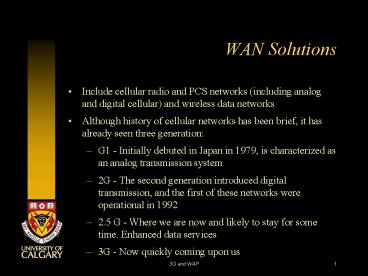WAN Solutions PowerPoint PPT Presentation
1 / 21
Title: WAN Solutions
1
WAN Solutions
- Include cellular radio and PCS networks
(including analog and digital cellular) and
wireless data networks - Although history of cellular networks has been
brief, it has already seen three generation - G1 - Initially debuted in Japan in 1979, is
characterized as an analog transmission system - 2G - The second generation introduced digital
transmission, and the first of these networks
were operational in 1992 - 2.5 G - Where we are now and likely to stay for
some time. Enhanced data services - 3G - Now quickly coming upon us
2
3G
- Includes digital transmission
- Will permit per-user and terminal mobility,
providing a single mobile communication service,
adjusted for broadband applications to be
supported at higher data speeds in the range of
144KBPS to 384KBPS, and even up to 2MBPS - Currently in the auctioning process of licensing
- Many European countries paid exorbitant fees for
licenses and now have to pay similar fees to
implement the required infrastructure
3
3G
- Data services expected to raise sharply as a
traffic stream in wireless networks - Current allotted wireless spectrum and
compression methods dont allow this to be
feasible - 3G is the broadband wireless system
- Currently under development
- Not certain that 3G networks will be implemented
and installed - 3G requires a whole new generation of equipment
4
3G
- 2003 expect to see some availability
- 2008 for 2Mbps data rates
- Labs are already in development of 4G and 5G
- Time from lab conception to implementation takes
so long that the technology can actually be
rendered out of date by that time
5
3G
- Designed for high-speed multimedia data and voice
- Goals are high-quality audio and video as well as
global roaming - Support for messaging
- Improved throughput and QoS support
- Improved voice quality
- Improved battery life
- Co-existence with current infrastructure
- encryption for m-commerce
6
3G Standards
- Frequency bands on a world wide basis 1885Mhz to
2025Mhz and 2110Mhz to 2200Mhz to be used on a
worldwide basis - Internet Mobile Telecommunications IMT-2000
services - Voice - End to end store and forwarding of
messages (implies 8Kbps to 64Kbps - Audio service - 8Kbps to 64Kbps, or 64Kbps to
384Kbps - Text - Including messaging, paging, and e-mail
services is expected to be offered at 8Kbps to
64Kbps - Image services - Support fax and still images at
8Kbps to 54Kbps - Video - Video telephony, video mail,
Tele-shopping and so on at 64Kbps to 1,920Kbps
7
3G Implementation
- Satellites to be used to bridge the gap between
terrestrial towers - Strategy is to evolve the core from the current
GSM technology to the 3G UMTS network technology
(Universal Mobile Telephone Systems) - 2.5G implementing mico-cell and pico-cell systems
to help 3G evolve - Use of dual mode or multimode handsets should
help users with the transition.
8
3G Barriers
- There is a lot of competition in this arena with
many different standards being advocated - The already installed base must be utilized or
the investment will be lost - Question if there will be anticipated market
demand for the services - Because of exorbitant licensing fees and initial
costs, 3G will have to pay for itself and will
thus be an expensive service
9
4G and 5G
- 4G will be able to support data rates of 5Mbps to
80Mbps, averaging around 20Mbps - Will use Orthogonal Frequency Division
Multiplexing and EDGE technologies - Support streaming audio and video
- Capability for asymmetric network access
- Adaptive modulation or coding schemes
- Dynamic packet assignment
- Smart adaptive antennas
10
WAP
- Wireless Application Protocol
- Transforms internet information so that it can be
displayed on the small screen of a mobile
telephone or other portable device - Basically strips down web code into basic text
- Slow transfer speeds
- Difficult to input into the web
- Used for phone web browsing
11
How WAP gets you on the web
- A person with a WAP-enabled cell phone types the
address of the Web site into the phone (usually
via the keypad) - The micro browser sends the request over the
airwaves as a digital signal - A cell phone transmission tower picks up the
signal and relays it by land line to a server
operated by the wireless network - The server contains a software filter called a
WAP gateway, is then linked to the Internet. The
WAP gateway software finds the Web page requested
by the user - The coding software coverts the Web page from
HTML to WML, which is optimized for text-only
displays because it is a compact binary form for
transmission over the air allowing greater
compression
12
How WAP gets you on the web
- The WAP gateway prepares the document for
wireless transmission - The WML document is transmitted tot he users
cell phone and the devices micro browser
receives the signal and presents it on the
phones screen - Your phone must be WAP enabled
- The site you are contacting must be WAP enabled
(most are not) - Your wireless provider must allow access to that
particular site - WAP demonstration http//www.gelon.net/
- Other demonstrations http//www.telstra.com.au/mob
ilenet/phones/wap2/wap_demo.htm?tR4
13
WAP
- WAP is a wireless protocol so PCS devices work
with it as well - Palm Pilots - Provide a larger screen area and
stylus makes for a better input device
14
WAP
- Mini PCs running Windows CE offer the largest
workspace to date
15
What Protocols Make WAP Work?
16
WAP Protocols
- WAE Wireless Application Environment
- Defines user interface on the phone.
- Uses WML (Wireless Markup Method) Like HTML, it
is a subset of XML - Uses WML script, like JavaScript it is a
scripting language
17
WAP Protocols
- WSP Wireless Session Protocol
- Manages the session
- Connectionless or connection based session
- Links WAE to either
- WTP for connection-oriented (maintains circuit)
sessions - WDP for connectionless (IP-like) sessions
18
WAP Protocols
- WTP Wireless Transaction Protocol
- Cuts outgoing information into packets
- Rejoins incoming packets into information
- Handles acknowledgments and retransmission
- Collectively, WSP and WTP correspond to HTTP in
the TCP/IP protocol suite.
19
WAP Protocols
- WTLS Wireless Transport Level Security
- Data Integrity checks
- User Authentication
- Encrypt/Decrypt
- Provides similar features to Transport Layer
Security (TLS) part of TCP/IP.
20
WAP Protocols
- WDP Wireless Datagram Protocol
- Interfaces many different bearer protocols to
WTLS - Maps GSM, CDMA, CDPD to a consistent method up
the stack - As data comes down the stack, WDP maps it out to
the appropriate bearer protocol bearers
21
WAP Expectations
- WAP is expected to take off not because of web
browsing as telcos had hoped - M-commerce will generate demand
- The earliest stages of M-commerce is instant
betting and gambling - Bluetooth technologies and handheld devices will
allow consumers to place orders and brows menus
before entering establishments - Will be able to buy items (such as pop) directly
from phone instantly debiting bank accounts