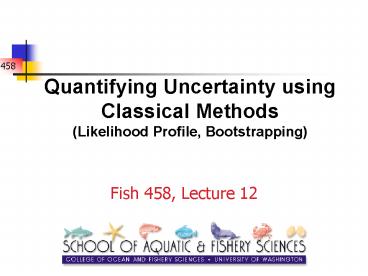Quantifying Uncertainty using Classical Methods Likelihood Profile, Bootstrapping - PowerPoint PPT Presentation
1 / 19
Title:
Quantifying Uncertainty using Classical Methods Likelihood Profile, Bootstrapping
Description:
Select a set of fixed values for the parameter of interest. Minimize the negative log-likelihood fixing the parameter to each value in turn. ... – PowerPoint PPT presentation
Number of Views:103
Avg rating:3.0/5.0
Title: Quantifying Uncertainty using Classical Methods Likelihood Profile, Bootstrapping
1
Quantifying Uncertainty using Classical
Methods(Likelihood Profile, Bootstrapping)
- Fish 458, Lecture 12
2
Quantifying Uncertainty(an overview)
- Uncertainty comes in several forms
- Process uncertainty (e.g. recruitment
variability, natural mortality variability,
birth-death processes). - Observation uncertainty (e.g. CVs for abundance
estimates). - Model uncertainty (is the model we chose correct
how many alternative models fit the data
adequately?) - Estimation uncertainty given a model and some
data, how well do the data determine the
parameters (and predictions) of the model. - Implementation uncertainty given a management
decision, it be enforced?
3
Quantifying Uncertainty(an overview-II)
- The various types of uncertainties can be
distinguished by - Can they be reduced by additional research or are
they inherent to the system. - Can we quantify them using classical statistical
methods. - Today we address estimation uncertainty. We
defer the other types of uncertainties to future
lectures.
4
Estimation Uncertainty
- We are going to quantify uncertainty about the
estimates of the model parameters (and its
predictions of state variables) under the
assumption that the model (and likelihood) are
correct. - Typical ways to quantify estimation uncertainty
include computing standard errors and confidence
intervals.
5
Hint Generic Solver Macro-I
Sub ApplySolver(Minpars, TheSheet,
TheFunctionValue) Worksheets(TheSheet).Activate
SolverReset ' Small precision and
automatic scaling SolverOptions
Precision0.00001, ScalingTrue ' Specify
the cell to minimize (MaxMilVal2) and the
parameters to change SolverOK
SetCellRange(TheFunctionValue), MaxMinVal2,
ByChangeRange(Minpars) Add a constraint
(in this case the cells must be positive)
SolverAdd CellRefRange(Minpars), Relation3,
FormulaText0 ' Don't ask anything at the
end of the call SolverSolve
UserFinishTrue End Sub
6
Hint Generic Solver Macro-II
- Notes
- Many EXCEL versions do not have all the Visual
Basic libraries needed to call SOLVER from a
macro loaded. - Within the Visual Basic editor you will need to
click Tools - References - Solver.xls to
make this library accessible.
7
Likelihood Profile (one parameter)
- Fit the model to find the ML parameter estimates
and the corresponding negative log-likelihood. - Select a set of fixed values for the parameter of
interest. - Minimize the negative log-likelihood fixing the
parameter to each value in turn. - Plot the difference between the negative
log-likelihood from step 1 and those from step 3.
8
A First Example-I
Note t00 and ? is assumed known
The problem We are fitting a growth curve to
some age and length data. We want to compute the
likelihood profile for ?
9
A First Example-II
We can compute confidence intervals from
likelihood profiles
Approximate 95 CI
10
Likelihood profiles and confidence intervals
- An 100-x confidence interval for p parameters is
determined by finding the values for the
parameter(s) for which - is the negative log-likelihood
corresponding to the maximum likelihood
estimates.
11
Likelihood Profile (multiple parameters)
- Fit the model to find the ML parameter estimates
and the corresponding negative log-likelihood. - Select a set of fixed parameter combinations for
the set of parameters of interest. - Minimize the negative log-likelihood fixing the
values for the set of parameters of interest to
each set of values in turn. - Plot the difference between the negative
log-likelihood from step 1 and those from step 3
(this creates a surface).
12
What about State Variables-I
- Model outputs often include population size,
harvest rate, etc. We are usually more interested
in these quantities than about the parameters
themselves. - However, the state variables are seldom
parameters of the model (and cannot be made to be
parameters of the model). This makes computing a
likelihood profile for them difficult.
13
What about State Variables-II
- For each (target) value of the State Variable
- Add a penalty to the negative log-likelihood that
increases as the difference between the target
value and the model estimate is larger. - It is often a good idea to change the size of the
penalty, w, as we get closer to the target (i.e.
apply Solver several times, each time increasing
w)
14
A Likelihood Profile for Current Biomass
15
Bootstrapping-I
- Likelihood profile has some major disadvantages
- Dealing with derived quantities (e.g. state
variables) can be difficult. - Dealing with multiple parameters simultaneously
is very computationally intensive. - It is impossible to compute likelihood profiles
for all of the state variables simultaneously. - These problems can be overcome through
bootstrapping.
16
Bootstrapping-II
- Bootstrapping deserves a course of its own but,
in (very) simple terms, it involves - Generate a large number of pseudo data sets, each
based on the original data set. - Fit the model to each such data set.
- Compute summary statistics of interest (standard
deviations, confidence intervals, etc.) from the
results for each model fit.
17
Bootstrapping III
- The most common form of bootstrapping involves
developing the pseudo data set by resampling the
residuals (with replacement) and adding these to
the model predictions - is the index for year y in pseudo data set U,
- is the model prediction of the index for year
y, and - y is selected at random from 1n.
18
Bootstrapping IV(the biomass trajectory for
Cape Hake)
19
Readings
- Hilborn and Mangel, Chapter 7
- Haddon, Chapter 3