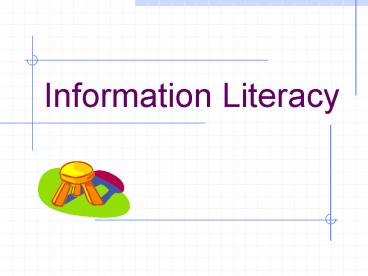Information Literacy - PowerPoint PPT Presentation
1 / 26
Title:
Information Literacy
Description:
Providing instruction to foster competence and stimulate ... Working with other educators to design and implement learning ... Plagiarize. What is ... – PowerPoint PPT presentation
Number of Views:41
Avg rating:3.0/5.0
Title: Information Literacy
1
Information Literacy
2
Information Technology Collaboration
3
The mission of the school library media program
- is to ensure that students and staff are
effective users of ideas and information BY - Providing intellectual and physical access to
materials in all formats - Providing instruction to foster competence and
stimulate interest in reading, viewing, and using
information and ideas. - Working with other educators to design and
implement learning strategies to meet the needs
of individual students
4
Statewide Initiative
Students will have a greater opportunity to be
prepared for today and tomorrow when they become
self-directed, lifelong learners who are informed
citizens, responsible workers, and successful
students.
5
Statewide Initiative
..To see information literacy and technology
education become an essential integrated
component in each districts instructional
initiatives ..to see students involved ..to see
all educators get it ..to see technology used
appropriately and effectively
..
6
What is information literacy?
- Information literacy is
- ability to access, evaluate and use information
from multiple formats -- books, newspapers,
videos, CD-ROMs, or the Web. - Information literacy means
- application of problem-solving skills in
situations students face in all their subject
areas. - set of competencies, skills that will grow with
students, even when current operating systems,
search engines or platforms are obsolete.
7
What are Information Skills?
- Making decisions
- Analyzing
- Locating
- Accessing
- Using
- Synthesizing
- Evaluating
- Cooperating
PresentingDiscussingTrouble ShootingProblem
solvingDesigningCreatingReadingComparingContr
asting
8
Inquiry-based learning implies involvement that
leads to understanding
"Tell me and I forget, show me and I remember,
involve me and I understand."
9
1. Inquiry-based Learning asks questions that
come from the higher levels of Blooms Taxonomy.
10
2. Inquiry-based Learning involves questions that
are interesting and motivating to students.
11
3. Inquiry-based Learning utilizes a wide variety
of resources so students can gather information
and form opinions.
12
4. Teachers play a new role as guide or
facilitator.
13
5. Meaningful products come out of inquiry-based
learning.
14
Does This Ring a Bell?
- Common practice for assignments
- Background to material provided by teacher
- Textbook work is done
- A project in the media center is assigned with
worksheet asking FACT questions - Bird is selected to research
- Students are introduced to a few resources OR
students hit the WWW - Students copy information from sources onto their
papers - Papers turned in for grade
15
They learned to cut and paste.They learned that
finding information means nothing much to
them.They learned to provide a nice neat
colorful paper to impress the teacher. They
might even use clip art to dress it up and
further impress the teacherWhy they even
learned to NO!YES
Plagiarize
16
- What is the problem?
- Need to integrate the information
technology/information literacy into district
curriculum/instructional program
17
- Student Information Literacy and
- Technology Integration Continuum
18
Definition/Introduction
- Information literacy is a set of abilities
requiring individuals to "recognize when
information is needed and have the ability to
locate, evaluate, and use effectively the needed
information - to become independent life-long
learners"
19
Definition/Introduction
- Technology Education focuses on incremental
skills in using and applying technology tools for
relevant, meaningful, instructional activities - Information Literacys focus is on content,
communication, information searching, analysis
and evaluation
20
What Needs to Happen?
- Re-design the activity so learners must THINK
ABOUT the information they collect - Re-design so that learners MUST DO SOMETHING with
the information they collect such as
sense-making, performing, trying out, acting,
building, etc. - Address standards, content, information literacy,
use of technology - THINK..What do you really want students to
learn???
21
What Needs to Happen?
- Content - Area of study
- Standards - Which standards can I pull into this
assignment? - Curriculum - How will this be taught to meet
standards? - Information literacy - What skills do students
need from Grade Level Curriculum Overlay? - Use of technology - What resource(s) would best
support this assignments objectives? - Assessment - How will the teacher and student
know what and how much they have accomplished?
22
Guidelines
- Media Specialists and teachers collaborate and
form partnerships to plan instruction and
implement research activities
- Begin early with small projects
- Provide information skill instruction at time of
need
23
Guidelines
- Have a plan
- Make appropriate resources and activities a known
factor
- Focus on the learning standards and objectives
- Media specialists and teachers evaluate projects
together - Refine as needed
24
Making it Easier and More Effective
- Collaborate and divide the work
- Use the Information Literacy/Technology Grade
Level Curriculum Overlay - Use the Big6? to facilitate students through
problem solving - Integrate a variety of resources including
productivity software, selected web sites, and
print materials
25
(No Transcript)
26
Its about Process
- What needs to be done?
- What can I use to find what I need?
- Where can I find what I need?
- What information can I use?
- How can I put my information together?
- How will I know if I did my job well?