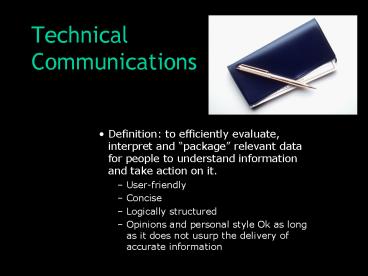Technical Communications - PowerPoint PPT Presentation
1 / 7
Title:
Technical Communications
Description:
... style Ok as long as it does not usurp the delivery of accurate information ... Need for cultural sensitivity: see note from the North American Association of ... – PowerPoint PPT presentation
Number of Views:122
Avg rating:3.0/5.0
Title: Technical Communications
1
Technical Communications
- Definition to efficiently evaluate, interpret
and package relevant data for people to
understand information and take action on it. - User-friendly
- Concise
- Logically structured
- Opinions and personal style Ok as long as it does
not usurp the delivery of accurate information
2
Technical Communications
- Need for cultural sensitivity see note from the
North American Association of Food Manufacturers
Going Global? Plan for Communication Barriers
NAFEM News - June 1999
3
Oral Presentations
- N
- Big three questions to ask yourself
- Who is my audience?
- What is my purpose?
- What are the best means I can use to reach them?
4
Oral Presentations
- N
- Audience
- In terms of people How many demographics
hobbies/non-business interests age - In terms of the forum-style (board meeting
professional convention, etc.) - If you dont know for sure how technical your
audience is, use language that would be
understandable to a general audience in your
field
5
Oral Presentations
- N
- Purpose
- Write out in 2-3 sentences who do you want to
know/do what and why? (see bottom of 555
6
Oral Presentations
- N
- Tips
- Dont overdo the use of color or special effects
- Do not speak to your visual aid (chalkboard or
otherwise) rather than your audience - Speak slowly
- Display one point per visual
- Maintain eye contact
- Adjust tone, volume and rate
- Insert humor periodically
- Stick to your plan
- Leave listeners with something to remember
7
Oral Presentations
- N
- Tips
- use acronyms, catchy phrases, and rhyming words
in your titles/headers. - if you use a handout with fill-in blanks have
people fill in key words and leave white space or
lines for people to add their own notes