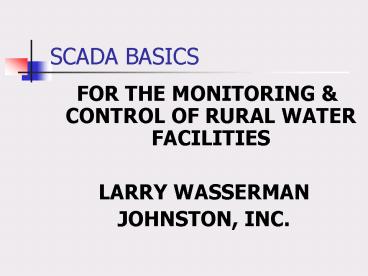SCADA BASICS PowerPoint PPT Presentation
1 / 66
Title: SCADA BASICS
1
SCADA BASICS
- FOR THE MONITORING CONTROL OF RURAL WATER
FACILITIES - LARRY WASSERMAN
- JOHNSTON, INC.
2
Introduction
- TELEMETRY
- Transmitting Receiving Information over a
Communication Link - System Measurements / OFF/ON Control
- SCADA
- Supervisory Remotely turn OFF/ON
- Control Automated, Programmable Control
- Data Acquisition Database stored in Computer
3
SCADA - A Working Definition
- A Monitoring and/or Control System that utilizes
a central computer for storing information and on
site / remote hardware to monitor facilities and
processes. Control may be automatic or manual
and may occur at the remote units or the central
computer.
4
Proprietary Systems Questions?
- How many sources are there to buy?
- How about servicing the system?
- Does the cost keep going up?
- Can I use other RTU Hardware?
- Can I change the HMI Software?
- Do I feel trapped or locked in?
- Can I make changes to system?
5
RTU Typical Applications
- Wastewater Lift / Pumping Stations
- Water Booster Stations,
- Ground Elevated Storage Tanks
- Packaged WWTPs, Water Reuse
- Small Water Systems / Wells
- Manhole Overflow Monitoring
- Remote Flow Meters Instruments
6
Booster Station / Storage Tank
7
RTU Local Interface
8
General Considerations
- Why use SCADA to Monitor Remote Facilities?
- Regulatory Requirements/ Reporting
- Reduced Remote Visitation
- Operation Optimization
- Remote Alarming of Upsets
- Preventative / Predictive Maintenance
- Automated / Supervisory Control
- Security
9
History
- DCS- Distributed Control Systems
- Dedicated Wire / Phone Line
- Dual Tone Radio
- Analog/Digital Radio
- Cellular Phone
- Satellite / Cable TV
- Fiber Optic
10
System Components
- RTU Remote Terminal Unit
- Communications Link
- Central Computer Station incl. HMI/MMI Software
- Ranges from complete Proprietary Systems to Mix
Match Generic Type
11
SCADA Components
12
Typical SCADA System
13
RTU Types
- SCADA Based RTU Open or Proprietary
- PLC Based RTU
- Proprietary vs Open Architecture
- Monitor Remote Control
- Programmable Control
14
RTU Functionality
- Remote Monitoring Alarms Status
- Remote Control
- Equipment Protection Maintenance
- Automatic Control
- Local Controls and Annunciation
- Point-to-Point Control
15
RTU Typical WW Lift Station
- Monitor Points
- High Well
- Pump / Generator Status OFF/ON
- Power
- Low Well if available
- Level Analog or float position
- Flow from flow meter or calculated
- Rain Gauge / Pressure / Current
- Control Points
- Disable Station
- HOA Switch Operation
- Exercise Emergency Generator
- Control Valve OFF/ON or Analog
- Station Controller with level/float input
16
Typical Water System RTU
- Monitor Points
- Well / Booster Pump Status OFF/ON
- Altitude / Control Valve Position
- Elevated or Ground Storage Tank Level
- Flow, Pressure, VFD Speed, Chlorine /Turb.
- Control Points
- Pump Control Manual / Automatic
- Valve Control Manual/ Automatic
- VFD/Speed/Valve Position Manual/ Automatic
- Chemical Feed Based on Flow/ Analyzer
- System Controller Analog Digital I/O
17
RTU PLC BASED
18
RTU MOSCAD MODULAR RTU
19
(No Transcript)
20
RTU - Maintenance
- Check Battery / connections
- Check Antenna, cable, and surge protector
- Check radio LEDs for transmit/ receive/power
- Check PLC LEDs for transmit/receive/power
- Activate Intrusion / High Well Float
- Check power supply/ fuses /breakers
- Simulate other alarms like HOA Switch
- Inspect enclosure for moisture / corrosion
21
Typical Radio RTU
22
Typical Plant RTU
23
Typical Water Tower RTU
24
RTU - Communication
- Hardware
- Modem
- Transmission
- Software
- Protocol
- Special Functions
- Store and Forward
- Remote Programming
25
RTU Local Interface
- Controls
- HOA Switch
- Set point Changes
- Annunciation
- Equipment Status
- Process Parameters
- Set points
- Alarms
26
RTU Local Interface
27
RTU / CONTROL PANEL
28
SCADA System Components
29
Communications Link
- Architecture
- Link
- Protocol
30
Architecture
- Star
- Polling Most common
- Call in Auto-dialers
- Unsolicited Responses- Report by exception
- Mixed Protocol Possible with some HMIs
- Mixed Medium Possible with some HMIs
- Store and Forward / Repeater
31
Communication Architectures
32
Link - Radio
33
Typical Radio Links
- Unlicensed CB Band 27 Mhz , 10-25 Watts
- Licensed VHF 132-174 Mhz
- Up to 5 Watts Power
- Very Good Signal Transmission
- Licensed UHF 380-512 Mhz
- Up to 5 Watts Power
- Good Signal Transmission
- Unlicensed Spread Spectrum 900 Mhz
- 1 Watt max. Power
- Line-of-Sight, weather dependent
34
Link- Land Line
35
Link Cell Phone
36
Link - Satellite
37
Link - Combination
38
SCADA Components
39
Central Site System
- Computer Hardware inc. UPS
- Central RTU Sometimes does polling
- Communication Interface Radio/Antenna or
Telephone Modem - HMI Human Machine Interface
- Common HMIs Intellution, Wonderware, Citec,
Trihedral - Internet Based Mission, Omnisite - Cellular
40
Central Site Antenna Placement
41
HMI- Functionality
- Alarm Annunciation
- Remote Control
- Trending Real Time/Historical
- Data Logging / History
- Alarming
- Reporting
- Security
- High Level Optimization Strategies
- Auto-Dialer / Pager
- Remote Monitoring
42
Typical Reports
- Analog Summary
- Radio Error Analysis
- Log Report All Data
- Detail Report
- Pump Activity Total Ave Run Times, Starts
- Pump Discrepancy Excessive changes
- Derived Flow
- Rainfall
- Flow
43
(No Transcript)
44
(No Transcript)
45
(No Transcript)
46
Overview Screen
47
Typical Text Screen
48
(No Transcript)
49
(No Transcript)
50
(No Transcript)
51
(No Transcript)
52
(No Transcript)
53
High Service Pump Station
54
Water System Screen
55
Water Plant Screen
56
(No Transcript)
57
Instrumentation Concerns
- Low Cost
- Low Maintenance Calibration Needs
- Sufficient Accuracy
- Ease of Installation
58
Low Cost Monitoring Devices
- Wire to Aux. Contacts of Motor Starters
- On/Off Float
- Water in Dry Well Alarm
- Intrusion Switch
- Tilt Switch for Valve Open/Closed
59
Low Cost Monitoring Devices
60
Low Cost Instruments
- Submersible Level Probe
- Pressure Transmitter
- Tipping Bucket Rain Gauge
- Electronic Water Meter- Pulsed Output
61
Low Cost Instruments
62
Remote Pressure Monitoring
63
Summary
- Get Involved
- Learn more about capabilities of your system
- Get better understanding of existing screens
reports - Get Educated
- Attend Manufacturers Training
- Review Trade Journals
- Attend Trade Shows
- Attend Organization Training Seminars
- Participate
- Give input for a new system
- Have the System Suit your Utility
- Utilize the System more fully
- Take ownership of YOUR SCADA System
64
Lake Worth Operator Screen
65
Lake Worth Operator Screen
66
Contact Information
- Larry Wasserman, Product Specialist
- Johnston, Inc http//www.jinc.com
- Larry_at_jinc.com
- Download PowerPoint File Online
- http//www.jinc.com/spotlight.htm
- 919-449-0041 Office Phone
- 919-368-1917 Cell Phone