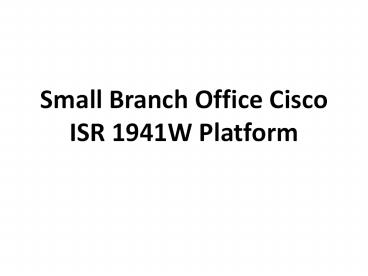Small Branch Office Cisco ISR 1941W Platform PowerPoint PPT Presentation
Title: Small Branch Office Cisco ISR 1941W Platform
1
Small Branch Office Cisco ISR 1941W Platform
2
Powerful Cisco ISR 1941W Review
- To simulate a small branch office, the Cisco ISR
1941W was configured as a branch router serving a
dozen employees. Primary network connectivity was
established via a public internet connection with
a DMVPN (Dynamic Multipoint Virtual Private
Network) encrypted link to corporate
headquarters. A 3G wireless data connection was
setup for branch redundancy in the event of a
primary WAN link failure. The CISCO1941/K9 was
also configured to support wireless utilizing
802.11n radio to extend the corporate wireless
network into the branch office as well as provide
guest network connectivity for visitors to the
office. Security featuresZone Based Firewall,
Cisco IOS IPS and content filtering were
activated. The Voice services were provided by a
headquarters-based CUCM (Cisco Unified
Communications Manager).
3
(No Transcript)
4
Medium Branch Office Cisco ISR 2911 Platform
- A medium branch office deployment was simulated
using a Cisco ISR 2911. This branch scenario
supports about 25 users. Primary and backup
network connections were to be provided by two
separate Ethernet WAN links. An IP WAN provided
primary network connectivity with a DMVPN secure
connection serving as backup to corporate
headquarters. Security featuresZone Based
Firewall, Cisco IOS IPS were activated. Voice
services were provided by a headquarters-based
CUCM with local POTS (Plain Old Telephone
Service) access from the CISCO2911/K9 . Cisco
Unified SRST (Survivable Remote Site Telephony)
was supported to provide redundant local call
control in the branch offices in the event the
central CUCM is unreachable. Telepresence and
video are also supported and enabled for this
deployment.
5
Large Branch Office Cisco ISR 2951 Platform
- A large branch with 40 to 60 users was created
using a Cisco ISR 2951. In this scenario, the
2951 was configured to provide both primary and
backup corporate access via an IP WAN connection
as the primary connection to the headquarters and
a public Internet connection with a DMVPN secure
connection acting as backup. In this scenario the
Cisco 2951 was configured to support all voice
functions including Cisco Unified Communications
Manager Express (CUCME) for call control and
voice-mail with Cisco Unity Express. Local PSTN
access is provided by a SIP trunk from the 2951
to the local phone network. Zone Based Firewall,
Cisco IOS IPS and Cisco WAAS were also activated
in the router.
6
(No Transcript)
7
Regional Branch Office Cisco ISR 3945 Platform
- A large regional office with 150 or more
employees was simulated with a Cisco 3945 .
Primary and backup connectivity to the
headquarters was provided with redundant IP WAN
connections. The 3945 was configured to support
CUBE (Cisco Unified Border Element) functionality
for call control in conjunction with a CUCM at
corporate headquarters. SRST functionality was
also enabled at the 3945 router in the event that
connectivity with the central CUCM is lost. Local
PSTN access was provided by a SIP trunk to the
local telephone network. Zone Based Firewall,
Cisco IOS IPS and Cisco WAAS were also activated
in the router.
8
- More Information, you can visit
http//www.router-switch.com/ to know much Cisco
products.