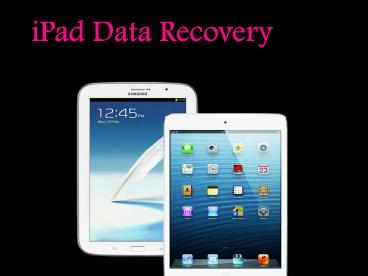iPad Data Recovery PowerPoint PPT Presentation
Title: iPad Data Recovery
1
iPad Data Recovery
2
About
- The iPad data recovery application can directly
recover files from your iPad or extract items
from the backups which iTunes automatically makes
of your iPad. The iPad makes it possible to be
interconnected and synced up, so you do not have
to fear of losing your data or files again if you
engage in some preparation. Accidentally trashed
items from your iPad, or even breaking or losing
the device, does not mean that your data are
loosed.
3
Features
- Recover up to12 file formats from ipad
- This program can help you easily recover
photos films, notes, call logs, phone book,
memos, text messages and calendars. - Media files include photos and videos in
Camera Roll, Audio in Voice Memos and Photo
Stream Message Attachments etc.
4
Two recovery modes to get data back from iPad
- There are two ways to get back deleted files from
iPad. - Directly Scan Recover from iOS Devices If
you do not have iTunes backups, you can directly
scan and recover data from ipad with the utility. - Extract iTunes Backup for all iOS Devices
This mode allows extracting iTunes backup file
and restoring your iPad files. This function
works to rescue iPad data when your device gets
lost.
5
Preview files before iPad data recovery
- This iPad data recovery software allows you to
preview lost files before recovery. - Read SMS contents including photos, videos and
Messages. - Export and check list of lost files in HTML.
6
User Guide
- Step 1Connect iPad to Computer with a USB cable
7
Step 2
- Preview and Select iPad Files
8
Step 3
- Recover lost iPad files
9
For more information
- http//www.iosdevicerecovery.info
PowerShow.com is a leading presentation sharing website. It has millions of presentations already uploaded and available with 1,000s more being uploaded by its users every day. Whatever your area of interest, here you’ll be able to find and view presentations you’ll love and possibly download. And, best of all, it is completely free and easy to use.
You might even have a presentation you’d like to share with others. If so, just upload it to PowerShow.com. We’ll convert it to an HTML5 slideshow that includes all the media types you’ve already added: audio, video, music, pictures, animations and transition effects. Then you can share it with your target audience as well as PowerShow.com’s millions of monthly visitors. And, again, it’s all free.
About the Developers
PowerShow.com is brought to you by CrystalGraphics, the award-winning developer and market-leading publisher of rich-media enhancement products for presentations. Our product offerings include millions of PowerPoint templates, diagrams, animated 3D characters and more.