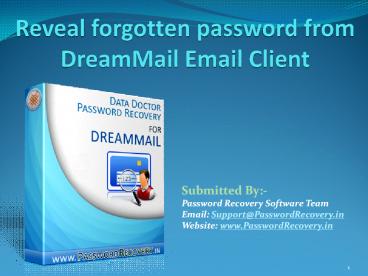Reveal forgotten password from DreamMail Email Client PowerPoint PPT Presentation
Title: Reveal forgotten password from DreamMail Email Client
1
Reveal forgotten password from DreamMail Email
Client
Submitted By- Password Recovery Software
Team Email Support_at_PasswordRecovery.in Website
www.PasswordRecovery.in
2
Contents
- DreamMail Client
- Password Recovery Software
- Characteristics of Software
- Process to recover missing login details from
DreamMail Client
Email Support_at_PasswordRecovery.in
Website www.PasswordRecovery.in
3
DreamMail Client
- DreamMail Email Client provides various options
to user for using their Email Accounts safely on
their Computer without using any web browser.
DreamMail Software is capable of handling
multiple Email accounts simultaneously to access
mails from all of them. DreamMail Software stores
your Email Account information including
Username, Password, Email address etc for future
use.
Email Support_at_PasswordRecovery.in
Website www.PasswordRecovery.in
4
Password Recovery Software
- If you are tense as you have lost or forgotten
your password information for Email Accounts
configured in your DreamMail Email Client,
PasswordRecovery.in has presented a Solution.
Company has launched Password Recovery Software
for DreamMail that easily recovers lost or
forgotten password of your email Accounts.
Software helps to view hidden asterisk password
that is stored in DreamMail Database.
5
Features of Software
- Provides simple and user-friendly interface
- Support all major Windows operating system.
- Allows user to decrypt hidden asterisk
password. - Support all alphabets, numeric and special
characters to recover password. - Recover lost or forgotten password regardless of
its length and complexity. - Allows user to copy recovered password in
clipboard. - Provides advance technology to recover password
by dragging password recovery lens over password
box to view hidden password in password text
field of software.
6
Process to recover missing login details from
DreamMail Client
- Now we have described, process to recover
forgotten or lost authentication details
including username and password from DreamMail
Email Client application using Password Recovery
software for DreamMail. - Step 1 Install Password Recovery Software for
DreamMail to retrieve your missing Email
Authentication details for DreamMail Configured
Accounts.
7
- Step 2 Run your DreamMail Email Accounts to
access your emails. If you do not remember
password for any email account configured in
Email clients, Go to Tools and then on Account
Management.
8
- Step 3 You will see a window that will represent
all of the Email Accounts that are configured
with your Email Clients. Choose your Email
Account for which you do not remember Email
Authorization information.
9
- Step 4 Run Password Recovery Software to rescue
your Password from DreamMail Software. Recovery
Software provides Password Revealing lens to
Password fields of the Account settings of Email
accounts.
10
- Step 5 Your password has been unmasked now. You
can copy your password from Password Text Field
to make secure login to your Email Account in
future.
11
Reference
- Email Support_at_PasswordRecovery.in
- Website www.PasswordRecovery.in
12
Thank You