Huawei Wingle E8278 Review - PowerPoint PPT Presentation
Title:
Huawei Wingle E8278 Review
Description:
Huawei E8278 is a special 4G surfstick released by Chinese manufactory Huawei, E8278 is not only a USB modem but also an in-car mobile WiFi hotspot. This article is talking about Huawei E8278 test and review. – PowerPoint PPT presentation
Number of Views:57
Title: Huawei Wingle E8278 Review
1
Huawei Wingle E8278 Modem Review
- www.smart4gwifi.com
2
E8278 Design Appearance
- There are two models E8278s-603, E8278s-602.
Compared to E392 and other normal LTE surfsticks,
Huawei E8278 larger in size, and also in its
technology a standard connector for SIM-card
regular size, a slot for microSD memory cards and
two pigtail connector for an external antenna.
Connector is two, because over LTE technology is
used coding diversity signal in which data
transmission is performed via at least 2 antennas
(two antennas in the base station and the two
antennas in the modem). All connectors are
covered with plugs to insert SIM-card, you need
to move the front cover of the modem.
3
E8278 as a modem and control software
- Modem Router supports data networks EDGE, 3G
(DC-HSPA up to 42.2 Mbit / s) and LTE (up to
100 Mbit / s) - in a word, universal. By
connecting the laptop to the E8278 as the
USB-modem at 2 am, the network of "Megaphone" I
was able to accelerate to 92 (!) Mbit / s,
although my previous record was 80 Mbit / s on
the modem E392. It is necessary to mention that I
was lucky - the nearest base station LTE is next
door, but the fact that the device can digest
such speeds, says a good chip inside.
4
E8278 as a router
- Do not just believe that the housing modem
engineers were able to fit more and WiFi- router,
but it is a fact. The formal characteristics of
the device claimed to support up to 10 connected
Wi-Fi users. In practice, this could not be
verified, scraped together only three devices -
tablet, laptop and smartphone. - The first testing cast doubt on the power WiFi-
module the measurements by hand speedtest.net
periodically twitched and crashed. Therefore, in
the case of a router in the car when the Internet
needs of 2-3 passengers (for example, a wife, two
children), opportunity Huawei E8278 is more than
enough. - It is worth noting that the E8278 router mode
always works - and when you connect it to
USB-port of the computer, and when inserting it
into the AC adapter with USB, and when inserting
it into USB-port of any other router. Even when
you are using the E8278 on the computer as a
modem, others may take away the Internet on WiFi.
5
E8278 Power
- The modem router can obtain power from any device
equipped with port USB. These devices can be a
laptop computer, a desktop monitor with USB- hub
network adapter or laptop battery. In the latter
case, the E8278 is able battery life even away
from the wall. - Speaking of network adapters. The instructions to
the E8278 strictly recommended to connect the
router to the network only through the company
network adapter Huawei Charger, the use of any
other instructions the authors believe promises
loss guarantees and other catastrophic
consequences. Searching the Internet for the
specification of this wonderful adapter revealed
that the output current of 2.0A adapter will make
the voltage standard - 5V. This E8278 works fine
through the adapter 220 from the Apple iPad mini
(1.0A), and from USB-port of the computer that
provides all standard 0.5A.
6
E8278 in the Car
- To connect the E8278 via the cigarette lighter,
you can use any USB adapter from 12 to 5 volts.
With a total spread of smartphones, tablets,
video recorders and navigators certainly have
such an accessory 9 out of 10 drivers. Ease of
use of the router in the machine will depend on
the location of the cigarette lighter socket or
USB-ports. As practice has shown the use of
several cars, not in each cigarette lighter
socket is located optimally.
7
- In my case, 12V outlet was located immediately to
the right of the lever gearbox, so while running
a hand now and then threatened to touch the
device. The Toyota Allex, on the contrary, the
place chosen for the outlet is almost perfect -
the distance to the large lever arm only
inserted the router will interfere with open
bottom drawer for small items. The same applies
to the Toyota Camry. Perhaps the best way to
accommodate the router will be lighter in the
rear shelf next to the trunk - but the
possibility is only the owners of wagons,
minivans and SUVs, and some not at all.
An alternative way to connect the E8278 - plug it
into USB-port on the front of the car. True,
there may be some nuances if the port is too
close to the steering wheel, you will hurt him or
his hands or knees.
8
Conclusion
- Compact WiFi- router in the form of USB-modem - a
rare guest on the shelves of mobile shops and
electronics stores, but for most motorists this
gadget would come in handy. He sat in the car ,
stuck in the cigarette lighter worked , pulled
out of the cigarette lighter , slipped back into
his pocket - a simple and straightforward
scenario for equipping machines Wi-Fi access ,
especially for family travelers. In this regard,
the router - whistle on the order of convenient
conventional mobile routers, which would connect
the cable.
9
- E8278 Pros
- Excellent work mode LTE- modem
- Compact size
- A single web-based interface for setting device
(router / modem) - Presence of connectors for external antennas
- Standard SIM- card
- E8278 Pros
- - High price
- - Ordinary-looking design
10
Learn more
- Huawei E8278
- http//www.smart4gwifi.com/huawei-e8278-wingle-mob
ile-wifi.html - More Unlocked 4G LTE Modems
- http//www.smart4gwifi.com/4g-modem-router/4g-lte-
usb-modem.html
11
www.smart4gwifi.com

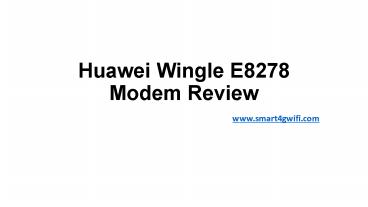




















![[2018] New Huawei H20-681 Test Questions | Killtest PowerPoint PPT Presentation](https://s3.amazonaws.com/images.powershow.com/9033200.th0.jpg?_=201804070311)


![[June 2018]Huawei H13-811 Study Guide Killtest PowerPoint PPT Presentation](https://s3.amazonaws.com/images.powershow.com/9087986.th0.jpg?_=20180629043)





