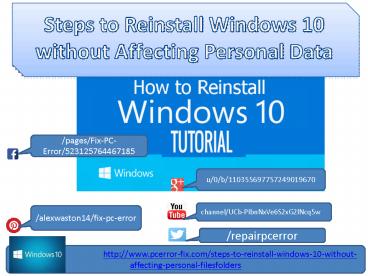Steps to Reinstall Windows 10 without Affecting Personal Data - PowerPoint PPT Presentation
Title:
Steps to Reinstall Windows 10 without Affecting Personal Data
Description:
Apply the given simple steps and reinstall Windows 10 without Affecting Personal Data – PowerPoint PPT presentation
Number of Views:14
Title: Steps to Reinstall Windows 10 without Affecting Personal Data
1
Steps to Reinstall Windows 10 without Affecting
Personal Data
/pages/Fix-PC-Error/523125764467185
u/0/b/110355697757249019670
channel/UCb-PIbnNxVe6S2xG2lNcq5w
/alexwaston14/fix-pc-error
/repairpcerror
http//www.pcerror-fix.com/steps-to-reinstall-wind
ows-10-without-affecting-personal-filesfolders
2
- What to do before reinstllation
- Steps to Reinstall Windows 10
- Conclusion
http//www.pcerror-fix.com/steps-to-reinstall-wind
ows-10-without-affecting-personal-filesfolders
3
What to do before reinstllation
- Reinstalling Windows 10 is quite easy by
applying the steps given in this presentation.
But it is suggested to create a restore point
before doing any operating system related task. - To create a System Restore point first (Click
on the Start button -gt Go to the search box and
type Restore Point-gt Click on the Create Restore
point option from the list and wait until Windows
creates a restore point).
http//www.pcerror-fix.com/steps-to-reinstall-wind
ows-10-without-affecting-personal-filesfolders
4
Steps to Reinstall Windows 10
Step 1 Connect your System Recovery Drive or
bootable OS recovery disc to boot your system.
Press any key from keyboard when you see Press
any key to boot from CD or DVD .
http//www.pcerror-fix.com/steps-to-reinstall-wind
ows-10-without-affecting-personal-filesfolders
5
Steps to Reinstall Windows 10
Step 2 Windows Setup screen will appear.
Choose Next to continue
http//www.pcerror-fix.com/steps-to-reinstall-wind
ows-10-without-affecting-personal-filesfolders
6
Steps to Reinstall Windows 10
Step 3 After it, click on the Repair your
computer option
http//www.pcerror-fix.com/steps-to-reinstall-wind
ows-10-without-affecting-personal-filesfolders
7
Steps to Reinstall Windows 10
Step 4 Select Troubleshoot
http//www.pcerror-fix.com/steps-to-reinstall-wind
ows-10-without-affecting-personal-filesfolders
8
Steps to Reinstall Windows 10
Step 5 Select Reinstall Windows 10 with this
media option at the troubleshoot Window.
http//www.pcerror-fix.com/steps-to-reinstall-wind
ows-10-without-affecting-personal-filesfolders
9
Steps to Reinstall Windows 10
Step 6 After it, choose the target operating
system as Windows 10.
http//www.pcerror-fix.com/steps-to-reinstall-wind
ows-10-without-affecting-personal-filesfolders
10
Steps to Reinstall Windows 10
After the Step 6, system is getting ready in the
manner to reinstall the OS
http//www.pcerror-fix.com/steps-to-reinstall-wind
ows-10-without-affecting-personal-filesfolders
11
Steps to Reinstall Windows 10
Step 7 Now, you will see a screen that give
confirmation about all the personal files are
kept as it as, while system files may experience
some modifications. Click on the Install to
continue.
http//www.pcerror-fix.com/steps-to-reinstall-wind
ows-10-without-affecting-personal-filesfolders
12
Steps to Reinstall Windows 10
Step 8 After the completion of re-installation
process system will try to restart. If not then
you have to restart the system manually.
http//www.pcerror-fix.com/steps-to-reinstall-wind
ows-10-without-affecting-personal-filesfolders
13
Steps to Reinstall Windows 10
Step 9 Youll see Restoring your previous
version of Windows screen.
http//www.pcerror-fix.com/steps-to-reinstall-wind
ows-10-without-affecting-personal-filesfolders
14
Conclusion
- So, by applying the given steps you can
easily Reinstall Windows 10 without Affecting
Personal Files/Folders. If any error occur while
the reinstalling process then you have an option,
use system restore point which was created by you
at very first step.
http//www.pcerror-fix.com/steps-to-reinstall-wind
ows-10-without-affecting-personal-filesfolders
15
The End
/pages/Fix-PC-Error/523125764467185
u/0/b/110355697757249019670
/repairpcerror
/alexwaston14/fix-pc-error
channel/UCb-PIbnNxVe6S2xG2lNcq5w
http//www.pcerror-fix.com/steps-to-reinstall-wind
ows-10-without-affecting-personal-filesfolders