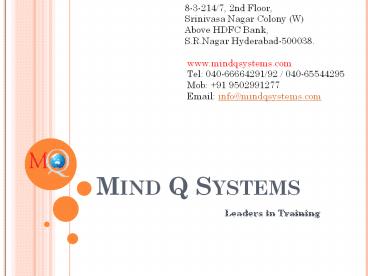Mobile Testing Training PowerPoint PPT Presentation
Title: Mobile Testing Training
1
Mind Q Systems
8-3-214/7, 2nd Floor,Srinivasa Nagar Colony
(W)Above HDFC Bank, S.R.Nagar
Hyderabad-500038. www.mindqsystems.com Tel
040-66664291/92 / 040-65544295 Mob 91
9502991277 Email info_at_mindqsystems.com
- Leaders in Training
2
MOBILE TESTING TRAINING
- INTRODUCTION TO MOBILE DOMAIN
- TESTING CONCEPTS (MANUAL
TESTING)
- Software Development Life Cycle
- Software Development Models
- Basics of Software Testing
- Testing Objectives
- Software Testing Techniques
- Types of Software Testing
- Software Testing Life Cycle
- Introduction to Mobile Testing
- Device Testing
- Web Applications Testing
- Mobile Application Testing
- Types of Devices/Phones
- Mobile Testing vs Mobile Application
- Testing
3
MOBILE TESTING TRAINING
- MOBILE PLATFORMS
- MOBILE APPLICATION TESTING
- Defining Strategy for Mobile
- Application Testing
- Technologies Development
- Tools available for platforms.
- Device Fragmentation
- Mobile Operating Systems
- Different Versions
- History of Android
- History of iOS
4
MOBILE TESTING TRAINING
- TYPES OF MOBILE APPLICATION TESTING
- Functional Testing
- Compatibility Testing
- Usability Testing
- Performance Testing
- Stress Testing
- Load Testing
- Interrupt Testing
- Installation Testing
- Un installation Testing
- Updates Testing
- Backup Restore Testing
- Power Consumption Testing
- Memory Leakage Testing
- Certificate Testing
5
MOBILE TESTING TRAINING
- SECURITY TESTING
- USER INTERFACE TESTING
- Screen Orientation/Resolution
- Touch Screens
- Soft Hard Keys
- Trackballs, Track wheels Touchpads
- What is SSL?
- Authentication and Authorization
- Session Handling
- Sensitive Information
- Web Applications
6
MOBILE TESTING TRAINING
- EMULATORS
- EXTERNAL FACTORS TESTING
- What is emulator?
- Challenges in Devices and emulator
- Configuring the emulator
- How to Install apps on emulator
- Testing the Sample Application with
- emulator
- Test Case Creation Execution
- Best Practices in Defect Reporting
- Native vs Web Applications
- Network Connections
- SD Card Interactions
- Bluetooth Testing
- Device Options Preferences
- Localization Globalization
- Database Testing
- Hardware Components
- Device Management Tools
- UDID for iOS
- Provision Profile for iOS
7
MOBILE TESTING TRAINING
- CAPTURING LOGS
- Android
- iOS
- BlackBerry
- REMOTE DEVICE SERVICES
- Overview of Remote Device Services
- Introduction to Device Anywhere
- API / WEB SERVICES
- Why Web services?
- Testing Web services
- CHALLENGES IN MOBILE APPLICATION
- Environment
- Application
- Users
- Device
- Network
- Automation Testing Web services