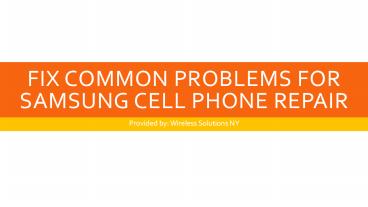Fix Common Problems for Samsung Cell Phone Repair - PowerPoint PPT Presentation
Title:
Fix Common Problems for Samsung Cell Phone Repair
Description:
Please note that these particular Samsung cell phone repair NY tips may not work on all Samsung series or model types. You can try it yourself and see if the issues are solved. – PowerPoint PPT presentation
Number of Views:22
Title: Fix Common Problems for Samsung Cell Phone Repair
1
Fix Common Problems for Samsung Cell Phone Repair
- Provided by Wireless Solutions NY
2
(No Transcript)
3
- Not all problems require you to ask a
professional technician to do the Samsung cell
phone repair. Some Samsung cell phone issues can
also be fixed by yourself. So before you go to a
Samsung cell phone repair NY shop, try these
self-help tips first.
4
- Before anything else, be sure to equip yourself
with the basics of fixing your Samsung cell
phone. Know when do you need to reset your phone
to its original factory setting or to its default
state. Also, learn how to do the resetting
yourself and what common problems can be solved
by doing so.
5
- Here is a short list of the common problems
that can be fixed by this specific Samsung cell
phone repair tips
6
- Hanging issues
- Locked cellphones - including unresponsive
controls or keypad - Outgoing and incoming calls issues
- Keypad that do not type any character
- Error sending text messages
- Slow booting sequence when opening the mobile
phone - Network problems
- Lost personal password or secret code
7
- Issues when streaming videos or playing music
files - Resetting and backup of files
- Photo uploading errors
- SIM card not detected
- Touch screen response problem
- Speaker and receiver problems
8
- Troubleshooting or resetting your mobile phone
can delete all data and files saved in your phone
including your photos, music files, contact list,
and documents. If there are important files on
your phone that you do not want lose, the first
thing you should do is to save a backup of all
the files.
9
- Once you are done creating the backup of all your
files, switch your Samsung mobile phone off and
prepare to do the SIM card resetting repair.
10
- Remove the SIM card from your phone and insert it
back again. - After doing so, turn on your phone.
- See if the trouble is fixed by performing the
common check up actions including calling
someone, sending SMS, uploading photos, streaming
videos, playing music, and so on. If everything
seems to be ok, then you have successfully fixed
the problem. However, if you see that the problem
is still there, proceed to the next step.
11
- If you are having issues with your password or
personal secret code, type 27673855 upon
rebooting your Samsung mobile. Using this code,
your phone will be restored to its original
factory setting. Restoring your phone to the
original factory setting will delete all the
files and the password will be back to its
default setting. This time, you can add a new
password, something that you can easily remember.
12
- You can also choose the custom reboot option. To
do so, just type in 27672878 upon switching on
your mobile phone. Then, follow the instructions
written on the screen.
13
- Restoring your phone to its original factory
setting can solve several issues. But there are
also some problems that can be fixed by just
rebooting your phone or resetting it through
simply turning it off and on.
14
THANK YOU