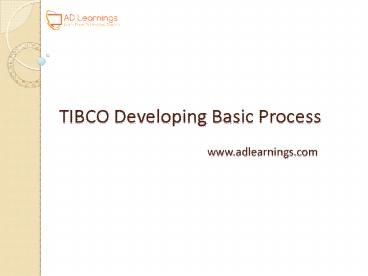TIBCO Developming Basic Process - PowerPoint PPT Presentation
Title:
TIBCO Developming Basic Process
Description:
AD Learnings is a one of the best TIBCO Online Training institute in Hyderabad. We provide you best TIBCO Training at affordable prices. – PowerPoint PPT presentation
Number of Views:37
Title: TIBCO Developming Basic Process
1
TIBCO Developing Basic Process
- www.adlearnings.com
2
TIBCO Developing Basic Process
- TIBCO is one of the leading software for building
industry standard enterprise application
integration solutions. Its user friendly IDE
TIBCO Designer allows the users to rapidly build
the integration solutions and reduces the go to
market time considerably. - Development Process
- Creating an Application Module
- Creating a Shared Module
- Creating a Process
- Configuring a Process
- Adding activities
- Connecting Activities with Transitions
3
TIBCO Developing Basic Process
Creating an Application Module Application
modules are packages containing one or more
processes, shared resources, and metadata such as
name, version, dependencies, and so on. The New
Business Works Application Module wizard helps
create an application module. Creating a Shared
Module Shared modules are the smallest unit of
resources that are named, versioned and packaged
as part of an application and can be used by
other modules that are part of the same
application.
4
TIBCO Developing Basic Process
Creating a Process Processes are always
contained in a process package. When creating a
process, you can either create a new process
package or select an existing package in which
the new process is to be created. Configuring a
Process Process configuration defines the
behavior of a process at runtime. You can specify
(or edit) the modifiers, mode, and activation
type for a process. You can also define process
properties and process variables, add or remove
services and references, and configure the
process dependencies. Adding activities Activit
ies are the individual units of work in a
process.There are multiple ways to add activities
in a process from the right-click menu on the
Process Editor, from the palettes, and from the
File Explorer or Project Explorer.
5
TIBCO Developing Basic Process
Creating a Process Processes are always
contained in a process package. When creating a
process, you can either create a new process
package or select an existing package in which
the new process is to be created. Configuring a
Process Process configuration defines the
behavior of a process at runtime. You can specify
(or edit) the modifiers, mode, and activation
type for a process. You can also define process
properties and process variables, add or remove
services and references, and configure the
process dependencies. Adding activities Activit
ies are the individual units of work in a
process.There are multiple ways to add activities
in a process from the right-click menu on the
Process Editor, from the palettes, and from the
File Explorer or Project Explorer.
6
TIBCO Developing Basic Process
Visit www.adlearnings.com Mobile No 91
7331128598 Like facebook.com/adlearnings Goole
plus.google.com/Adlearningstibcoonlinetraining
7
TIBCO Developing Basic Process
Thank You For Watching