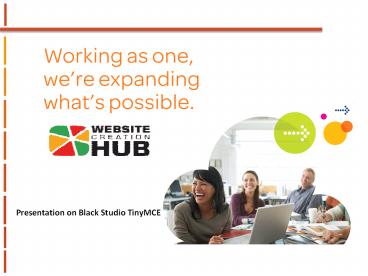Black Studio PowerPoint PPT Presentation
Title: Black Studio
1
Presentation on Black Studio TinyMCE
2
What is Black Studio TinyMCE?
This plugin adds a new Visual Editor widget type
that allows you to insert rich text and media
objects in your sidebars with no hassle. The
default WordPress text widget lacks of
functionalities and it requires HTML knowledge,
this plugin was born to overcome these
limitations. With Black Studio TinyMCE Widget
you will be able to edit your widgets in a
WYSIWYG manner using the native WordPress TinyMCE
editor, just like you do in posts and pages. And
if you are a developer you may still switch back
and forth from Visual to HTML mode.
3
Features of Black Studio TinyMCE Widget?
- Add rich text widgets to your sidebars and edit
them using visual editor - Switch between Visual mode and HTML mode
(including Quicktags toolbar) - Insert images/videos from WordPress Media Library
- Insert links to existing WordPress pages/posts or
external resources - Support for fullscreen editing mode
- Support for widgets accessibility mode
- Support for WordPress networks (multi-site)
- Support for WPML (multi-language)
- Live preview in theme customizer
- Available in 20 languages
4
Website Creation Hub
For More Details about us , please visit
http//websitecreationhub.com/
5
(No Transcript)
PowerShow.com is a leading presentation sharing website. It has millions of presentations already uploaded and available with 1,000s more being uploaded by its users every day. Whatever your area of interest, here you’ll be able to find and view presentations you’ll love and possibly download. And, best of all, it is completely free and easy to use.
You might even have a presentation you’d like to share with others. If so, just upload it to PowerShow.com. We’ll convert it to an HTML5 slideshow that includes all the media types you’ve already added: audio, video, music, pictures, animations and transition effects. Then you can share it with your target audience as well as PowerShow.com’s millions of monthly visitors. And, again, it’s all free.
About the Developers
PowerShow.com is brought to you by CrystalGraphics, the award-winning developer and market-leading publisher of rich-media enhancement products for presentations. Our product offerings include millions of PowerPoint templates, diagrams, animated 3D characters and more.