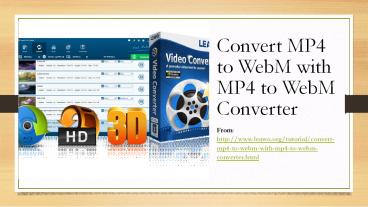Convert MP4 to WebM with MP4 to WebM Converter - PowerPoint PPT Presentation
Title:
Convert MP4 to WebM with MP4 to WebM Converter
Description:
This PPT provides details about "Convert MP4 to WebM with MP4 to WebM Converter". – PowerPoint PPT presentation
Number of Views:30
Title: Convert MP4 to WebM with MP4 to WebM Converter
1
Convert MP4 to WebM with MP4 to WebM Converter
- From http//www.leawo.org/tutorial/convert-mp4-to
-webm-with-mp4-to-webm-converter.html
2
- You may have a lot of MP4 collections, and for
various purposes, you may consider converting MP4
to WebM. Here in this post, I will introduce an
MP4 to WebM converter to you for converting MP4
to WebM in a convenient and professional way. - Part 1 Warming-up before Converting MP4 to WebM
- Part 2 Best MP4 to WebM Converter Leawo Video
Converter - Part 3 Convert MP4 to WebM with Leawo Video
Converter
3
Part 1 Warming-up before Converting MP4 to WebM
- Before we start to convert MP4 to WebM, it is
better for us to figure out what MP4 and WebM
are. Lets call it a warming-up before converting
MP4 to WebM. - What is MP4?
- MP4, also known as MPEG4, is mainly a video
format that is used to store video and audio
data. Also it can store images and subtitles.
Normally it is used to share videos over
internet. MP4 can embed any data over private
streams. Streaming information is included in MP4
using a distinct hint.
4
- What is WebM?
- WebM is an video format which consists of VP8
video and Vorbis audio. It provides open video
compression for HTML5 videos and most major web
browsers support WebM as a part of HTML5 video
delivery. WebM is an alternative to the patented
h.264 and MPEG4 standards, and is suitable for
commercial and non-commercial applications.
5
Part 2 Best MP4 to WebM Converter Leawo Video
Converter
- Leawo Video Converter can act as a professional
MP4 to WebM converter. Actually, it is the best
MP4 to WebM converter among countless
conuterparts in the market. In addition to
converting MP4 to WebM, Leawo Video Converter can
convert between other video file formats, such as
MP4 to MKV, MKV to MP4, MKV to AVI, RMVB to MP4,
etc. More than a video converter, this program
can even convert audio file too.
6
Reasons why Leawo Video Converter is the best MP4
to WebM converter
7
Part 3 Convert MP4 to WebM with Leawo Video
Converter
- Download and install the right version of Leawo
Video Converter based on the operating system of
your computer, and then kick off the program to
get ready for the conversion process. The
following guide is based on the Windows version
of Leawo Video Converter. Mac users can follow
suit to convert MP4 to WebM on Mac as the program
interface of Leawo Video Converter for Mac is
exactlt the same as that of its Windows
counterpart.
8
Guide on how to convert MP4 to WebM with Leawo
Video Converter
- Step 1 Import source MP4 video files
- On the main program interface, click Add Video
button on the sub-menu to load your source MP4
video files. After loading, you could play back
MP4 video files, select subtitles and audio
tracks from source MP4 video files, add external
subtitles to loaded MP4 video files, edit loaded
MP4 video files, etc.
9
- Step 2 Set WebM as output format
- Click the drop-down box next to the Add Photo
button. On the drop-down list, select Change
option. Then on the popup Profile window, select
VP8? from Format column as output format. As
is said before, WebM consists of VP8 video. It is
okay to set VP8 as output format in order to
convert MP4 to WebM.
10
- Note If you need, you could click the Edit
button on the drop-down profile setting box to
adjust video and audio parameters like video
codec, aspect ratio, frame rate, resolution,
audio codec, bit rate, channel, sample rate, etc.
11
- Step 3 Convert MP4 to WebM
- Click the big green Convert button on the
sub-menu bar next to the format setting drop-down
box. Then, on the popup sidebar, set output
directory. After setting output directory, click
the Convert button right below. Leawo Video
Converter would start to convert MP4 to WebM
immediately.
12
Video guide on how to use Leawo Video Converter
13
For more details, welcome to visit
- http//www.leawo.org/tutorial/convert-mp4-to-webm-
with-mp4-to-webm-converter.html - Related Posts
- 2 Ways to Convert WebM to MP3 with WebM to MP3
Converter - How to Convert WebM to AVI with WebM to AVI
Converter? - How to Convert WebM to MP4 with Video Converter
- How to Convert WebM to AVI on Mac