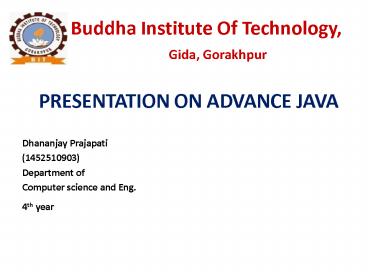advance java - PowerPoint PPT Presentation
Title:
advance java
Description:
free – PowerPoint PPT presentation
Number of Views:16
Title: advance java
1
Buddha Institute Of Technology, Gida,
Gorakhpur
- PRESENTATION ON ADVANCE JAVA
Dhananjay Prajapati
(1452510903) Department of Computer science and
Eng. 4th year
2
Content
- Introduction
- Collection
- Multithreading
- Java - Networking
- AWT
- Swing
- JDBC
- JSP
- Applet
3
Introduction
- Java programming language was originally
developed by Sun Microsystems which was initiated
by James Gosling and released in 1995 as core
component of Sun Microsystems' Java platform
(Java 1.0 J2SE). The latest release of the Java
Standard Edition is Java SE 8. - Object Oriented - In Java, everything is an
Object. Java can be easily extended since it is
based on the Object model. - Platform Independent - it is not compiled into
platform specific machine, rather into platform
independent byte code. This byte code is
distributed over the web and interpreted by the
Virtual Machine (JVM) on whichever platform it is
being run on. - Simple - Java is designed to be easy to learn. If
you understand the basic concept of OOP Java, it
would be easy to master. - Secure - With Java's secure feature it enables to
develop virus-free, tamper-free systems.
Authentication techniques are based on public-key
encryption.
4
Collection
- Collection framework provides a well designed set
of interface and classes for storing and
manipulating groups of data as a signal unit a
collection. - It provides a standard programming interface to
many of the most common abstractions, without
blundering the programmer with to many procedure
and interfaces. - Collocation tree part-
- 1. List-Array List
- 2. Set- Tree set ,Hash set, Link hash set
- 3. map- Hash Map, Hash Table, Tree Map
5
Multithreading
- Java is multithreaded programming language which
means we can develop multithreaded program using
java. A multithreaded program contains two or
more parts that can ran concurrently and each
part can handle different task at the same time
making optimal use of the available resources
specially when your computer has multiple CPU.
6
Life Cycle of a Thread
New
Runnable
Unlock signal signal all
Thread completes
Await Sleep
Interval expires
Await lock
Waiting
Terminated
Timed Waiting
7
Java-Networking
- The term Network programming refers to writing
programs that execute across multiple
devices(Computers), In which the devices are all
connected to each other using a networks. - The Java net package of the J2se API contains a
collection of classes and interfaces that provide
the low-level communication details, allowing you
to write programs that focuses on solving problem
at hand. - The java net package provides support for the two
common network protocols.
8
Networks Protocols
- TCP- TCP stands for transmission control
protocol, which allows for reliable communication
between two application. TCP is typically used
over the Internet Protocol, which is referred to
as TCP/IP. - UDP- UDP stands for User Datagram Protocol, a
connection-less protocol that allows for packets
of data to be transmitters between application. - Socket programming- This is most widely used
concept in networking and it has been explained
in very details. - URL Processing- This would be covered separately.
Click here to learn about URL Processing in java
language
9
AWT(Abstract windowing Toolkit)
- Java AWT (Abstract Windowing Toolkit) is an API
to develop GUI or window-based application in
java. - 1) AWT components are platform-dependent.
- 2) AWT components are heavyweight.
- 3)AWT doesn't support pluggable look and feel.
- 4) AWT provides less components than Swing.
- 5) AWT doesn't follows MVC(Model View Controller)
where model represents data, view represents
presentation and controller acts as an interface
between model and view.
10
Java AWT Hierarchy
11
AWT Program
- import java.awt.
- class First extends Frame
- First()
- Button bnew Button("click me")
- b.setBounds(30,100,80,30)
// setting button position - add(b)
//adding button into frame - setSize(300,300)
//frame size 300 width and 300 height - setLayout(null)
//no layout manager - setVisible(true)
//now frame will be visible, by default not visibl
e - public static void main(String args)
- First fnew First()
12
Swing
- Java Swing is a part of Java Foundation Classes
(JFC) that is used to create window-based
applications. It is built on the top of AWT
(Abstract Windowing Toolkit) API and entirely
written in java. - 1) Java swing components are platform-independent.
- 2) Swing components are lightweight.
- 3) Swing supports pluggable look and feel.
- 4) Swing provides more powerful components such
as tables, lists, scroll panes, color chooser,
tabbed pane etc. - 5) Swing follows MVC.
13
Swing API
14
Swing Program
- Simple Java Swing Example
- import javax.swing.
- public class FirstSwingExample
- public static void main(String args)
- JFrame fnew JFrame()
//creating instance of JFrame - JButton bnew JButton("click")
//creating instance of JButton - b.setBounds(130,100,100, 40)
//x axis, y axis, width, height - f.add(b)
//adding button in JFrame - f.setSize(400,500)
//400 width and 500 height - f.setLayout(null)
//using no layout managers - f.setVisible(true)
//making the frame visible
15
JDBC(Java Data Base Connectivity)
- Java Database Connectivity(JDBC) is
an Application Programming Interface(API) used to
connect Java application with Database. JDBC is
used to interact with various type of Database
such as Oracle, MS Access, My SQL and SQL Server.
JDBC can also be defined as the
platform-independent interface between a
relational database and Java programming. It
allows java program to execute SQL statement and
retrieve result from database. - Steps to connect a Java Application to Database
- The following 5 steps are the basic steps
involve in connecting a Java application with
Database using JDBC.
16
JDBC
- Register the Driver(Class.forName("sun.jdbc.odbc.J
dbcOdbcDriver") ) - Create a Connection (Connection con
DriverManager.getConnection ("jdbcoraclethin_at_lo
calhost1521XE","username","password")) - Create SQL Statement- Statement
scon.createStatement() - Execute SQL Statement- (ResultSet
rss.executeQuery("select from user")
while(rs.next()) System.out.println(rs.getString
(1)" "rs.getString(2)) ) - Closing the connection- con.close()
17
JSP(Java Server Page)
- Java Server Pages (JSP) is a server-side
programming technology that enables the creation
of dynamic, platform-independent method for
building Web-based applications. JSP have access
to the entire family of Java APIs, including the
JDBC API to access enterprise databases. - The following are the paths followed by a JSP
- Compilation
- Initialization (public void jspInit() )
- Execution (void _jspService(HttpServletRequest
request, HttpServletResponse response) ) - Cleanup (public void jspDestroy() )
18
Working
19
JSP Syntax
- Syntax
Purpose - jspinclude Includes a file at the time
the page is requested - jspuseBean Finds or instantiates a
JavaBean - jspsetProperty Sets the property of a
JavaBean - jspgetProperty Inserts the property of a
JavaBean into - jspforward Forwards the requester to a
new page - jspplugin Generates browser-specific
code that makes an OBJECT or EMBED tag for
the Java plugin - jspelement Defines XML elements
dynamically.
20
Applets
- Applet is a special type of program that is
embedded in the webpage to generate the dynamic
content. It runs inside the browser and works at
client side. - Lifecycle of Java Applet
- 1.public void init() is used to initialized the
Applet. It is invoked only once. - 2.public void start() is invoked after the
init() method or browser is maximized. It is used
to start the Applet. - 3.public void stop() is used to stop the Applet.
It is invoked when Applet is stop or browser is
minimized. - 4.public void destroy() is used to destroy the
Applet. It is invoked only once.
21
Program Applet
- import java.applet.Applet
- import java.awt.Graphics
- public class First extends Applet
- public void paint(Graphics g)
- g.drawString("welcome",150,150)
- Note class must be public because its object is
created by Java Plug in software that resides on
the browser. - myapplet.html
- lthtmlgt
- ltbodygt
- ltapplet code"First.class" width"300" height"300
"gt - lt/appletgt
- lt/bodygt
- lt/htmlgt
22
- Thank You