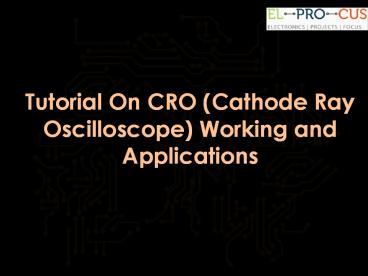CRO-Cathode Ray Oscilloscope Working and Applications PowerPoint PPT Presentation
Title: CRO-Cathode Ray Oscilloscope Working and Applications
1
Tutorial On CRO (Cathode Ray Oscilloscope)
Working and Applications
2
Tutorial On CRO (Cathode Ray Oscilloscope)
Working and Applications
Introduction
- The CRO stands for a cathode ray oscilloscope. In
modern electronics, the CRO plays an important
role in the electronic circuits. It is typically
divided into four sections which are display,
vertical controllers, horizontal controllers, and
Triggers. Most of the oscilloscopes are used the
probes and they are used for the input of any
instrument. We can analyze the waveform by
plotting amplitude along with the x-axis and
y-axis.
http//www.elprocus.com/
3
Tutorial On CRO (Cathode Ray Oscilloscope)
Working and Applications
What Is A CRO
- The cathode ray oscilloscope is an electronic
test instrument. - It is used to obtain waveforms when the different
input signals are given. - In the early days, it is called as an
Oscillograph. - The oscilloscope observes the changes in the
electrical signals over time.
http//www.elprocus.com/
4
Tutorial On CRO (Cathode Ray Oscilloscope)
Working and Applications
What Is A CRO
- Thus the voltage and time describe a shape and it
is continuously graphed beside a scale. - By seeing the waveform, we can analyze some
properties like amplitude, frequency, rise time,
distortion, time interval and etc.
http//www.elprocus.com/
5
Tutorial On CRO (Cathode Ray Oscilloscope)
Working and Applications
What is a CRO
Cathode Ray Oscilloscope
http//www.elprocus.com/
6
Tutorial On CRO (Cathode Ray Oscilloscope)
Working and Applications
Block Diagram of CRO
Block Diagram of CRO
http//www.elprocus.com/
7
Tutorial On CRO (Cathode Ray Oscilloscope)
Working and Applications
Block Diagram of CRO
- The CRO recruit the cathode ray tube and acts as
a heat of the oscilloscope. - In an oscilloscope, the CRT produces the
electron beam which is accelerated to a high
velocity. - It brings to the focal point on a fluorescent
screen.
http//www.elprocus.com/
8
Tutorial On CRO (Cathode Ray Oscilloscope)
Working and Applications
Block Diagram of CRO
- Thus, the screen produces a visible spot where
the electron beam strikes with it. - By detecting the beam above the screen in reply
to the electrical signal. - The electrons can act as an electrical pencil of
light which produces a light where it strikes.
http//www.elprocus.com/
9
Tutorial On CRO (Cathode Ray Oscilloscope)
Working and Applications
Block Diagram of CRO
- To complete this task we need various electrical
signals and voltages. - This provides the power supply circuit of the
oscilloscope. - Here we will use high voltage and low voltage.
- The low voltage is used for the heater of the
electron gun to generate the electron beam. - The high voltage is required for the cathode ray
tube to speed up the beam.
http//www.elprocus.com/
10
Tutorial On CRO (Cathode Ray Oscilloscope)
Working and Applications
Block Diagram of CRO
- The normal voltage supply is necessary for other
control units of the oscilloscope. - The horizontal and vertical plates are placed
between the electron gun and the screen. - Thus it can detect the beam according to the
input signal. - Just before detecting the electron beam on the
screen in the horizontal direction which is in
X-axis a constant time-dependent rate, a time
base generator is given by the oscillator.
http//www.elprocus.com/
11
Tutorial On CRO (Cathode Ray Oscilloscope)
Working and Applications
Block Diagram of CRO
- The signals are passed from the vertical
deflection plate through the vertical amplifier. - Thus, it can amplify the signal to a level will
be provided the deflection of the electron beam. - If the electron beam is detected in the X-axis
and the Y- axis a trigger circuit is given for
the synchronizing these two types detections. - Hence the horizontal deflection starts at the
same point of the input signal.
http//www.elprocus.com/
12
Tutorial On CRO (Cathode Ray Oscilloscope)
Working and Applications
Working of CRO
- The following circuit diagram shows the basic
circuit of a cathode ray oscilloscope.
http//www.elprocus.com/
13
Tutorial On CRO (Cathode Ray Oscilloscope)
Working and Applications
Working of CRO
Vertical Deflection System
- The main function of this amplifier is to amplify
the weak signal. - so that the amplified signal can produce the
desired signal. - To examine the input signals are penetrated to
the vertical deflection plates through the input
attenuator and number of amplifier stages.
http//www.elprocus.com/
14
Tutorial On CRO (Cathode Ray Oscilloscope)
Working and Applications
Horizontal Deflection System
- The vertical and horizontal system consists of
horizontal amplifiers to amplify the weak input
signals. - It is different to the vertical deflection
system. - The horizontal deflection plates are penetrated
by a sweep voltage that gives a time base. - By seeing the circuit diagram the sawtooth sweep
generator is triggered by the synchronizing
amplifier.
http//www.elprocus.com/
15
Tutorial On CRO (Cathode Ray Oscilloscope)
Working and Applications
Horizontal Deflection System
- While the sweep selector switches in the internal
position. - So the trigger saw tooth generator gives the
input to the horizontal amplifier by following
the mechanism. - Here we will discuss the four types of Sweeps.
- Recurrent Sweep
- Triggered Sweep
- Driven Sweep
- Non-Saw Tooth Sweep
http//www.elprocus.com/
16
Tutorial On CRO (Cathode Ray Oscilloscope)
Working and Applications
Recurrent Sweep
- As the name, itself says that the saw tooth is
respective that is a new sweep is started
immodestly at the end of the previous sweep. - If the input signal is periodic, the sweep
repetition rate can be adjusted to display a few
cycles of the waveform. - They have a few (widely spaced) frequency ranges.
- Relatively wide-range continuous frequency
control within a given range.
http//www.elprocus.com/
17
Tutorial On CRO (Cathode Ray Oscilloscope)
Working and Applications
Triggered Sweep
- Sometimes the waveform should be observed that it
may not be predicted. - Thus the desired that the sweep circuit remains
inoperative . - The sweep should be initiated by the waveform
under the examination. - In these cases, we will use the triggered sweep.
- A triggered sweep starts at a selected point on
the signal, providing a stable display.
http//www.elprocus.com/
18
Tutorial On CRO (Cathode Ray Oscilloscope)
Working and Applications
Driven Sweep
- In general, the drive sweep is used when the
sweep is a free running. - But it is a triggered by the signal under the
test. - Adriven sweep is triggered either by a command giv
en by the device that controls the appearance of t
he process. - A delay line is used to observe the initial part
of the electric process, which precedes the
triggering of the driven sweep.
http//www.elprocus.com/
19
Tutorial On CRO (Cathode Ray Oscilloscope)
Working and Applications
Non-Saw Tooth Sweep
- This sweep is used to find the difference between
the two voltages. - By using the non-sawtooth sweep we can compare
the frequency of the input voltages. - Sometimes, non-sawtooth sweep is also used in CRO
for some special applications.
http//www.elprocus.com/
20
Tutorial On CRO (Cathode Ray Oscilloscope)
Working and Applications
Synchronization
- The synchronization is done to produce the
stationary pattern. - The synchronization is between the sweep and the
signal should measure. - There are some sources of synchronization which
can be selected by the synchronization selector.
http//www.elprocus.com/
21
Tutorial On CRO (Cathode Ray Oscilloscope)
Working and Applications
Internal
- In this the signal is measured by the vertical
amplifier and the trigger is abstained by the
signal.
External
- In the external trigger, the external trigger
should be present.
Line
- The line trigger is produced by the power
supply.
http//www.elprocus.com/
22
Tutorial On CRO (Cathode Ray Oscilloscope)
Working and Applications
Intensity Modulation
- This modulation is produced by inserting the
signal between the ground and cathode. - This modulation causes by brightening the display.
Positioning Control
- By applying the small independent internal
direct voltage source to the detecting plates
through the potentiometer. - The position can be controlled and also we can
control the position of the signal.
http//www.elprocus.com/
23
Tutorial On CRO (Cathode Ray Oscilloscope)
Working and Applications
Intensity Control
- The intensity has a difference by changing the
grid potential with respect to the cathode.
http//www.elprocus.com/
24
Tutorial On CRO (Cathode Ray Oscilloscope)
Working and Applications
Applications of CRO
- Voltage measurement
- Current measurement
- Examination of waveform
- Measurement of phase and frequency
http//www.elprocus.com/
25
Tutorial On CRO (Cathode Ray Oscilloscope)
Working and Applications
Uses of CRO
- In laboratory, the CRO can be used as
- It can display different types of waveforms
- It can measure short time interval
- In voltmeter, it can measure potential
difference
http//www.elprocus.com/
26
Tutorial On CRO (Cathode Ray Oscilloscope)
Working and Applications
Conclusion
- An Cathode Ray Oscilloscope is a type
of electronic test instrument that allows
observation of constantly varying
signal voltages, usually as a two-dimensional
plot of one or more signals as a function of
time. Other signals (such as sound or vibration)
can be converted to voltages and displayed.
http//www.elprocus.com/
27
http//www.elprocus.com/