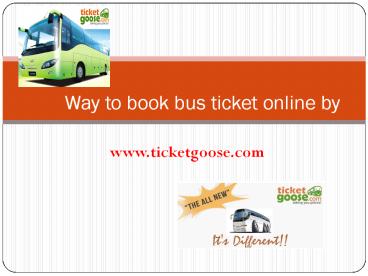Bus Ticket Booking - PowerPoint PPT Presentation
Bus Ticket Booking
Bus ticket booking is very easy in ticket goose find the bus, select the seat and pay online, if you want to low fares choose different operators – PowerPoint PPT presentation
Title: Bus Ticket Booking
1
Way to book bus ticket online by
- www.ticketgoose.com
2
Introduction
- You must have the ticketgoose app or from the
website also you can book. - Then first check the bus fare and seat
availability. - If seat availability is selected then select the
destination to travel along with the date of
journey. - After that payment option will come pay online by
using debit/credit or net banking. - Then you will see that your payment has been
successfully made and your ticket is booked. - www.ticketgoose.com
3
- Your ticket is booked and you can print online
and take while travelling. - If you get any problems while booking the ticket
you can reach our customer care any time for the
queries at 088 80808080 . - If your plan is changed and you want to cancel
the ticket then you can cancel but while
cancelling the ticket. Cancellation charges will
be taken from the actual ticket price - www.ticketgoose.com
4
Features
- Zero Booking Fee
- Efficiency and availability
- Return Tickets
- Seat Layouts
- Information of Routes
- www.ticketgoose.com
5
More than 3000 travel operators at
www.ticketgoose.comSafe and Secure Online
Ticketing System
6
Visit Us for more Information
- You can visit our website at www.ticketgoose.com
- You can contact us at 088 80808080
- Visit our Face book Page https//www.facebook.com
/pages/TicketGoose/ - Visit our Twitter Pagehttps//twitter.com/ticketg
oose
PowerShow.com is a leading presentation sharing website. It has millions of presentations already uploaded and available with 1,000s more being uploaded by its users every day. Whatever your area of interest, here you’ll be able to find and view presentations you’ll love and possibly download. And, best of all, it is completely free and easy to use.
You might even have a presentation you’d like to share with others. If so, just upload it to PowerShow.com. We’ll convert it to an HTML5 slideshow that includes all the media types you’ve already added: audio, video, music, pictures, animations and transition effects. Then you can share it with your target audience as well as PowerShow.com’s millions of monthly visitors. And, again, it’s all free.
About the Developers
PowerShow.com is brought to you by CrystalGraphics, the award-winning developer and market-leading publisher of rich-media enhancement products for presentations. Our product offerings include millions of PowerPoint templates, diagrams, animated 3D characters and more.