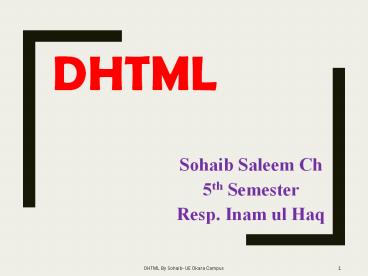DHTML PowerPoint PPT Presentation
Title: DHTML
1
DHTML
- Sohaib Saleem Ch
- 5th Semester
- Resp. Inam ul Haq
2
Contents
- Define what is DHTML?
- Why DHTML
- Features
- Document Object Model
- Event
- Dynamic Style
- Data Binding
- Difference between HTML and DHTML
- Uses
- Advantage of DHTML
- Disadvantage of DHTML
3
Define what is DHTML?
- DHTML stands for dynamic hypertext transfer
markup language. - DHTML is not a language.
- DHTML is a term describing the art of making
dynamic interactive WebPages. - Designed to enhance a web users experience.
4
Define DHTML cont.
- DHTML is a combination of web development
technologies used to create dynamically changing
websites. - WebPages may include animation, dynamic menus
text effects. - The technologies used include a combination of
HTML, JavaScript, or VBScript, CSS the document
object model(DOM).
DHTML CSS JavaScript DOM HTML
5
Why DHTML
- With DHTML you can create
- Animation
- Pop-up menus
- Inclusion of Web page content from external data
sources - Elements that can be dragged and dropped within
the Web page
6
Features
- DHTML includes the following features-
- Dynamic content, which allows the user to
dynamically change web page content. - Dynamic positioning of web page elements.
- Dynamic style which allows the user to change the
web pages color, font, size or content. - Dynamic fonts (Netscape Communicator)
- Data binding (Internet Explorer)
7
Document Object Model
- To allow scripts and components to access
features of HTML and CSS, the contents of the
document were represented as objects in a
programming model known as the Document Object
Model (DOM). - The DOM also provides access to user actions such
as pressing a key and clicking the mouse. - DHTML DOM refers the different elements contained
within the web page as objects. It is a platform
independent object model that allows the scripts
to access the HTML and CSS elements. - DHTML DOM provides full support to events
triggered by the user. This allows responding to
users input and to generate better interactivity
with much ease.
8
Document Object Model
9
DHTML objects
- Every element contained within a web page is
referred as an object. The DHTML objects allow
you to access and manipulate the element by using
the different properties and methods. - Some of DHTML objects
- a specifies the beginning and end of a hypertext
link. - body specifies the start and end of the body of
the document. - div divides a web page into multiple sections,
where each section can render other HTML
elements. - document represents the entire HTML document.
- form Specifies a container for other controls.
- frame specifies a frame within a frameset.
- frameset specifies a frameset that can hold
multiple frames. - html specifies the HTML elements.
10
DHTML objects
- Some of DHTML objects
- img specifies an image or video clip to be
embedded in the document. - input creates different form input controls.
- li specifies a list item.
- link specifies a link between the existing
document and external document. - span Specifies an inline element to apply styles
to a part of the text. - table specifies that the content should be
displayed in a table. - td specifies the data to be displayed in a table
cell. - tr specifies a table row.
11
Event
- An event occurs when the user interacts with the
web page. Some of the commonly generated events
are mouse clicks, key strokes, and so on. - The process of handling these events is known as
event handling. Event handling is process of
specifying actions to be performed when an event
occurs. This is done by using an event handler. - The event handler is a scripting code or a
function that defines the actions to be performed
when the event triggered. - When an event occurs, an event handler function
that is associated with the specific event is
invoked.
12
Life circle of an event
- The user performs an action to raise an event.
- The event object is updated to determine the
event state. - The event is fired.
- The event bubbling occurs as the event bubbles
through the elements of the hierarchy. - The event handler is invoked that performs the
specified actions. - Some keyboard events
- onKeyDown Occurs when a key is pressed down.
- onKeyUp Occurs when a key is released.
- onKeyPress Occurs when a key is pressed and
released.
13
Dynamic styles
- Dynamic styles are a key feature of DHTML.
- Quickly change the appearance and formatting of
elements in a document without adding or removing
elements. - We can change inline styles on individual
elements and change style rules using simple
script-based programming. - Helps keep your documents small and the scripts
that manipulate the document fast.
14
Data binding
- Bind individual elements in your document to data
from another source, such as a database or
comma-delimited text file. - When the document is loaded, the data is
automatically retrieved from the source and
formatted and displayed within the element.
15
Difference between HTML and DHTML
- HTML stands for Hyper Text Mark-up Language where
DHTML stands for Dynamic Hyper Text Mark-up
Language. - Html is a language where DHTML is a Technology.
- HTML is a collection of tags where in DHTML, It
is a collection of technology. - DHTML sites are dynamic in nature and HTML is
static. - A plain page without any styles and Scripts
called as HTML whereas A page with HTML, CSS, DOM
and Scripts called as DHTML. - HTML sites will be slow upon client-side
technologies while DHTML sites will be fast
enough upon client-side technologies.
16
Uses
- Animate text and images in their document,
independently moving each element from any
starting point to any ending point, following a
predetermined path or one chosen by the user. - Embed a ticker that automatically refreshes its
content with the latest news, stock quotes, or
other data. - Use a form to capture user input, and then
process and respond to that data without having
to send data back to the server. - Include rollover buttons or drop-down menus.
17
Advantages of DHTML
- DHTML is more efficient for content management
purposes. - Results in faster and fresher content and visual
appeal. - DHTML for web design is that it is easier to
create good internal linking and cross linking. - Small file size- DHTML files are small compared
to other interactive media such as flash or
shockwave. Therefore they have a shorter download
time take up less bandwidth. - Supported by both major browser manufactures-
both Microsoft Netscape currently support DHTML
in some shape or form.
18
Advantages of DHTML
- Fast and Zippy - DHTML loads content on fly.
Your whole page does not loads but only the
content part that needs to be altered, so saving
the crucial time for the users and giving the
snazzy look to the website. - DHTML will be a standard- the WWW consortium or
the W3C is the currently implementing standards
for DHTML technologies. It has already released
preliminary specification for DOM CSS. - No plug-ins necessary- DHTML uses most of the
features already present in the browsers, so
there is no need to download any sort of
plug-ins. - Great Utility- The dynamic features possessed by
dHTML are helping web designers to create Web
pages that posses compact looks, downloads fast,
have graphic effects, provides greater
functionality and can hold much more text or
content all at the same time. - Doesnt require a java virtual machine.
19
Disadvantages of DHTML
- Costly editing tools- DHTML provides great
functionality but the editors available for that
in market are pretty expensive. E.g.-
Dreamweaver fusion - Only new browser support DHTML- DHTML is only
supported by Netscape 4.0 or higher internet
explolor(IE) 4.0 or higher version. - Long and complex coding- DHTML coding is long
and complex only the expert JavaScript HTML
programmers can write them edit them with good
degree of functionality. - Browser support problem- DHTML suffer from
browser support problems for different browser. - Unprotected source code.
20
Thank you !!