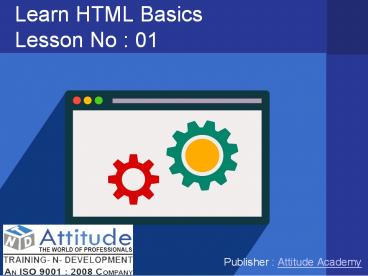Learn Advanced and Basic HTML - Lesson 1 - PowerPoint PPT Presentation
Title:
Learn Advanced and Basic HTML - Lesson 1
Description:
With HTML you can create your own Website. This tutorial teaches you everything about HTML. For full HTML course visit our website www.training-n-development.com – PowerPoint PPT presentation
Number of Views:261
Title: Learn Advanced and Basic HTML - Lesson 1
1
Learn HTML BasicsLesson No 01
- Publisher Attitude Academy
2
HTML INTRODUCTION
HTML is a markup language for describing web
documents (web pages). HTML stands for Hyper Text
Markup Language. A markup language is a set of
markup tags. HTML documents are described by
HTML tags. Each HTML tag describes different
document content.
HTML Versions
YEAR VERSION
1991 HTML
1993 HTML
1995 HTML 2.0
1997 HTML 3.2
1999 HTML 4.01
2000 XHTML
2012 HTML 5
3
HTML Example
lt!DOCTYPE htmlgtlthtmlgtltheadgtlttitlegtPage
Titlelt/titlegtlt/headgtltbodygtlth1gtMy First
Headinglt/h1gtltpgtMy first paragraph.lt/pgtlt/bodygtlt
/htmlgt
4
Example Explained
The DOCTYPE declaration defines the document type
to be HTML. The text between lthtmlgt and lt/htmlgt de
scribes an HTML document. The text
between ltheadgt and lt/headgt provides information
about the document. The text between lttitlegt and lt
/titlegt provides a title for the document. The
text between ltbodygt and lt/bodygt describes the
visible page content. The text between lth1gt and lt/
h1gt describes a heading. The text
between ltpgt and lt/pgt describes a paragraph.
HTML TAG
HTML tags are keywords (tag names) surrounded
by angle brackets lttagnamegtcontentlt/tagnamegt HTML
tags normally come in pairs like ltpgt and
lt/pgt The first tag in a pair is the start
tag, the second tag is the end tag The end tag is
written like the start tag, but with
a slash before the tag name
5
HTML Editors
- Write HTML Using Notepad or TextEdit
- HTML can be edited by using professional HTML
editors like - Microsoft Web Matrix
- Sublime Text
- Adobe Dreamweaver Editor
- However, for learning HTML we recommend a text
editor like Notepad (PC) or Text Edit (Mac). We
believe using a simple text editor is a good way
to learn HTML.
lt!DOCTYPE htmlgt lthtmlgt ltheadgt lttitlegtTitle
namelt/titlegt lt/headgt ltbodygt lth1gtThis is heading
1lt/h1gt lth2gtThis is heading 2lt/h2gt lth3gtThis is
heading 3lt/h3gt lth4gtThis is heading
4lt/h4gt lth5gtThis is heading 5lt/h5gt lth6gtThis is
heading 6lt/h6gt lt/bodygt lt/htmlgt
6
Save The HTML Page
Save the file on your computer. Select File gt
Save in the Notepad menu. Name the file
"index.html" or any other name ending with html
or htm. UTF-8 is the preferred encoding for HTML
files. ANSI encoding covers US and Western
European characters only.
7
View HTML Page in Your Browser
Open the saved HTML file in your favorite
browser. The result will look much like this
Web Browsers
The purpose of a web browser (Chrome, IE,
Firefox, Safari) is to read HTML documents and
display them. The browser does not display the
HTML tags, but uses them to determine how to
display the document
8
HTML Attributes
HTML elements can have attributes Attributes
provide additional information about an
element Attributes are always specified in the
start tag Attributes come in name/value pairs
like name"value Example
Tag Name Attributes Example
a href lta hreflink-path"gtThis is a linklt/agt
Img src ltimg srcimg-pathgt
table cellpadding lttable cellpadding5gt
9
PRACTICAL IMPLEMENTATION
10
(No Transcript)
11
- Visit Us Attitude Academy