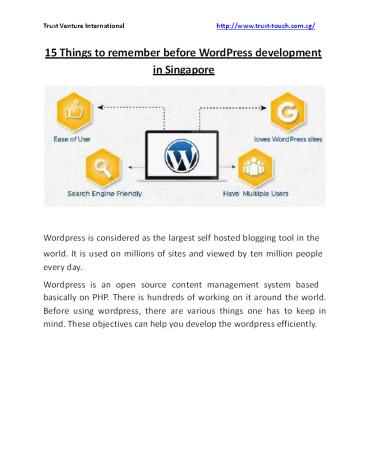15 Things to remember before WordPress development - PowerPoint PPT Presentation
Title:
15 Things to remember before WordPress development
Description:
WordPress development is considered as the largest self-hosted blogging tool in the world. It is used on millions of sites and viewed by ten million people every day. Wordpress is an open source content management system based basically on PHP. There is hundreds of working on it around the world. Before using WordPress, there are various things one has to keep in mind. These objectives can help you develop the WordPress efficiently. – PowerPoint PPT presentation
Number of Views:30
Title: 15 Things to remember before WordPress development
1
Trust Venture International
http//www.trust-touch.com.sg/
15 Things to remember before WordPress development
in Singapore
Wordpress is considered as the largest self
hosted blogging tool in the world. It is used on
millions of sites and viewed by ten million
people every day.
Wordpress is an open source content
management system based basically on PHP. There
is hundreds of working on it around the world.
Before using wordpress, there are various things
one has to keep in mind. These objectives can
help you develop the wordpress efficiently.
2
Trust Venture International
http//www.trust-touch.com.sg/
1. Speed matters
According to a report by the Bing search team,
A two second delay in the page
response interaction.
can reduce 3.8 user
When a user approaches your website, you only
have seconds to grab his attention. The attention
can cost you benefits if you successfully
convince the user.
On the other side if the website takes its time
to load, the visitor may not even hang around for
a while. Therefore, even Google has started
considering site speed in its ranking process.
This can affect your SEO.
Basically, it means, a slower site can
avoid visitors and lessen the intensity of
the wordpress development.
3
Trust Venture International
http//www.trust-touch.com.sg/
? Choose an appropriate host
For developing wordpress perfectly
a good host is mandatory. If you
prefer a shared host, it has specific
disadvantages that include
Slow sight speed and frequently going down the
time during traffic periods.
If you believe you have a big feature, why go for
a shared host? You can prefer quality wordpress
systems that provide good hosting such as Trust
Venture International.
Taking the choice of hosting from someone
qualified can help you with the speed.
4
Trust Venture International
http//www.trust-touch.com.sg/
2. An effective caching Plug-in
One of the major benefits in case wordpress.
of plugins is that they are free in
They improve page loads time and
are easy to use. One of the best is
W3 total cache as it has the entire required
feature and is easy to install.
After its installation your page will load much
faster.
3. Optimization of the home page
5
Trust Venture International
http//www.trust-touch.com.sg/
Visitors land on your homepage, therefore it is
important to ensure that it loads quickly. You
need to consider few things for the homepage to
load faster. ?
Reduce the number of posts on the page Keep
minimum widgets
? ? ? ?
Posting an excerpt rather than a full
detail. Remove widgets that are
unnecessary Removing unnecessary plugins
Hence an accurate and well placed better and
faster.
homepage
can
help
in
loading
4. Content Delivery Network
If you belong to online marketing business
through wordpress then its always good to use
CDN (content delivery network). Many big blogs
prefer CDN.
6
Trust Venture International
http//www.trust-touch.com.sg/
Now, considering the function of a Content
Delivery Network, it basically takes all the
static files and serves them to the server. This
will help the visitor to download it as fast as
possible.
5. A Solid Theme
Framework or the theme is important. It needs to
be lightweight and speedy.
Various sites have bloated themes with
unnecessary features that are used less.
Framework of that kind can slow down the site.
Therefore, keep it simple and useful.
Using framework from Thesis theme framework can
be helpful as it gives fast loading premium
framework.
It will not slow down even with excess plugins or
custom edits.
7
Trust Venture International
http//www.trust-touch.com.sg/
6. Automatically Optimizing Images
Trying to decrease the file size of an image is a
challenge.
without reducing its quality
Using an image optimizer can help you
reduce the image file size without reducing
its quality. One of the examples are Smush by
Yahoo!
Therefore the plugin WP-SmushIt can automatically
adjust your images while uploading. This can make
your task much easier.
8
Trust Venture International
http//www.trust-touch.com.sg/
7.
Optimizing wordpress database
Optimizing the database including spam,
post revisions, tables, drafts
etc. is extremely boring at the same time tedious.
To make it comfortable, you can use WP-optimize
plugin which can also schedule dates for your
database optimization.
8. An expires header to static resources
An Expires header is a way to specify the time
far enough in the future. It allows the visitor
to re-fetch any static content which is far
enough in the future.
For that you need to add a code in the
root.htaccess.file
ExpiresActive ExpiresByType ExpiresByType ExpiresB
yType
On A2592000 A2592000 A2592000
image/gif image/png image/jpg
ExpiresByType image/jpeg A2592000
9
Trust Venture International
http//www.trust-touch.com.sg/
You
can
make
changes
in
the
above
numbers
as
per
your
requirement.
9. Stop your content from leeching and hotlinking
When some sites provides direct link to the
images in your site making your server load high,
Hotlinking occurs.
Basically its a bandwidth theft.
This gets added up as more and more people scrape
your posts or sites to become more popular in
case you create custom images.
10
Trust Venture International
http//www.trust-touch.com.sg/
10.
Adjusting Gravatar images
Various sites have their Gravatar images as
nothing. Well, that doesnt count as your
aesthetic. They add nothing because having
nothing can generate more page loads than any
unnecessary gravatar.
Under the settings tab in wordpress dashboard,
you can change the default image to a blank
space. It can improve your site speed.
11.
Controlling the post revisions
11
Trust Venture International
http//www.trust-touch.com.sg/
Its necessary to keep post revisions because in
case there is a mistake you can continue taking
it from the drafts.
But cluttering it can be unnecessary. You need to
clear the drafts stored once it is published.
Or, it is better to keep your post revisions to a
minimum of 2-3 times. You can use revision
control Plugin to make sure of it.
12.
Pingbacks and Trackbacks
Trackbacks help you notify the legacy blog
systems that you have linked with them. They can
notify you automatically using pingbacks if you
link it to Wordpress.
By default itself Wordpress links with blogs that
are equipped with Trackbacks and pingbacks.
Turning these off will help in destroying the
setting that generates a lot of work for your
site.
12
Trust Venture International
http//www.trust-touch.com.sg/
13.
Using Cloudfare
Using
cloudfare
along
with
W3Total
cache
plugin
is
a
potent
combination as they integrate with each other.
It can improve your speed as well as the security
of your site.
14.
Replacing PHP with HTML
The themes that we choose are generally loaded
with PHP
bloat. You
can replace these PHP codes with static html for
saving CPU processing time and database queries.
13
Trust Venture International
http//www.trust-touch.com.sg/
This can enable better functioning and a great
difference.
You can replace it by few steps. ?
When you examine your themes
header.php file in your Presentationgt Theme
editor tab in the control of the panel, you may
find some lines. Look at the bolded parts, i.e.
php is mixed in with html. Replace these php
with html which is about 20 times faster. To do
this, load your blog in a normal browser media,
where you need to select View source.
?
?
The process is completed.
15.
Adding lazy Load to the images
In lazyload, the images come above the
fold load. When the visitor
scrolls down, the other images begin to load
before coming to view.
It saves your bandwidth by loading less data for
the users who dont scroll down.
You can choose jQuery Image Lazy load plugin.
14
Trust Venture International
http//www.trust-touch.com.sg/
CONCLUSION Wordpress Development in Singapore
helps in generating outstanding
design, powerful statistics, best support
and mobile ready. But using its development
process appropriately is necessary.
To get involved with wordpress is to attend or
volunteer in a word camp. It is free of cost and
has low cost events that enable the users around
the world organized.
About the Author To experience quality service in
Wordpress management system visit http//www.trust
-touch.com.sg/
Thank You!