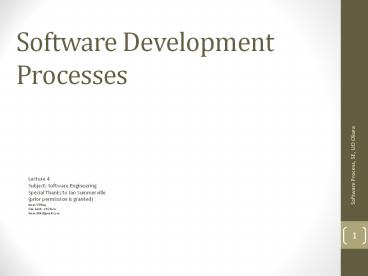Software Development Process - PowerPoint PPT Presentation
Title:
Software Development Process
Description:
Lecture-4 Subject: Software Engineering – PowerPoint PPT presentation
Number of Views:68
Title: Software Development Process
1
Software Development Processes
- Lecture 4
- Subject Software Engineering
- Special Thanks to Ian Summerville
- (prior permission is granted)
- Inam Ul Haq
- University of Okara
- Inam.bth_at_gmail.com
2
Process Activities
- Software specification
- Software design and implementation
- Software validation
- Software evolution
3
Software Specification
- The process of establishing what services are
required and the constraints on the systems
operation and development. - Requirements engineering process
- Feasibility study
- Requirements elicitation and analysis
- Requirements specification
- Requirements validation.
4
Software Design Implementation
- The process of converting the system
specification into an executable system. - Software design
- Design a software structure that realises the
specification - Implementation
- Translate this structure into an executable
program - The activities of design and implementation are
closely related and may be inter-leaved.
5
Design Process Activities
- Architectural design
- Abstract specification
- Interface design
- Component design
- Data structure design
- Algorithm design
6
Structured Methods
- Systematic approaches to developing a software
design. - The design is usually documented as a set of
graphical models. - Possible models
- Object model
- Sequence model
- State transition model
- Structural model
- Data-flow model.
7
Programming and Debugging
- Translating a design into a program and removing
errors from that program. - Programming is a personal activity - there is no
generic programming process. - Programmers carry out some program testing to
discover faults in the program and remove these
faults in the debugging process.
8
Software Validation
- Verification and validation (V V) is intended
to show that a system conforms to its
specification and meets the requirements of the
system customer. - Involves checking and review processes and system
testing. - System testing involves executing the system with
test cases that are derived from the
specification of the real data to be processed by
the system.
9
The testing process
10
Testing phases
11
Software evolution
- As requirements change through changing business
circumstances, the software that supports the
business must also evolve and change. - Although there has been a demarcation between
development and evolution (maintenance). - Fewer systems are completely new.
12
System evolution
13
UML Models
- UML diagrams represent two different models
- Structural view emphasizes the static structure
of the system using objects, attributes,
operations and relationships. The structural view
includes class diagrams and composite structure
diagrams. - Behavioral view emphasizes the dynamic behavior
of the system by showing collaborations among
objects and changes to the internal states of
objects. This view includes sequence
diagrams, activity diagrams and state machine
diagrams, Use Case Diagrams. - See details http//en.wikipedia.org/wiki/State_di
agram_(UML)
14
Computer-aided Software Engineering
- Computer-aided software engineering (CASE) is the
domain of software tools use to develop and
implement processes. - CASE includes
- Graphical editors for system model development
- Model Driven Engineering is a methodology and
includes tools AADL (Architecture Analysis and
Design) , Acceleo, Actifsource and others - http//en.wikipedia.org/wiki/Model-driven_engineer
ingTools - Graphical UI builder for user interface
construction - Debuggers to support program fault finding
- Automated translators to generate new versions of
a program.
15
CASE Classification
- Classification helps us understand the different
types of CASE tools (GNU Debugger) and their
support for process activities.
http//en.wikipedia.org/wiki/Computer-aided_softwa
re_engineeringTools - Functional perspective
- Tools are classified according to their specific
function. - Process perspective
- Tools are classified according to process
activities that are supported. - Integration perspective
- Tools are classified according to their
organisation into integrated units.
16
Activity-based tool classification
17
Learning Assignemnts
- Explore CASE Tools
- Explore Activity Based tools
- Explore UML Models
- How many types of UML Diagrams?
- What are design process activity?