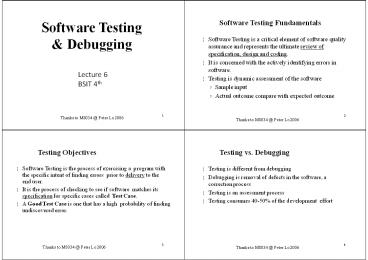Software Testing types PowerPoint PPT Presentation
Title: Software Testing types
1
Software Testing Fundamentals
Software Testing Debugging
- Software Testing is a critical element of
software quality assurance and represents the
ultimate review of specification, design and
coding. - It is concerned with the actively identifying
errors in software. - Testing is dynamic assessment of the software
- Sample input
- Actual outcome compare with expected outcome
Lecture 6 BSIT 4th
1
2
Thanks to M8034 _at_ Peter Lo 2006
Thanks to M8034 _at_ Peter Lo 2006
Testing Objectives
Testing vs. Debugging
- Software Testing is the process of exercising a
program with the specific intent of finding
errors prior to delivery to the end user. - It is the process of checking to see if software
matches its specification for specific cases
called Test Case. - A Good Test Case is one that has a high
probability of finding undiscovered error.
- Testing is different from debugging
- Debugging is removal of defects in the software,
a correction process - Testing is an assessment process
- Testing consumes 40-50 of the development effort
3
4
Thanks to M8034 _at_ Peter Lo 2006
Thanks to M8034 _at_ Peter Lo 2006
2
What can Testing Show?
Who Tests the Software?
Errors Requirements Consistency Performance
Independent Tester
Developer Understands the system but, will test
"gently" and, is driven by "delivery"
An indication of quality
Must learn about the system, but, will attempt
to break it and, is driven by quality
5
6
Thanks to M8034 _at_ Peter Lo 2006
Thanks to M8034 _at_ Peter Lo 2006
Testing Paradox
- To gain confidence, a successful test is one that
the software does as in the functional specs. - To reveal error, a successful test is one that
finds an error. - In practice, a mixture of Defect-revealing and
Correct-operation tests are used.
Developer performs Constructive Actions Tester
performs Destructive Actions
- Two classes of input are provided to the test
process - Software Configuration includes Software
Requirements Specification, Design
Specification, and source code. - Test Configuration includes Test Plan and
Procedure, any testing tools that are to be
used, and test cases and their expected results.
7
8
Thanks to M8034 _at_ Peter Lo 2006
3
Necessary Conditions for Testing
Attributes of a Good Test
- A controlled/observed environment, because tests
must be exactly reproducible - Sample Input test uses only small sample input
(limitation) - Predicted Result the results of a test ideally
should be predictable - Actual output must be able to compare with the
expected output
- A good test has a high probability of finding an
error. - The tester must understand the software and
attempt to develop a mental picture of how the
software might fail. - A good test is not redundant.
- Testing time and resources are limited.
- There is no point in conducting a test that has
the same purpose as another test. - A good test should be neither too simple nor too
complex. - Side effect of attempting to combine a series of
tests into one test case is that this approach
may mask errors.
9
10
Thanks to M8034 _at_ Peter Lo 2006
Thanks to M8034 _at_ Peter Lo 2006
Attribute of Testability?
Software Testing Technique
- Operability It operates cleanly
- Observability The results of each test case are
readily observed - Controllability The degree to which testing can
be automated and effective - Decomposability Testing can be on different
stages - Simplicity Reduce complex architecture and
logic to simplify tests - Stability Few changes are requested during
testing - Understandability The purpose of the system is
clear to the evaluator
- White Box Testing, or Structure Testing is
derived directly from the implementation of a
module and able to test all the implemented code - Black Box Testing, or Functional Testing is able
to test any functionality is missing from the
implementation.
Black-box Testing
White-box Testing
Methods
11
12
Strategies
Thanks to M8034 _at_ Peter Lo 2006
4
White Box Testing Technique (till slide 23)
White Box Testing Technique
- White box testing is a test case design method
that uses the control structure of the
procedural design to derive test cases. - ... our goal is to ensure that all statements
and conditions have been executed at least
once ...
- White Box Testing of software is predicated on
close examination of procedural detail. - Logical paths through the software are tested by
providing test cases that exercise specific sets
of conditions and / or loops. - The status of the program may be examined at
various points to determine if the expected or
asserted status corresponds to the actual status.
13
14
Thanks to M8034 _at_ Peter Lo 2006
Process of White Box Testing
Benefit of White Box Testing
- Tests are derived from an examination of the
source code for the modules of the program. - These are fed as input to the implementation, and
the execution traces are used to determine if
there is sufficient coverage of the program
source code
- Using white box testing methods, the software
engineer can derive test cases that - Guarantee that all independent paths within a
module have been exercised at least once - Exercise all logical decisions on their true or
false sides - Execute all loops at their boundaries and within
their operational bounds and - Exercise internal data structures to ensure their
validity.
15
Thanks to M8034 _at_ Peter Lo 2006
Thanks to M8034 _at_ Peter Lo 2006
5
Exhaustive Testing
- There are 1014 possible paths! If we execute one
test per millisecond, it would take 3,170 years to
test this program!!
loop lt 20 X
17
Thanks to M8034 _at_ Peter Lo 2006
Selective Testing
Selected path
loop lt 20 X
18
Thanks to M8034 _at_ Peter Lo 2006
6
Condition Testing
- Simple condition is a Boolean variable or
relational expression (gt, lt) - Condition testing is a test case design method
that exercises the logical conditions contained
in a program module, and therefore focuses on
testing each condition in the program. - (type of white box testing)
19
Thanks to M8034 _at_ Peter Lo 2006
Data Flow Testing
Loop Testing
- The Data flow testing method selects test paths
of a program according to the locations of
definitions and uses of variables in the program
- Loop testing is a white-box testing technique
that focuses exclusively on the validity of loop
constructs - Four classes of loops
- Simple loops
- Concatenated loops
- Nested loops
- Unstructured loops
36
Thanks to M8034 _at_ Peter Lo 2006
21
20
7
Test Cases for Simple Loops
Test Cases for Nested Loops
- Where n is the maximum number of allowable
passes through the loop
- Start at the innermost loops. Set all other loops
to minimum values - Conduct simple loop tests for the innermost loop
while holding the outer loops at their minimum
iteration parameter values. Add other tests for
out-of -range or excluded values - Work outward, conducting tests for the next loop
but keeping all other outer loops at minimum
values and other nested loops to "typical"
values - Continue until all loops have been tested
- Skip the loop entirely
- Only one pass through the loop
- Two passes through the loop
- m passes through the loop where mltn
- n-1, n, n1 passes through the loop
Simple loop
Nested Loops
22
23
Thanks to M8034 _at_ Peter Lo 2006
Thanks to M8034 _at_ Peter Lo 2006
Thanks to M8034 _at_ Peter Lo 2006
Thanks to M8034 _at_ Peter Lo 2006
8
Black Box Testing
Black Box Testing
- Black Box Testing focus on the functional
requirements of the software, i.e. derives sets
of input conditions that will fully exercise all
functional requirements for a program. - Requirements
- Black box testing attempts to find errors in the
following categories - Incorrect or missing functions
- Interface errors
- Errors in data structures or external databases
access - Performance errors
- Initialization and termination errors.
Output
Input
Events
24
25
Thanks to M8034 _at_ Peter Lo 2006
Process of Black Box Testing
Random Testing
- Input is given at random and submitted to the
program and corresponding output is then
compared.
Thanks to M8034 _at_ Peter Lo 2006
26
27
Thanks to M8034 _at_ Peter Lo 2006
9
Comparison Testing
Automated Testing Tools
- Code Auditors
- Assertion Processors
- Test File Generators
- Test Data Generators
- Test Verifiers
- Output Comparators
- Other name test automation tools, can be in
both static and dynamic, explore yourself
- All the versions are executed in parallel with a
real-time comparison of results to ensure
consistency. - If the output from each version is the same,
then it is assumed that all implementations are
correct. - If the output is different, each of the
applications is investigated to determine if a
defect in one or more versions is responsible
for the difference.
28
29
Thanks to M8034 _at_ Peter Lo 2006
Thanks to M8034 _at_ Peter Lo 2006
Thanks to M8034 _at_ Peter Lo 2006
10
Testing Strategy
Test Case Design
- A testing strategy must always incorporate test
planning, test case design, text execution, and
the resultant data collection and evaluation - Integration
"Bugs lurk in corners and congregate at
boundaries ..." Boris Beizer
Unit Test
Test
OBJECTIVE
to uncover errors
CRITERIA
in a complete manner
Validation Test
System Test
CONSTRAINT
with a minimum of effort and time
30
31
Thanks to M8034 _at_ Peter Lo 2006
- Generic Characteristics of Software Testing
Strategies - Testing begins at the module level and works
toward the integration of the entire system - Different testing techniques are appropriate at
different points in time - Testing is conducted by the software developer
and an Independent Test Group (ITG) - Debugging must be accommodated in any testing
strategy
Verification and Validation
- Verification It confirms software
specifications - Are we building the project right?
- Validation it confirms software is according to
customers expectations. - Are we building the right product?
Thanks to M8034 _at_ Peter Lo 2006
Thanks to M8034 _at_ Peter Lo 2006
32
33
11
Software Testing Strategy
Software Testing Strategy
M8034 _at_ Peter Lo 2006 65
- A strategy for software testing moves outward
along the spiral. - Unit Testing Concentrates on each unit of the
software as implemented in the source code. - Integration Testing Focus on the design and the
construction of the software architecture. - Validation Testing Requirements established as
part of software requirement analysis are
validated against the software that has been
constructed. - System Testing The software and other system
elements are tested as a whole.
35
Thanks to M8034 _at_ Peter Lo 2006
Testing Direction
Software Testing Direction
M8034 _at_ Peter Lo
2006 67
- Unit Tests
- Focuses on each module and makes heavy use of
white box testing - Integration Tests
- Focuses on the design and construction of
software architecture black box testing is most
prevalent with limited white box testing. - High-order Tests
- Conduct validation and system tests. Makes use of
black box testing exclusively (such as
Validation Test, System Test, Alpha and Beta
Test, and other Specialized Testing).
37
Thanks to M8034 _at_ Peter Lo 2006
12
Unit Testing
Unit Testing
- Unit testing focuses on the results from coding.
- Each module is tested in turn and in isolation
from the others. - Uses white-box techniques.
Module to be Tested
Module to be Tested
Interface Local Data Structures Boundary
Conditions Independent Paths Error Handling
Paths
Results
Software Engineer
Test Cases
Test Cases
38
39
Thanks to M8034 _at_ Peter Lo 2006
Unit Testing Procedures
- Module is not a stand-alone program, software
must be developed for each unit test. - A driver is a program that accepts test case
data, passes such data to the module, and prints
the relevant results. - Stubs serve to replace modules that are
subordinate the module to be tested. - A stub or "dummy subprogram" uses the subordinate
module's interface, may do nominal data
manipulation, prints verification of entry, and
returns. - Drivers and stubs also represent overhead
Thanks to M8034 _at_ Peter Lo 2006
40
13
Integration Testing
Example
- A technique for constructing the program
structure while at the same time conducting
tests to uncover tests to uncover errors
associated with interfacing - Objective is combining unit-tested modules and
build a program structure that has been dictated
by design. - Integration testing should be done incrementally.
- It can be done top-down, bottom-up or in
bi-directional.
- For the program structure, the following test
cases may be derived if top-down integration is
conducted - Test case 1 Modules A and B are integrated
- Test case 2 Modules A, B and C are integrated
- Test case 3 Modules A., B, C and D are
integrated (etc.)
M8034 _at_ Peter Lo 2006 77
41
Thanks to M8034 _at_ Peter Lo 2006
42
Validation Testing
System Testing
- Ensuring software functions can be reasonably
expected by the customer. - Achieve through a series of black tests that
demonstrate conformity with requirements. - A test plan outlines the classes of tests to be
conducted, and a test procedure defines specific
test cases that will be used in an attempt to
uncover errors in conformity with requirements. - Validation testing begins, driven by the
validation criteria that were elicited during
requirement capture. - A series of acceptance tests are conducted with
the end users
- System testing is a series of different tests
whose primary purpose is to fully exercise the
computer-based system. - System testing focuses on those from system
engineering. - Test the entire computer-based system.
- One main concern is the interfaces between
software, hardware and human components. - Kind of System Testing
- Recovery
- Security
- Stress
- Performance
Thanks to M8034 _at_ Peter Lo 2006
43
76
Thanks to M8034 _at_ Peter Lo 2006
14
Recovery Testing
Security Testing
- A system test that forces software to fail in a
variety of ways and verifies that recovery is
properly performed. - If recovery is automatic, re-initialization,
check- pointing mechanisms, data recovery, and
restart are each evaluated for correctness. - If recovery is manual, the mean time to repair is
evaluated to determine whether it is within
acceptable limits.
- Security testing attempts to verify that
protection mechanisms built into a system will
in fact protect it from improper penetration. - Particularly important to a computer-based system
that manages sensitive information or is capable
of causing actions that can improperly harm
individuals when targeted.
85
86
Thanks to M8034 _at_ Peter Lo 2006
Thanks to M8034 _at_ Peter Lo 2006
Stress Testing
Performance Testing
- Stress Testing is designed to confront programs
with abnormal situations where unusual quantity
frequency, or volume of resources are demanded - A variation is called sensitivity testing
- Attempts to uncover data combinations within
valid input classes that may cause instability or
improper processing
- Test the run-time performance of software within
the context of an integrated system. - Extra instrumentation can monitor execution
intervals, log events as they occur, and sample
machine states on a regular basis - Use of instrumentation can uncover situations
that lead to degradation and possible system
failure
Thanks to M8034 _at_ Peter Lo 2006
87
88
Thanks to M8034 _at_ Peter Lo 2006
15
Debugging
The Debugging Process Test Cases
- Debugging will be the process that results in the
removal of the error after the execution of a
test case. - Its objective is to remove the defects uncovered
by tests. - Because the cause may not be directly linked to
the symptom, it may be necessary to enumerate
hypotheses explicitly and then design new test
cases to allow confirmation or rejection of the
hypothesized cause.
Results
New test Cases Suspected Causes
Regression Tests
Debugging
Corrections
Identified Causes
89
90
Thanks to M8034 _at_ Peter Lo 2006
What is Bug?
Characteristics of Bugs
- The symptom and the cause may be geographically
remote - The symptom may disappear when another error is
corrected - The symptom may actually be caused by non-errors
- The symptom may be caused by a human error that
is not easily traced - It may be difficult to accurately reproduce input
conditions - The symptom may be intermittent. This is
particularly common in embedded systems that
couple hardware and software inextricably - The symptom may be due to causes that are
distributed across a number of tasks running on
different processors
- A bug is a part of a program that, if executed in
the right state, will cause the system to
deviate from its specification (or cause the
system to deviate from the behavior desired by
the user).
91
92
Thanks to M8034 _at_ Peter Lo 2006
16
Debugging Techniques
Debugging Approaches Brute Force
Brute Force / Testing Backtracking Cause
Elimination
- Probably the most common and least efficient
method for isolating the cause of a software
error. - The program is loaded with run-time traces, and
WRITE statements, and hopefully some information
will be produced that will indicated a clue to
the cause of an error.
Thanks to M8034 _at_ Peter Lo 2006
93
94
Thanks to M8034 _at_ Peter Lo 2006
- Debugging Approaches Cause Elimination
- Data related to the error occurrence is organized
to isolate potential causes. - A "cause hypothesis" is devised and the above
data are used to prove or disapprove the
hypothesis. - Alternatively, a list of all possible causes is
developed and tests are conducted to eliminate
each. - If the initial tests indicate that a particular
cause hypothesis shows promise, the data are
refined in a attempt to isolate the bug.
Debugging Approaches Backtracking
- Fairly common in small programs.
- Starting from where the symptom has been
uncovered, backtrack manually until the site of
the cause is found. - Unfortunately, as the number of source code lines
increases, the number of potential backward
paths may become unmanageably large.
95
96
Thanks to M8034 _at_ Peter Lo 2006
Thanks to M8034 _at_ Peter Lo 2006
17
Debugging Effort
Consequences of Bugs
infectious damage catastrophic
extreme serious disturbing mild annoying Bug
Type
Time required to diagnose the symptom and
determine the cause
Time required to correct the error and conduct
regression tests
Bug Categories function-related bugs,
system-related bugs, data bugs, coding bugs,
design bugs, documentation bugs, standards
violations, etc.
101
102
Thanks to M8034 _at_ Peter Lo 2006
Thanks to M8034 _at_ Peter Lo 2006
Debugging Tools
Debugging Final Thoughts
- Debugging compilers
- Dynamic debugging aides ("tracers")
- Automatic test case generators
- Memory dumps
- Don't run off half-cocked, think about the
symptom you're seeing. - Use tools (e.g., dynamic debugger) to gain more
insight. - If at an impasse, get help from someone else.
- Be absolutely sure to conduct regression tests
when you do "fix" the bug.
Thanks to M8034 _at_ Peter Lo 2006
Thanks to M8034 _at_ Peter Lo 2006
103
104