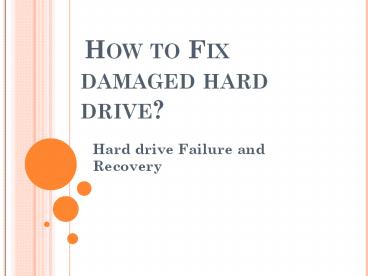How to Fix Damaged Hard Drive - PowerPoint PPT Presentation
Title:
How to Fix Damaged Hard Drive
Description:
Today every one is asking the question "How to Fix Damaged Hard Drive". The answer is here just go through the ppt – PowerPoint PPT presentation
Number of Views:28
Title: How to Fix Damaged Hard Drive
1
How to Fix damaged hard drive?
- Hard drive Failure and Recovery
2
What is Hard drive?
- A hard drive is a place for storing data
digitally. The data gets stored on a stack of
disks which spin extremely fast at up to 7200
RPM. - The above image is a typical representation of a
hand .A hard drive is slightly larger than a
hand.
3
Types of Failure in hard drive
4
Registry error
- Problems like Windows can't access the registry,
that the registry is missing, or that the
registry is corrupted, among others are slated
under the category registry errors. - Registry errors can be caused by improperly
uninstalled applications that leave registry
entries that cause start-up problems
5
Virus attack
- Virus attack could ruin the performance of the
system to such extent that one has no alternative
but to dump his system. - Some of the major reasons could be downloading
software utilities from unsecured sites leading
to the installation of various malicious software
in addition to the original one.
6
Human error
- Errors include installing incorrect directories,
following wrong instructions, modifying system
registry settings, changing system file
properties or operations.
7
Logical/mechanical error
- Hard drives are very much prone to errors on the
mechanical and logical front. - Bad sectors, error on the part of mechanic or
technician producing the hard disk come under
such type of errors
8
Bad sector on hard disk
- Bad sectors are divided into two types logical
bad sectors and physical bad sectors. - Logical bad sectors appear because of the
software error and these bad sectors can be
repaired easily with some software. - Physical bad sectors are usually caused by the
magnetic media error. It is very difficult to fix
bad sectors of such kind.
9
Hard drive recovery methods
10
System file checker
- The system file checker scan all system files and
replace damaged file with a backup copy if the
error occurs from system file errors or
corruption thus leading to detection of hard disk
problem.
11
Anti-virus
- Use an Anti-Virus Program to scan and recover
your damaged files and folders. The Anti-virus
used should be updated and should be of a good
reputation .
12
chkdsk
- Another built in tool the CHKDSK can be used if
the above utility does not work out. Provided the
error comes from file system problems, CHKDSK
must be able to fix it.
13
Use of Data Recovery Softwares
- Various Data Recovery Tools are being made
available in the market lending high end support
for data recovery and restoration. Of the many
one could try the SysInfoTools Data Recovery
Tool. Apart from being quick and accurate
SysInfoTools also provide a fantastic customer
support. - How to Fix damaged hard drive