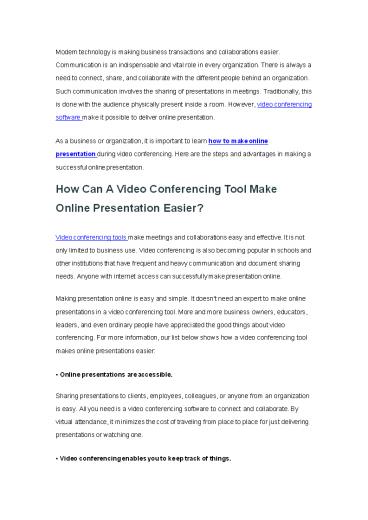How to Make Online Presentation during Video Conferencing - PowerPoint PPT Presentation
Title:
How to Make Online Presentation during Video Conferencing
Description:
As a business or organization, it is important to learn how to make an online presentation during video conferencing. Here are the steps and advantages in making a successful online presentation. – PowerPoint PPT presentation
Number of Views:27
Title: How to Make Online Presentation during Video Conferencing
1
- Modern technology is making business transactions
and collaborations easier. Communication is an
indispensable and vital role in every
organization. There is always a need to connect,
share, and collaborate with the different people
behind an organization. - Such communication involves the sharing of
presentations in meetings. Traditionally, this
is done with the audience physically present
inside a room. However, video conferencing
software make it possible to deliver online
presentation. - As a business or organization, it is important to
learn how to make online - presentation during video conferencing. Here are
the steps and advantages in making a successful
online presentation. - How Can A Video Conferencing Tool Make Online
Presentation Easier? - Video conferencing tools make meetings and
collaborations easy and effective. It is not
only limited to business use. Video conferencing
is also becoming popular in schools and other
institutions that have frequent and heavy
communication and document sharing needs. Anyone
with internet access can successfully make
presentation online. - Making presentation online is easy and simple. It
doesn't need an expert to make online
presentations in a video conferencing tool. More
and more business owners, educators, leaders,
and even ordinary people have appreciated the
good things about video conferencing. For more
information, our list below shows how a video
conferencing tool makes online presentations
easier - Online presentations are accessible.
- Sharing presentations to clients, employees,
colleagues, or anyone from an organization is
easy. All you need is a video conferencing
software to connect and collaborate. By virtual
attendance, it minimizes the cost of traveling
from place to place for just delivering
presentations or watching one. - Video conferencing enables you to keep track of
things.
2
- Meeting participants in a video conferencing
offer you options that can help you keep track
of things. You can refer back to certain points
of a presentation. With video conferencing, you
can ask the meeting host for clarification on
certain slides. As a video conferencing host,
you can also provide for a better presentation. - Video Conferencing provides real-time
communication. - Perhaps one of the best advantages of video
conferencing is the way it connects people real
time. Most video conferencing software can
include multiple meeting participants for
real-time delivery of presentations online. - Video Conferencing lets you share presentations
for a wider audience reach. - You can keep track of virtual meetings in a video
conference and share it through different media
platforms. This will let you have a wider
audience reach. - Video Conferencing helps you remember
presentations effectively. - Most video conferencing software gives its users
the option of recording virtual meetings. Unlike
traditional meetings, you can easily record the
online presentation and get back to it at a
later time. - How to Make Online Presentation during Video
Conferencing with ezTalks Cloud Meeting? - Your geographical location will no longer be an
obstacle in delivering presentations. Whether
you are located anywhere around the world, you
can still manage to present your ideas to
anyone. There are different kinds of video
conferencing software available. These video
conferencing tools also allow online
presentations. However, not all of them can
deliver it with precise clarity and uninterrupted
speed.
3
1. Once you have downloaded the ezTalks software,
log in to your ezTalks account on your computer
or device.
- Navigate to the live video conferencing page.
- Look for the Share Screen button and click it.
- Then, click on the Share Screen button for
real-time sharing for all video conferencing
participants. - Open your presentation as the screen is shared
with all participants. - Making online presentations during video
conferencing is possible and beneficial to any
business or organization. A video conferencing
software is a useful tool for successful
communications and better idea sharing. It is a
worthy investment that can help you in the long
run.
https//www.eztalks.com/presentation/how-to-make-o
nline-presentation-during-video-conferencing.html