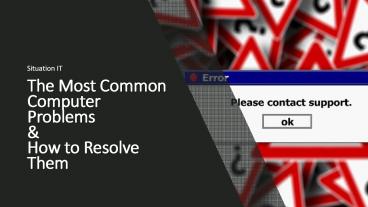The Most Common Computer Problems & How to Resolve Them - PowerPoint PPT Presentation
Title:
The Most Common Computer Problems & How to Resolve Them
Description:
We all use Computer in 0ur daily lives, and we use them to the fullest. And sometimes we realize that due to one or some other unknown reason, our computer is creating some trouble. Keep reading to know the most common problems that you can fix on your own. – PowerPoint PPT presentation
Number of Views:86
Title: The Most Common Computer Problems & How to Resolve Them
1
The Most Common Computer ProblemsHow to
Resolve Them
- Situation IT
2
The Great Computer Problems
- We all use Computer in 0ur daily lives, and we
use them to the fullest. - And sometimes we realize that due to one or some
other unknown reason, our computer is creating
some trouble. - Keep reading to know the most common problems
that you can fix on your own.
3
The Super Slow Speed
- After using the computer over some years they
start to get slower over the time. Here is what
you can do to fix your PC. - Solution
- Try cleaning the C drive of your PC, as it needs
space to read and write files for related
concerns. - Stop background updates and running programs.
Disable some programs on start-up may help you
more. - Check RAM, you might need to increase the RAM of
your PC. - Run Latest and updated Anti-virus and
Anti-Malware software, as these might be a reason
to slow down your PC. - If the Problem is still there try calling some
Computer Expert.
4
Undeleting The Deleted
- Sometimes we delete the important files, and then
we realize that we need that file is important. - Well you can recall those files from Recycle Bin.
- In case you have permanently deleted the file by
Shiftdel key combination, you can recover
those with some special paid software.
5
(Blue Screen of Death) BSoD Error
- This is the most irritating problem we face on
Computer. In this case your PC starts to show a
blue screen with white text, and asks you to
reboot your PC. Try To reboot your PC, if the
problem is still there, clean the golden part of
your Ram with an eraser. - If the problem is still there you need to call a
Computer Professional for fixing your PC.
6
Data Backup
- It is always suggested to backup your data, you
can easily backup your data using the following
path - Start gt Control Panel gt System and Maintenance gt
Backup and Restore
7
Super Slow Internet
- Slow speed internet can be a result of both your
internet provider and your PC. - To make sure its not your PC problem check test
your internet speed with speedtest.net. - If the problem is related to your PC, then its
time to call some Professional, fix the issue.
8
Computer Restart Too Much
- Your PC hanging too much or very slow?
- We suggest you to clean your PC, and check for
accumulated dust on fan. - Other thing you might need to check is coolant on
processor. - If nothing works, you might need to consult a
professional.
9
Printer Problems!!
- To ensure that printers run efficiently, keep a
check on their cartridge and paper supply and
regularly update the drivers. If glitches still
come up try switching the printer off and then
turn it on and click on the printer option on the
main menu to ascertain that the Use Printer
Online option is unchecked.
10
Use these tips to conveniently solve your most
common Windows PC issues. We have provided you
all the tips on the basis of experience. However
we advise you to perform the above procedure only
if you are well-versed with them. And one more
thing, use the above tips at your own risk!
11
Situation IT
- support_at_situationit.com.au
- (07) 3217 3060
Be the first to comment on this presentation.