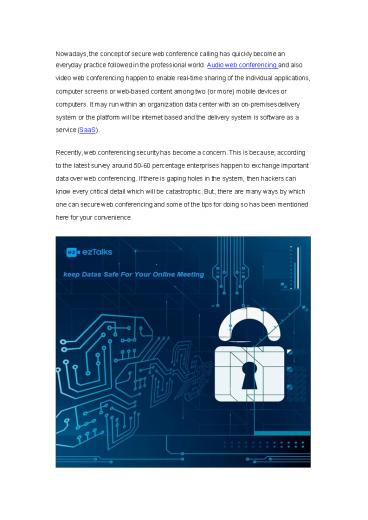5 Effective Tips for Secure Web Conferencing PowerPoint PPT Presentation
Title: 5 Effective Tips for Secure Web Conferencing
1
Nowadays, the concept of secure web conference
calling has quickly become an everyday practice
followed in the professional world. Audio web
conferencing and also video web conferencing
happen to enable real-time sharing of the
individual applications, computer screens or
web-based content among two (or more) mobile
devices or computers. It may run within an
organization data center with an on-premises
delivery system or the platform will be internet
based and the delivery system is software as a
service (SaaS). Recently, web conferencing
security has become a concern. This is because
according to the latest survey around 50-60
percentage enterprises happen to exchange
important data over web conferencing. If there
is gaping holes in the system, then hackers can
know every critical detail which will be
catastrophic. But, there are many ways by which
one can secure web conferencing and some of the
tips for doing so has been mentioned here for
your convenience.
2
5 tips to ensure security during a web conference
1. Safeguard access details
First of all, it is advised to keep the
conference room number as well as secure
personal PIN safe, so that they do not fall into
the wrong hands. If you have to keep the
information on computer or mobile device, do make
sure they are password protected and do use a
strong password. Similarly, do not keep any
physical copy lying around in the office that
can be seen by everyone. Do not pass the details
to the participants via a third party like
secretaries and assistance. Instead, contact them
personally via email or phone call to keep the
details exclusive between the people who will be
participating in the call. Do take into
consideration using encrypted email invitation in
case of meeting where financial information or
other such critical information are to be
exchanged. There is also the option of using a
Secure Sockets Layer Certificate for this purpose.
2. Keep low number of participants
Even though you feel that the participants on a
call are trustworthy, still larger number
of participants will mean the greater risk of web
conference security breach. It could also mean
that more people could be dialing into calls
during the next call even though they are not
invited anymore for that particular call in the
future. By following this, there will also be a
problem of keeping track of who is going to
participate in the call at different times. So,
instead of calling a large number of people, it
will be best to make short and separate
conference calls to make sure the voice meetings
are safe. You can also use web conference call
software to enjoy the benefits of secured calls
with a large number of participants.
3. Use safe web conferencing software and
services
With a professional and leading web conferencing
provider like ezTalk and such others, there is an
option to secure your conference calls. The goal
of these kind of service providers is to improve
the conference calling experience of an
organization via their
3
easy to follow step-by-step instructions and
numerous valuable resources. The software is
designed to provide important tips, how-tos,
information and news about unified
communication, webinar, audio/voice web
conferencing, video meeting and conferencing and
such others also. Besides, with such software you
have kept track of all your meetings better. You
should also take help of different web
conferencing services like conference call
recording function and alert/notification when
someone joins an ongoing conference. These kind
of services will help you to keep a digital
record of who said what and who heard what.
Because of such services, you can present the
required information in case of any dispute or
fraud/security breach.
4. Segment the network
Most web conferencing security issues can be
resolved by segmenting your network. It
is advised that you use a firewall and a virtual
LAN in order to separate conferencing traffic
from the rest of your network. Besides, it is
also advised that you keep everything from your
network to your computer software to web
conference software up-to-dated to keep them
safe and in top-notch condition.
5. No back to back telephone conference
Having back to back telephone conference can risk
the web conferencing security and thus it is
highly recommended that it is avoided at all
cost? For example, suppose you have schedule two
different conference call one after another with
two different individuals. Now in such a
scenario, either purposely or by mistake the
first participant can stay on the line or the
second participant can call to dial in early. In
such a case, they will get full access to all
the information discussed during the other
meeting. This will put your personal information
as well as your enterprises security at risk.
Thus, it is advised that you keep your
conference room separate via a proper
conferencing call software like ezTalk Cloud
Meeting and others. Besides, you can also use the
automatic inactivity time-out setting. When this
setting is on, then this feature will stop the
screen sharing option when a participant does
not provide a keyboard and/or mouse input within
the set amount of time.
4
These were the 5 best tips that can secure web
conferencing effectively. Hence, it is advisable
that the proper software is used and these tips
are followed to avoid hackers and other such
unwanted problems in the future. https//www.ezta
lks.com/video-conference/tips-for-secure-web-confe
rencing.html