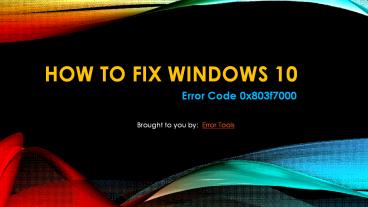How to fix Windows 10 Error Code 0x803f7000 - PowerPoint PPT Presentation
Title:
How to fix Windows 10 Error Code 0x803f7000
Description:
Error code 0x803f7000 refers to an issue in Windows 10 with downloading apps through Windows Store. When you choose the app or game to download, it heads to Downloads in the Store app. Then it says it is acquiring license, but then fails. When you click the “See details” link, you see the error code 0x803F7000. It could mean that the date and time or region settings in your Windows 10 are incorrect or there are some problems with the Windows store Cache. – PowerPoint PPT presentation
Number of Views:22
Title: How to fix Windows 10 Error Code 0x803f7000
1
How to fix Windows 10
- Error Code 0x803f7000
Brought to you by Error Tools
2
WHAT IS ERROR CODE 0x803f7000?
- Error code 0x803f7000 refers to an issue in
Windows 10 with downloading apps through Windows
Store. When you choose the app or game to
download, it heads to Downloads in the Store app.
Then it says it is acquiring license, but then
fails. When you click the See details link, you
see the error code 0x803F7000.
3
WHAT IS ERROR CODE 0x803f7000?
- Symptoms
- Something went wrong. The error code
is 0x803f7000, in case you need it - You might also see this message along with the
error code It looks like youve reached your
device limit for installing apps and games from
the Store on your Windows 10 device. If you want
to install apps and games from the Store on
another Windows 10 device, remove a device from
the device list.
4
Causes of error code 0x803f7000
- There may be several reasons for this error
- This problem may arise if the date and time in
Windows 10 are incorrect. - If the region has been set incorrectly.
- Problems with Windows store cache.
- Windows store server overloaded.
- The Windows version you are using is pirated.
5
How to Manually repair Error Code 0x803f7000?
- Method 1
- Correcting date and time
- Open up Control Panel gt Clock, Language, and
Region. - Then click on Date Time.
- Now click on Change date time to correct your
time
6
How to Manually repair Error Code 0x803f7000?
- Method 2
- Correcting region
- Navigate to Control Panel gt Clock, Language, and
Region. - Then click on Region.
- Then click on Location tab.
- Now set your actual region from Home
location section. - Click Apply OK.
7
How to Manually repair Error Code 0x803f7000?
- Method 3
- Resetting Windows Store
- Press Windows Flag Key X from your keyboard.
Then select Command Prompt (Admin). It will
launch Command prompt as administrator. - Then type wsreset and hit Enter.
- Wait for a few seconds. It will automatically
open Windows Store. - Then try to download any apps.
8
How to Manually repair Error Code 0x803f7000?
- Method 4
- Make sure the app isnt blocked by the Windows
firewall - To make your PC more secure, some apps are
blocked by Windows Firewall by default. For
proper functioning, you might need to enable an
app to receive info through the firewall. For
more info, see the Allow an app to receive info
through the firewall, and follow the procedure
from start to finish.
9
How to Manually repair Error Code 0x803f7000?
- Method 5
- Check with your system admin
- If your PC is part of a network in an
organization, like a business, school, or
government agency, your system administrator
might have turned off the use of certain apps
using the Group Policy. Contact your system admin
if you believe that Group Policy is preventing
you from using an app.
10
How to Manually repair Error Code 0x803f7000?
- Method 6
- Make sure your apps are up-to-date
- To make the apps working properly, you must keep
your apps up-to-date. This could be done by
turning on automatic updates in the Windows
Store.
11
Share the article
- Were you in anyway helped by this presentation?
WE NEED YOUR HELP! - Many Windows users are experiencing error code
0x803f7000 but are unable to rectify the problem.
TO REACH AS MANY PEOPLE, we are asking you to
share the original content. You can FIND IT HERE
on our blog. - Your much needed support is appreciated.
- thank you