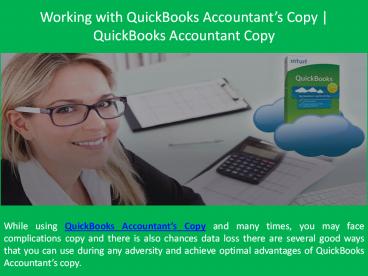Send Portable Company File or QuickBooks Accountant’s Copy
Title:
Send Portable Company File or QuickBooks Accountant’s Copy
Description:
If you are having a tough time to know how to create QuickBooks Accountant’s copy then, QuickBooks Accountant Desktop is here to help you. Your clients can now simply and quickly send portable company files or QuickBooks Accountant’s copy with QuickBooks Accountant Desktop Plus. More info: –
Number of Views:9
Title: Send Portable Company File or QuickBooks Accountant’s Copy
1
Working with QuickBooks Accountants Copy
QuickBooks Accountant Copy
While using QuickBooks Accountants Copy and many
times, you may face complications copy and there
is also chances data loss there are several good
ways that you can use during any adversity and
achieve optimal advantages of QuickBooks
Accountants copy.
2
Most Important Facts in QuickBooks Accountants
Copy
Date Dividing When you enable QuickBooks
Accountants Copy, then you need to divide dates.
Your accountant can work only on the transactions
of the company file which is Dated Before or is
Dated On. QuickBooks Accountants Copy
Restrictions Also assure that while using
QuickBooks Accountants Copy you dont remove or
make any changes in the accountants copy
restrictions. Few Complications After
setting-up QuickBooks Accountant Copy, you may
face few complications and may not be able to
carry few activities normally. After setting-up
an accountants copy, transactions, lists,
accounts and reconciliation process get affected.
3
Ways to Overcome Them Complications
There are few complications that you may witness
while using QuickBooks Accountants Copy. There
are, however, several ways as well to overcome
these complications. Lets one by one look at
these complications and solutions. Difficulty in
Doing Transactions After setting accountants
copy, you may not be able to do transactions in
the way you used to do. You can do transactions
or work on transactions only after dividing the
dates Limitations in Accounting You may also
experience few limitations while using
accountants copy. These limitations include
adding a sub-account, deleting existing accounts
and more. To overcome these limitations, it is
important to know that
4
Limitations in Accounting
- it is important to know that
- You can add new accounts, but cannot add a
sub-account - It is impossible to make any changes on
pre-existing accounts or even delete them - However, you can make changes in accounts that
you added after creating accountants copy
Deleting List Items Isnt Possible After making
accountants copy, you can inactive list items,
edit and sort them, but you cannot merge or
delete them. It is, therefore, important to not
even try to delete them, otherwise, there is
always a possibility of losing data. In case, you
dont want to see or use few items in the list,
the best way it to inactive them. Dont Do
Reconciliation If you are using QuickBooks
Accountants copy, then it is advisable to not do
reconciliation for any account. In case, if you
still do account reconciliation, then the task
will be undone and there is always a chance of
data loss as well.
5
Thank You For QuickBooks Accountants Copy
QuickBooks Accountant Copy Call Toll-Free
1-855-909-3300 E-mail support_at_techarex.net Or
Visit www.techarex.net