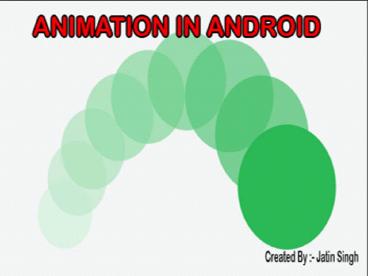Animation In Android PowerPoint PPT Presentation
Title: Animation In Android
1
(No Transcript)
2
Tables Of Content
- Animation in Android
- Types Of Animation
- Animation methods
- Interpolate
- Types of Interpolate
- Animation File In Android Studio
- Animated properties
- Setting The Animation Listeners
- Source
3
Animation In Android
- Android is a mobile operating system developed by
Google, based on a modified version of the Linux
kernel and other open source software and
designed primarily for touchscreen mobile devices
such as smartphones and tablets. - Animation API was introduced by Google in Android
3.0 which gives us the flexibility to change
object properties over a certain time interval.
The Animations Framework allows us to create
visually attractive animations and transitions in
our apps.
4
Types of Animation
- There are three types of animation.
- 1. View Animation
- 2. Property Animation
- 3. Property Animation
5
Animation Methods
- The Animation class has many methods given below
- 1.start() This method will start the animation.
- 2.setDuration(long duration) This method sets
the duration of an animation. - 3.getDuration() This method gets the duration.
- 4.end() This method ends the animation.
- 5.cancel() This method cancels the animation.
6
Interpolator
- It is used to insert or apply an additional
animation effects between the start and the end
value of the property of an object. It is also
used to define the rate of change of an animation
7
Types of Interpolator
- Linear Interpolator
- Accelerate Interpolator
- Decelerate Interpolator
- Accelerate Decelerate Interpolator
- Anticipate Interpolator
- Overshoot Interpolator
- Anticipate Overshoot Interpolator
- Bounce Interpolator
- Cycle Interpolator
8
Animation File In Android Studio
- To apply Animations to our Application sometimes
we need to make an anim folder in Android Studio
to store animation file under the resource folder
of our application. Basically there are two
options for resource types. You can set any of
these two given below - animator/ XML files that define property
animations. - anim/ XML files that define tween animations
9
Animated properties
- Common properties commonly animated on views
include
Property Description
alpha Fade in or out
rotation, rotationX, rotationY Spin or flip
scaleX ,scaleY Grow or shrink
x,y,z Position
translationX, translationY, translationZ (API 21) Offset from Position
10
Setting The Animation Listeners
- Animation listeners can be set by implementing
Animation Listener in our Activity. If you will
use Animation Listener, then you will have to
override following methods. - Scale Animation
- Rotate Animation
- Translate Animation
- Alpha Animation
11
Source
- http//abhiandroid.com/materialdesign/animation