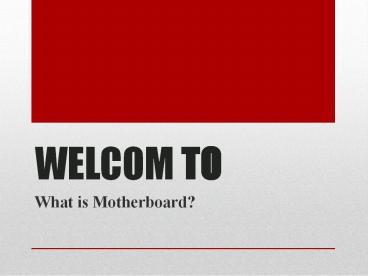What is a Motherboard - PowerPoint PPT Presentation
Title:
What is a Motherboard
Description:
A Computer Motherboard is commonly known as Main board or MB or System board or logic board is designed on PCB (Printed Circuit Board).That holds or connects all components and parts together on a single sheet. The Computer Motherboard holds all the circuitry to connect the various components of a computer system. Therefore it is also called as backbone of Personal computer system. – PowerPoint PPT presentation
Number of Views:210
Title: What is a Motherboard
1
WELCOM TO
- What is Motherboard?
2
What is Motherboard Definition Uses and
Functions
- A Computer Motherboard is commonly known as Main
board or MB or System board or logic board is
designed on PCB (Printed Circuit Board).That
holds or connects all components and parts
together on a single sheet. The Computer
Motherboard holds all the circuitry to connect
the various components of a computer system.
Therefore it is also called as backbone
of Personal computer system - The Main board or Motherboard is the main crucial
and important part of the computer system. It
holds many important components such as computer
memory slots,cpu,sata IDE slots, expansions
slots(PCI,AGP etc),capacitors, resistors ,BIOS
chip etc. The Computer main board is made up of
thin sheet of non conductive material from
plastic .The traces which are present on the
motherboard is made up of copper/aluminum
foil. There are many companies which manufacture
excellent quality of logic boards these day's
such as Intel, Asus, Gigabyte,Msi, Asrock,
Sapphire technology, Biostar etc
3
Computer Motherboard Label Diagram
4
Components and parts Used in Computer Motherboard
- There are various component embedded in
MB/PCB(Printed Circuit Board).You should know the
basic computer functionality and uses of the
various component attached to main board to use
it and installed in Computer case. - Today Computer Motherboards comes in number of
variety but the basic functionality and uses are
pretty much the same? You must be familiar with
the use and aware of the basic architecture of PC
and Laptop motherboard design - As it is difficult to understand each and every
part of MB still you should be aware of some
common and important component parts attached
to it.
5
List of component of PC Motherboard
- Expansion slots (PCI Express, PCI, and AGP)
- 3-pin case fan connectors
- Back panel connectors
- Heat sink
- 4-Pin (P4) power connector
- CPU Socket
- Screw hole
- Memory slot
- Floppy connection
- ATA (IDE) disk drive primary connection
- 24-pin ATX power Supply connector
- Serial ATA connections
- Coin cell battery (CMOS backup battery)
- System panel connectors
- Serial port connector
- USB headers
- Jumpers
- SPDIF
- Game port and MIDI header
- Internal speaker
- Keyboard controller
- Parallel port header
- PS/2 header
6
PC Motherboard Component and Their Features
- Ps/2 Mouse Port
- Ps/2 Keyboard Port
- Ps/2 Keyboard Connector
- Circular In Shape
- 6 Pins
- Female Type Of Connector
- Usually Voilet In Colour
- Ps/2 Mouse Connector
- Circular In Shape
- 6 Pins
- Female Type of Connector
- Usually Green In colour
7
- Serial Port
- Display Port
- Serial / Normal Mouse Connector
- D-Shape Connector
- 9 Pins
- Male Type Connector
- Display /VGA Port
- D -Type Of Connector
- 15 Pins
- Female Type Of Connector
- Usually Blue In Color
USB Port
- USB Stands For Universal Serial Bus
- You can Connect any USB Devices to this connector
- Ex Pendrive,Scanner,Printer,Cardreader
- Motherboard may contain more than 2 USB Slot
8
- Front Panel
- PCI Slot
- Power Switch
- Reset Switch
- HDD Led
- Power led
- PCI (Peripheral Component Interconnect)
- You can connect display card,sound card ,lan card
to this slot
Front USB
- Ground ,Ground -
- DT ,DT
- DT-, DT-
- VCC,VCC-
9
Complete Description of Computer Motherboard
- The desktop or PC motherboard is mounted inside
the computer case with the help of small screws
which are used to tighten the system board into
the computer case . The computer case possess
some pre-drilled holes so that the screws can be
easily fit into it. - System or Main board consist of a single CPU
socket which is pre-soldered into it. There are
various types of CPU socket which are used to
determine the computer motherboard and the CPU
which is compatible with it. - Expansion slots are used in motherboard so that
you can install additional video cards, sound
cards, and graphic cards into it. These expansion
slots are pre-install.
10
Thank youSources
- http//www.chtips.com/motherboards/what-is-a-mothe
rboardhttp//www.chtips.com/motherboards/differe
nt-types-of-motherboard