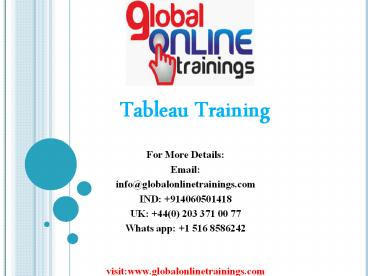Tableau training | Tableau desktop training - global online trainings - PowerPoint PPT Presentation
Title:
Tableau training | Tableau desktop training - global online trainings
Description:
Tableau Training is for business intelligence application. Enroll for the best Tableau Desktop online & corporate training by top most experienced trainers. – PowerPoint PPT presentation
Number of Views:98
Title: Tableau training | Tableau desktop training - global online trainings
1
Tableau Training
For More Details Email info_at_globalonlinetrain
ings.com IND 914060501418 UK 44(0) 203 371 00
77 Whats app 1 516 8586242
visitwww.globalonlinetrainings.com
2
GLOBAL ONLINE TRAININGS
- Global Online Trainings has proven track record
of delivering successful trainings on various
technologies globally to improve the bottom line
of the business for competencies of the corporate
and careers growth of the individuals
consultants. - We are providing best online training center that
provides you training on all modules of SAP,
Oracle, SAS, PHP and Testing Tools, Data
Warehousing, PLSQL and SQL. our professional and
efficient team of trainers brings out their years
of expertise to let their students understand the
complexities of the technology that they are
training on.
3
- Global Online Trainings provide online training
through virtual classes but at no time during our
training program will you feel that you are not
connected to us physically. - Global Online Trainings subject matters experts
will provide you online tutorials in such an
engaging and engrossing way that you will never
feel you are not in a physical classroom. - Global Online Trainings application sharing,
remote desktop support, chat to clear doubts,
virtual white board sharing and question/answer
sessions are some of our prominent features that
truly sets us apart from other online training
provider.
4
Tableau training
- Tableau is a business intelligence application
it helps in creating visualization using graphs,
tables and maps. So we can connect to any kind of
data, helps business and understanding the data
and making informed decisions. Tableau answers
business questions using interactive dashboards. - Tableau is a visualization tool, it is also
called as a BI (Business Intelligence) tools.
Comparison between visualization tool and
Business Intelligence tool it means that we have
many Business Intelligence tools in market like
COGNOS and SAP BO as well. Tableau its creates
and reports by using drag and drop, so it is also
called as drag and drop tool.
5
Why Tableau?
- Tableau has many more visualization techniques.
Due to variety of visualization techniques,
Tableau is much more preferred than any other
reporting tools. - Tableau is used for business understanding
purpose. - The databases have different data, to
understanding that data by using the data
visualization tool. - The data visualization its represented the data
in the form of graphs and charts. - The different data visualizations tools are
there, one of the tool is spot fire.
6
Tableau Desktop
- Tableau Desktop is nothing but data visualization
application. It can virtualized any kind if
report or any kind of data. - And then it will produce dashboard in fastly
within in minutes, it is more effective. - Not only produce it also produces graphs and
charts etc. Tableau desktop have two important
components they are worksheet and work book. - In this tableau desktop it will connect any data
a source from spreadsheets to a data warehouse. - And then it results the different graphical
representations.
7
Tableau Developer
- A tableau developer is needed to integrate and
extend the, means tableau platform is needed to
integrate and extend with other tools. - In this developer it mainly has done three
important steps. First thing is embed it means
the content are anything embedded to a mobile
devices. Automate it will done to remove tedious
tasks and then customization.
8
Tableau Admin
- Tableau admin automatically installed with
tableau server and must be run from the server
machine. - Tableau admin can be used to automate
administrative tasks such as backup and restore. - It is also used to change configuration settings
that are not controllable through the tableau
server user interface such as managing ports or
enabling access to the repository data base. - Run the command prompt as an administrator will
navigate to the servers bin directory. - To make configuration changes with tableau admin
the first step is to stop the server then enters
the command. - If it set command must be followed by tableau
admin configure then restart the server.
9
Features of Tableau training
- The new feature of the tableau is to getting data
from different sources. - And the getting the data through a data
connectors. They are different data connectors
are explained in above. - The data in tableau is high secured.
- In the tableau have spreadsheets and graphs with
high resolution. - Tableau it is also easy to enterprise that means
it is easily enterprise with direct communication.
10
THANK YOU!
www.globalonlinetrainings.comm