How to Write of Bad Debt in QuickBooks Desktop - PowerPoint PPT Presentation
Title:
How to Write of Bad Debt in QuickBooks Desktop
Description:
There are times when an invoice in QuickBooks turns non-collectible and you just need to write it off and declare it as bad debt. And, to write of bad debts follow the steps discussed in this presentation. – PowerPoint PPT presentation
Number of Views:21
Title: How to Write of Bad Debt in QuickBooks Desktop
1
How to Write of Bad Debt in QuickBooks Desktop
2
- There are times when an invoice in QuickBooks
turns non-collectible and you just need to write
it off and declare it as bad debt.
3
- Writing off Bad Debts is an important step to
have clear the invoice out of your accounts and
receivable for reducing the net profit by its
amount.
4
- In this presentation, lets look at a few easy to
follow steps for writing off bad debt.
5
- Before you proceed, check and make sure your A/R
Aging Detail report is correct. To check the
report, go to Reports gt Customers Receivables gt
A/R Aging Detail.
6
- Create an account for bad debt.
7
- From the Lists menu, select Chart of Accounts.
8
- In the Chart of Accounts window, right-click
anywhere and choose New.
9
- In the Add New Account window, click the Expense
radio button then choose Continue.
10
- Assign the appropriate account number and in
the Account Name field, type Bad Debt.
11
Click Save Close
12
Record the bad debt.
13
From the Customers menu, choose Receive Payments.
14
Select the name of the customer from whom you
incurred the bad debt.
15
Leave the amount field at 0.00.
16
Click the line item that will not be paid to
highlight it.
17
Click Discount Credits.
18
- Go to the Discount tab and in the Discount
Account drop-down, choose the bad debt expense
account created in Step 1.
19
In the Amount of Discount field, enter the bad
debt amount then click Done.
20
Click Save Close to record the payment.
21
- While following these steps for writing off bad
debts, in case if you encounter any problems,
then contact Quick At Support Now!
22
Contact us Now?
- To know more about the QuickBooks Desktop offered
by Quick at Support, Contact us by using the
following mediums - Please Visit us at
- www.quickatsupport.com
- Dial our toll free support number
- 1-855-666-1972

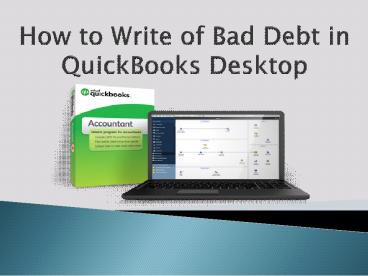






![How to Fix Overflow Error in QuickBooks Desktop [Complete Guide] PowerPoint PPT Presentation](https://s3.amazonaws.com/images.powershow.com/9206477.th0.jpg?_=201901140411)






















