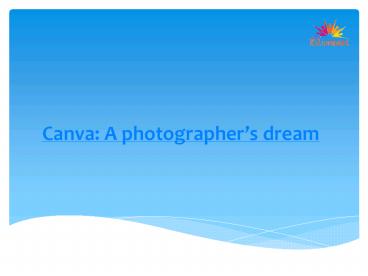Canva: A photographer’s dream - PowerPoint PPT Presentation
Title:
Canva: A photographer’s dream
Description:
Canva is all about making graphic designing simple for anyone & everyone. Regardless of whether you’re a design newbie or a seasoned professional, Canva makes creating beautiful designs and brilliant documents as easy as possible through its vast collection of professionally-designed layouts that can easily be customize to perfection by the user. – PowerPoint PPT presentation
Number of Views:110
Title: Canva: A photographer’s dream
1
Canva A photographers dream
2
(No Transcript)
3
About Canva Canva is graphic design software. It
was found on January 1, 2012 in Australia by
Melanie Perkins (previously the founder of Fusion
Books). Its main features involve a drag-and-drop
format along with professional layouts to design
consistently stunning graphics. It also provides
access to over a million photographs, graphics,
and fonts. It is used by non-designers as well as
professionals. Designing presentations, social
media graphics and more with thousands of
beautiful layouts is now possible with utmost
ease. The free graphic designing tools can be
used both for web and print media design and
graphics purposes. It has millions of users and
lovers around the globe.
4
Canva is all about making graphic
designing simple for anyone everyone.
Regardless of whether youre a design newbie or a
seasoned professional, Canva makes creating
beautiful designs and brilliant documents as easy
as possible through its vast collection of
professionally-designed layouts that can easily
be customize to perfection by the user. You can
browse through the different documents and
designs on their website and get started with
your own designs ranging from eye-catching
posters, flyers and presentations to wedding
invitations, social media posts and even logos,
banners and brochures. You can start your design
journey here today and find out just how it
empowers the world to design.
5
The idea behind it Canvas journey began back in
2007 when Melanie Perkins was studying at the
University of Western Australia. Melanie used to
students how to use programs such as InDesign and
Photoshop, the programs that people found hard to
learn and even harder to use. After coming up an
idea for an online tool to create school
yearbooks, Melanie and Canva co-founder Cliff
Obrecht took out a loan to bring in a great tech
team to build Fusion Books. They were absolutely
clueless about what they were in for but
fortunately they learned a lot, including how to
sell, how to recruit, and how to build a business.
6
Fusion Books is still going powerfully. Its now
the largest school yearbook publisher in
Australia and has even expanded into France and
New Zealand. Melanie and Cliff now believed their
technology had applications beyond the yearbook
market, and they knew they had to pursue their
vision. The only thing Melanie and Cliff now
needed was a fantastic technology co-founder.
They looked for a while before finding Cameron
Adams, a hardcore Google user, whod worked on
Wave and a few other projects. He was someone who
shared their vision and culture, and he ended up
to be Canvas Chief Product Officer.
7
Canva employs a great team of designers,
developers, artists, marketers, investors, and
advisors who have come from unexpected places
some left jobs, some left their own startups, and
some even cut around-the-world trips short to
join the team. Their journey has been incredible
since the beginning. Canva rapidly became
popular, with more than 750,000 users in its
first year and was later joined by social-media
and technology expert Guy Kawasaki as chief
evangelist in April 2014. Currently the company
employs over 200 people in its offices in both in
Australia San Francisco.
8
Users guide to use Canva 1) Initiate with a
content marketing strategy- Its important to
identify your content goals, and the platforms to
keep them organized by creating Gantt charts and
editorial calendars. The primary purpose is to
let people, like social media followers know
about the event or a meeting, and make them want
to share it on social media.
9
(No Transcript)
10
2) Browse the templates library to find and
fashion the right content- Canva contains a
collection of specific, professional templates
for a wide variety of content. The templates page
is arranged into categories of types of content
and subcategories for themes or topics. For
example, you can choose between templates for
posters and or presentations, based on the
content marketing strategy you formulated in the
previous step. Each one is already optimized in
the right dimensions for things like banners,
headers, and cover photos for specific sites like
Facebook, Twitter or LinkedIn. Keep in mind that
these templates are meant to be your springboard
to begin designing. For many creative
professionals, from writers to designers,
initiating with a blank canvas can be one of the
biggest challenges but with these templates, you
dont have to create your content from scratch,
or hire a professional designer just to create
your day-to-day graphics.
11
3) Search the right visuals to go with your post
using Canvas built-in photo library- Visual
content is 40 times more likely to get shared on
social media than other types of content. And
since we a lot of engagement on social media,
like comments and shares, we have to include the
right kind of visuals in its promotion. Using
Canvas built-in media library users can do
so. To start, type a keyword or two into the
search bar, and choose from any of the photos or
illustrations. The wide-ranged photo library
hosts a wide variety of subjects and themes, like
abstract images, textures, landscapes, people,
and animals. Now all you have to do is just drag
it over to your design, and drop it where it
needs to go. Canva also allows you to upload your
own images and use them on your design, perfect
for adding your logo and other branded visuals to
content.
12
4) Blend perfectly image and text through
typography- After capturing attention, we need to
give our audience some details about the event.
Since were already working with a template, we
can just edit the placeholder text and add in the
right details. A perfect blend marriage of
visuals and text forms the best content. However,
making sure your font complements the rest of the
visual content completely. While some
professionals have years of experience to help
them pair fonts, Canva provides a shortcut, i.e.
The font pairing tool. First, pick your starting
font. This handy tool then shows you the best
font combinations for your chosen typeface, as
well as real-life examples from the web.
13
5) Enhance your image with a filter- Filters can
easily change the tone of an image. Plus,
applying a custom filter across your various
posts can help to create a theme and bind your
campaign together, boosting consistency and
recognisability. To add a filter, select image,
click on the filter button, then choose from any
of the 14 custom filters available in Canva. Use
the slider to control the intensity of the filter
and there are also advanced options that allow
you to play with different settings like
brightness, contrast, and saturation, or to add
effects like a vignette.
14
6) Resizing whole design to fit various
platforms- Now, you can share it on various
social media networks, and print the poster. You
might have to resize for various outlets, but
rather than going back and re-designing the
entire visual according to the dimensions
required by each one, we can use Canvas Magic
Resize tool. The Magic Resize tool is available
for Canva for Work users. Magic Resize is quite
a time-saving feature that lets you copy and
resize one design into formats for various
channels. Click on File, navigate to Magic
Resize, then choose the different formats you
want to use to adapt your visual. Then, click the
resize button to get done.
15
7) Collaborate with a team, or post the visual to
social media- Canva allows users to collaborate
with their team or design partners on a visual,
within the same platform. Click on Share,
navigate to Link, and choose can edit option
to generate a link that allows others to edit
your design. Alternatively, you can also choose
the can view option to allow someone to see
your design, without the ability to edit it. You
can post your final design directly to Facebook
or Twitter. Theres also an embed option, which
generates the code to embed your design into your
blog or website. If you want an offline copy of
your design, you can download an image file in a
JPG, PNG, or print-ready PDF format. For our
visual, well download the flyer version of the
design as a high-quality PDF file, to enhance its
printed appearance.
16
8) Learn to create better designs with Canvass
free, interactive courses- If you want to learn
more about design and Canvas Design School is
just the place to do it. The Design School is a
resource hub for learning the basics of design
everything from essential design tools, to
typography, to photo editing, to consistent
branding. Some of the most popular offerings are
Canvas 30 Design Essentials tutorials,
covering fonts, layouts, and images. You can also
track and share your progress as you make your
way through the different lessons.
17
Please visit on our Canva course
page https//www.edusmartskills.com/course/canva
Please visit on our website https//www.edusma
rtskills.com/ Contact Details 1-520-395-771
4(USA) 91-9654312795(INDIA) info_at_edusmartski
lls.com
18
(No Transcript)
19
THANK YOU