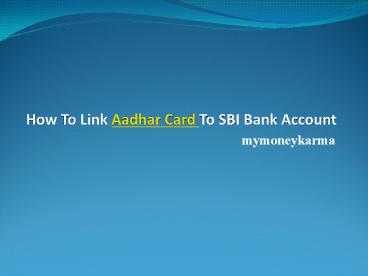how to link aadhar card with sbi netbanking PowerPoint PPT Presentation
Title: how to link aadhar card with sbi netbanking
1
How To Link Aadhar Card To SBI Bank Account
- mymoneykarma
2
SBI-Aadhar Link Offline Mode
Process of linking your Aadhar Card to the SBI
Bank Account, you must have be ready with
documents like original copy of aadhar, photocopy
and then SBI passbook.
mymoneykarma
3
Simple Steps To Follow For Offline
Step 1 Download the SBI Aadhaar Card linking
form from the SBIs internet site Step 2 Fill in
the form completely with your account number,
your name and address, and Aadhaar / UID number,
as imprinted on the Aadhaar Card Step 3 Hand
over the form along with the self-attested copy
of your Aadhaar card to your respective SBI
branch Step 4 To begin the verification
procedure, bank officials with accept the
original Aadhaar Step 5 As soon as the details
match, the bank will procedure your
application Step 6 When your application gets
granted, you'll receive a notification from the
bank stating that your Aadhaar Card has been
effectively connected to your SBI account
mymoneykarma
4
How To link Aadhar with SBI Bank
Simple Steps To Follow For Online
Step 1 the first step is to visit the SBIs
website www.onlinesbi.com Step 2 Login to your
SBI internet banking account Step 3 Below My
accounts phase that appears at the left portion
of the display, pick link Your Aadhaar
number Step 4 Type the UAN number and go cross
check the 12-digit number Step 5 click
submit Step 6 On doing this, the remaining two
digits of the mobile number flashes onscreen Step
7 as soon as the method completes, the SBI
account holder will receive a confirmation
message at the Aadhaar registered mobile number
mymoneykarma
5
mymoneykarma
6
Thanks For Visiting Us
For more detailshttps//www.mymoneykarma.com/sbi-
online/how-to-link-adhaar-number-with-sbi-netbanki
ng.html
mymoneykarma
PowerShow.com is a leading presentation sharing website. It has millions of presentations already uploaded and available with 1,000s more being uploaded by its users every day. Whatever your area of interest, here you’ll be able to find and view presentations you’ll love and possibly download. And, best of all, it is completely free and easy to use.
You might even have a presentation you’d like to share with others. If so, just upload it to PowerShow.com. We’ll convert it to an HTML5 slideshow that includes all the media types you’ve already added: audio, video, music, pictures, animations and transition effects. Then you can share it with your target audience as well as PowerShow.com’s millions of monthly visitors. And, again, it’s all free.
About the Developers
PowerShow.com is brought to you by CrystalGraphics, the award-winning developer and market-leading publisher of rich-media enhancement products for presentations. Our product offerings include millions of PowerPoint templates, diagrams, animated 3D characters and more.