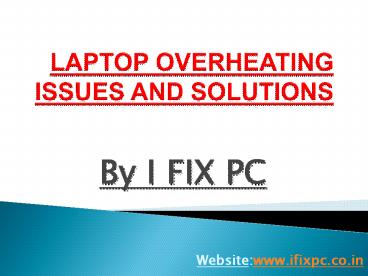Laptop overheating issues and solutions by I FIX PC PowerPoint PPT Presentation
Title: Laptop overheating issues and solutions by I FIX PC
1
LAPTOP OVERHEATING ISSUES AND SOLUTIONS
- By I FIX PC
- Websitewww.ifixpc.co.in
2
Meaning of overheating
If a laptop is hot, that doesnt means it is
overheating. Basically overheating means
unexpected rise in temperature which leads to
slowing in on-screen applications as well as
sudden increasing in speed of cooling fan. Even
cooling fan is working, still there is increase
in temperature.
3
Causes of Over Heating
Over-Heating can be caused by many factors like
blockage in intake or exhaust grills, degenerated
thermal grease between processor and heating
sink, a clogged up fan. After using a laptop, it
require proper maintenance, as dust accumulates
on cooling fans and create a blockage of air.
This blockage of air causes increasing in
temperature of your device, as hot traps in your
device due to laptop starts heating.
4
Prevention from Overheating
When a laptop is overheating, the first thing
that everyone should do is to clean the cooling
fans. These fans provide cooling to the CPU and
graphic Card and it is primary solution of
heating in your device. Over a period of time,
the layer of dust accumulates of fans and blocks
the air flow. Cleaning those layers, lets the
cooling to rotate freely. Read a laptops manual
and find how to open a laptop and clean it in
regular interval of time.
5
Keep laptop on hard flat surface
Most laptops suck in cooling air through their
bottoms. Uneven surfaces, like a blanket, pillow,
or your lap, obstruct your laptops airflow.
Subsequently, the cooling is impaired, heat
builds up, the surface becomes hot, the
temperature of sucked in cooling air increases,
and eventually the laptop overheats. This
scenario is easily avoided by keeping the laptop
on a hard and flat surface. You can use something
as simple as a tray or get a special laptop
holder or lap stand.
6
Thank you
Kindly visit our website
Website www.ifixpc.co.in
PowerShow.com is a leading presentation sharing website. It has millions of presentations already uploaded and available with 1,000s more being uploaded by its users every day. Whatever your area of interest, here you’ll be able to find and view presentations you’ll love and possibly download. And, best of all, it is completely free and easy to use.
You might even have a presentation you’d like to share with others. If so, just upload it to PowerShow.com. We’ll convert it to an HTML5 slideshow that includes all the media types you’ve already added: audio, video, music, pictures, animations and transition effects. Then you can share it with your target audience as well as PowerShow.com’s millions of monthly visitors. And, again, it’s all free.
About the Developers
PowerShow.com is brought to you by CrystalGraphics, the award-winning developer and market-leading publisher of rich-media enhancement products for presentations. Our product offerings include millions of PowerPoint templates, diagrams, animated 3D characters and more.