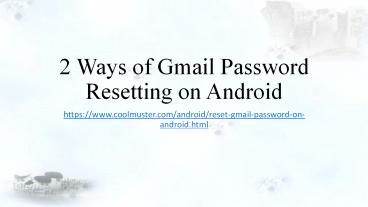How to Reset Gmail Password on Android? - PowerPoint PPT Presentation
Title:
How to Reset Gmail Password on Android?
Description:
You will learn how to reset Gmail password on Android whether you know it or not here. – PowerPoint PPT presentation
Number of Views:34
Title: How to Reset Gmail Password on Android?
1
2 Ways of Gmail Password Resetting on Android
- https//www.coolmuster.com/android/reset-gmail-pas
sword-on-android.html
2
In this day and age, a great percentage of
individuals opt to check their Gmail via an
Android device. There are certainly times when
resetting Gmail password becomes necessary due to
forgetting it, or when privacy concerns are
present. Contrary to the belief of some users, it
is very easy to reset Gmail password on an
Android device, especially if you take the
following methods into consideration. Having
said this, we will tell you detailed steps on how
to reset Gmail password on Android no matter you
know the original password or not. Part 1 How to
Reset Gmail Password on Android if You Still
Remember It Part 2 How to Reset Gmail Password
on Android if You Forget It Part 3 More
Information about Gmail Password Resetting
3
Part 1 Reset Gmail Password on Android if You
Still Remember It
There are a number of reasons as to why you would
want to reset password when you have not
forgotten it. As mentioned earlier, privacy
concerns are one of these reasons. The following
are the only two steps that you need to take into
account to reset password on Android device.
Step 1 Ensure device is connected to Internet so
that you can access the myaccount.google.com
link. When you are logged into account, scroll
down to find "Sign-in and Security". After doing
so, select this option before proceeding to the
following step.
4
Step 2 On the list present, locate the
"Password" option and then click on it. After
doing this, a menu will appear where you will
enter a new password. Right after confirming,
click on "Change Password" option.
If you undertake these two steps as stated,
resetting your Gmail password will be effectively
completed within just a few minutes.
5
Part 2 How to Reset Gmail Password on Android if
You Forget It
If you have forgotten Gmail password, rest
assured that you are not the only one. This issue
is encountered even by those people who tend to
remember everybodys birthdays. It happens to the
best of us. (It is important to highlight that
you are definitely not required to have access to
a computer for a password reset to take place. It
can all be done utilizing your Android
device.) Step 1 From your device, go to the
Gmail log-in page and then click on "Need Help?",
which is in blue wording located below the
"Sign-in" wording.
6
Step 2 You will now see the "Google Account
Recovery" page. You will notice three different
options available, indicating three common
issues. Select the "I dont know my password"
option. After doing so, you will be prompted to
enter Gmail address. As soon as it is entered,
proceed to click on "Continue".
7
Step 3 In this step, you might be required to
fill in a CAPTCHA form. If this is the case, fill
it in to continue to the following page. Now, you
will be prompted to enter the last password that
you remember. If you cannot remember any, click
on "I dont know". If you are able to remember a
password that was linked to your account in the
past, then this is the last step you will need to
undertake.
8
Step 4 A list of options will become apparent,
ones that go hand in hand with how to reset Gmail
password on Android device. You are required to
either choose to enter your phone number or
alternative email address, as a verification code
will need to be sent for the password resetting
to take place. Remember to enter any required
information and then check CAPTCHA box in order
for information to be successfully submitted.
9
Step 5 You will now be prompted to type in the
6-digit verification code that was sent to you
either via phone or email, on a blank bar. Before
clicking on continue, ensure that the correct
code has been entered. There are times when
people enter their code very fast, which causes
an error to take place and thus having to spend
extra time on this step.
If you undertake these five steps and follow them
to a "T", resetting your Gmail password directly
on Android device will be able to be achieved
successfully.
10
Part 3 More Information about Gmail Password
Resetting
Resetting Gmail Password on Android Device
Doesn't Have to Be a Hassle! There is a variety
of different programs available on the market,
ones that are geared toward aiding in the
resetting of Gmail passwords on Android device. A
lot of people have opted to rely on them, as they
feel that outside help is required to make this
happen, but unfortunately for them, they soon
realize that this is not the case. Most of these
programs tend to fail constantly and thus are not
reliable. The only two methods that have been
proven to be effective in resetting Gmail
passwords are these two methods. There is no
need for you to spend meaningful sums of money if
you can easily reset your Gmail password all on
your own. You do not need to undergo any hassle
in resetting your password if you opt for one of
these two methods. Whenever you want to reset
Gmail password on Android efficiently, take into
account the option that goes hand in hand with
your situation and experience how simple the
resetting process is.