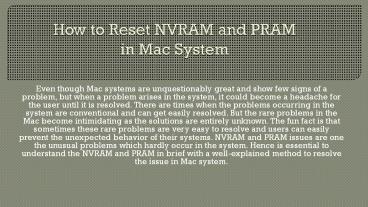How to Reset NVRAM and PRAM in Mac System - PowerPoint PPT Presentation
Title:
How to Reset NVRAM and PRAM in Mac System
Description:
Even though Mac systems are unquestionably great and show few signs of a problem, but when a problem arises in the system, it could become a headache for the user until it is resolved. There are times when the problems occurring in the system are conventional and can get easily resolved. But the rare problems in the Mac become intimidating as the solutions are entirely unknown. The fun fact is that sometimes these rare problems are very easy to resolve and users can easily prevent the unexpected behavior of their systems. NVRAM and PRAM issues are one the unusual problems which hardly occur in the system. Hence is essential to understand the NVRAM and PRAM in brief with a well-explained method to resolve the issue in Mac system. – PowerPoint PPT presentation
Number of Views:11
Title: How to Reset NVRAM and PRAM in Mac System
1
How to Reset NVRAM and PRAM in Mac System
- Even though Mac systems are unquestionably great
and show few signs of a problem, but when a
problem arises in the system, it could become a
headache for the user until it is resolved. There
are times when the problems occurring in the
system are conventional and can get easily
resolved. But the rare problems in the Mac become
intimidating as the solutions are entirely
unknown. The fun fact is that sometimes these
rare problems are very easy to resolve and users
can easily prevent the unexpected behavior of
their systems. NVRAM and PRAM issues are one the
unusual problems which hardly occur in the
system. Hence is essential to understand the
NVRAM and PRAM in brief with a well-explained
method to resolve the issue in Mac system.
2
- NVRAM, a short form for Non Volatile Random
Access Memory is an essential small storage space
to store the quick settings like time zone,
volumes, screen resolution, etc. in Mac computers
so that the system can access it. NVRAM is used
in newer Mac computers, instead of PRAM. Now you
might be wondering about PRAM. Well, it is used
in older versions of Mac computers to perform
quite similar functions to PRAM systems. It
stands for Parameter Random Access Memory and is
now replaced by NVRAM in the new Mac systems.
3
Why is it necessary to reset NVRAM or PRAM?
- Sometimes, these two random access memory
locations get corrupted in the system by several
issues. The system suddenly starts showing
problems like - Mac will not charge properly.
- Volume is hard to control.
- The external devices will not work properly.
- Incorrect Date and Time Zone.
- Screen resolution keeps changing.
- Drives are not appearing in Mac.
- If the Mac is facing any of the problems, then
dont worry. The problem can be cured within in a
moment by resetting the PRAM and NVRAM. So lets
see how to reset NVRAM and PRAM in Mac systems.
4
How to reset NVRAM or PRAM on Mac
- First, you need to disconnect the external
drives, but you will need a keyboard. - Ensure that your volume is now low by pressing
the Volume Up key. - Click the Apple icon and go to Shut Down.
- Click Shut Down to turn off your Mac.
- Now turn on your Mac again and press the Command
Option P R keys. - Keep holding the keys wait until the Mac
restarts. - When you hear the startup tune, release the keys.
5
- The procedure to reset the NVRAM and PRAM is
same, so you dont have to be doubtful while
following the method to reset NVRAM or PRAM. Once
it is done, you may require reconfiguring some
settings. But if you see some screen resolution
issues, then there must an external device
attached with the system affecting the whole
process of reset. In that case, you will need to
remove the device and follow the same process.
6
Thanks for watching
- John Martin is a Microsoft Office expert and has
been working in the technical industry since
2002. As a technical expert, Samuel has written
technical blogs, manuals, white papers, and
reviews for many websites such as - norton.com/setup office.com/setup norton.com/s
etup office.com/setup - source https//itsupportsm.blogspot.com/2018/10/h
ow-to-reset-nvram-and-pram-in-mac.html